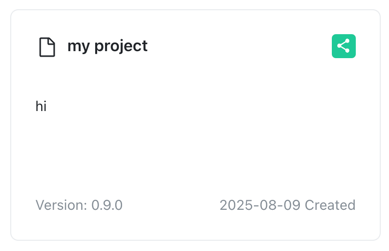Sharing Project
In [My Projects], right-click on the project you want to share with other users and select [Share] from the context menu.
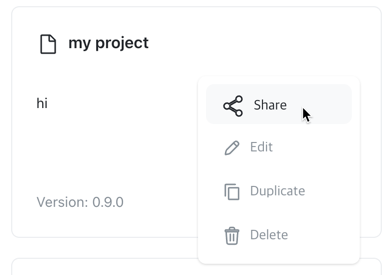
Share with Invited Users Only
Share your project with specific users only. In the Access Permission section, select “Invited users only.” Enter the user’s email address in the “Invite User” field and click [Invite]. An invitation email will be sent to the specified user’s email address. You can also click [Copy Share Link] to provide the project link directly to users.
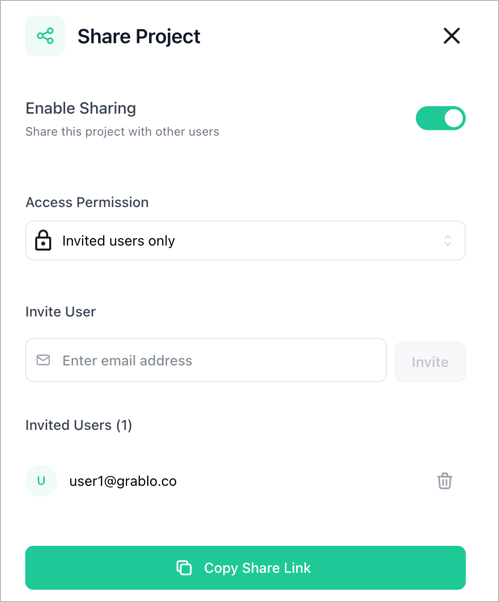
Share with Anyone with the Link
Allow anyone with the link to access your shared project. In the Access Permission section, select “Anyone with the link.” Click [Copy Share Link] to copy and share the project link. If users were previously invited, they can still access the project through their existing invitation links.
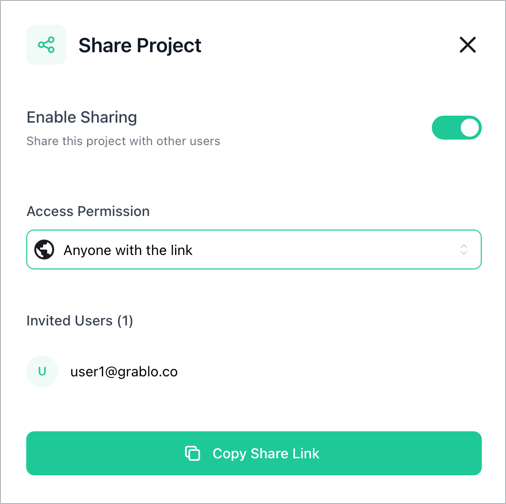
Projects shared with other users will display a shared flag for easy identification.