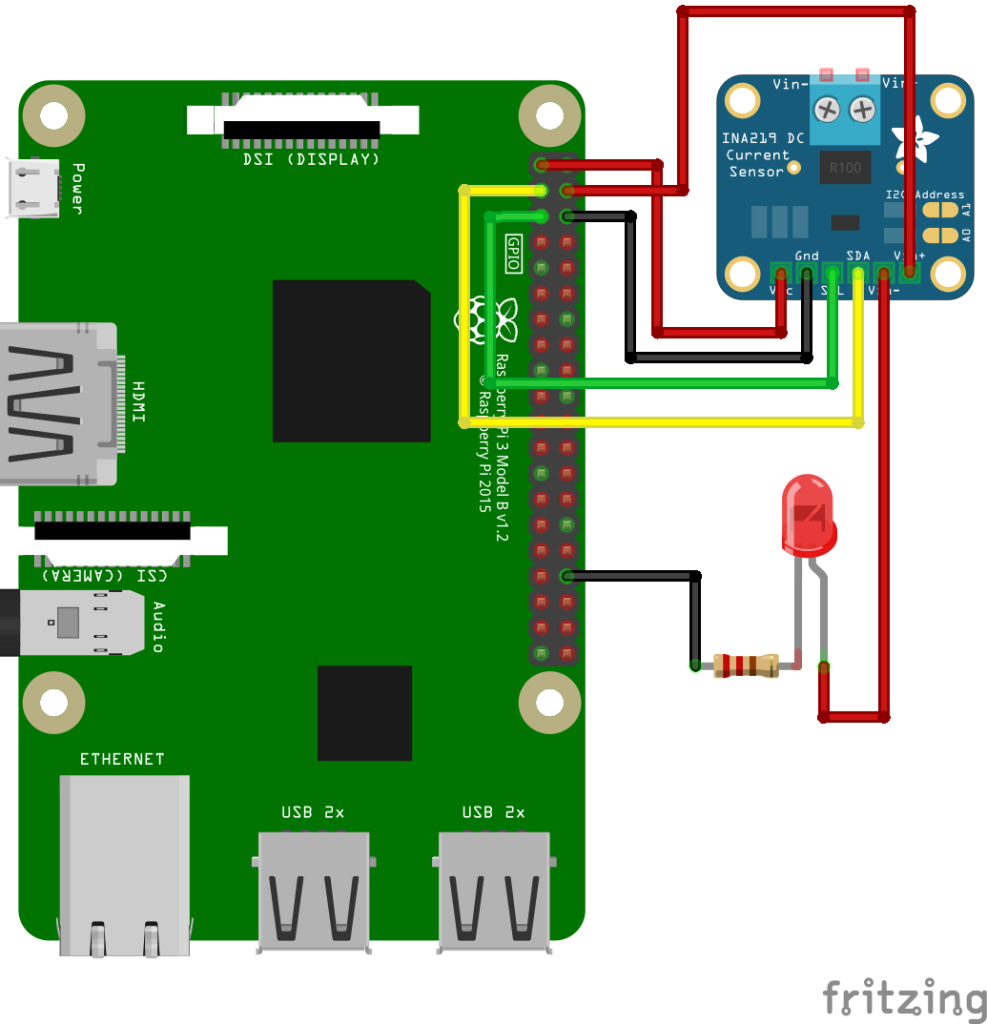INA219 DC Current Sensor
Overview
A product equipped with the INA219B chip that can measure high side voltage and current consumption with 1% accuracy. Uses I2C interface.
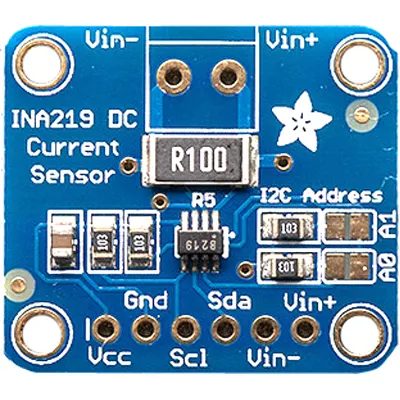
Supported GPIO
- Raspberry Pi 0~4
- Raspberry Pi 5
- BeagleBone Black/Green
- Jetson Nano
- FT232H, FT2232H, FT4232H
- MCP2221
I2C Address
Different I2C addresses can be set depending on whether the A0 and A1 jumpers on the board are connected.
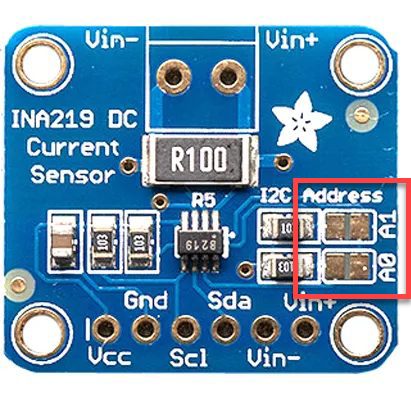
| A0 | A1 | I2C Address |
|---|---|---|
| 0 | 0 | 0x40 |
| 1 | 0 | 0x41 |
| 0 | 1 | 0x44 |
| 1 | 1 | 0x45 |
0: Not connected, 1: Connected
Commands
[INIT]
Enters initial configuration settings.
| Item | Type | Description |
|---|---|---|
| Measurement Mode | WRITE | Select the measurement mode. The smaller the voltage and current, the higher the measurement precision. (32V 2A, 32V 1A, 16V 400mA) |
[GET_DATA]
Reads measured data such as voltage and current.
| Item | Type | Description |
|---|---|---|
| Bus Voltage (V) | READ | The voltage supplied to the load. |
| Shunt Voltage (mV) | READ | The voltage drop across the shunt resistor. |
| Load Voltage (V) | READ | The actual voltage across the load. |
| Current (mA) | READ | The current flowing through the load. |
| Power (mW) | READ | The power consumed by the load. |
Example
Objective
Measure the voltage (V), current consumption (mA), and power (mW) supplied to an LED and display them on dashboard widgets.
Parts
| Part | Quantity |
|---|---|
| Raspberry Pi 4 * | 1 |
| INA219 | 1 |
| Red LED | 1 |
| 220Ω Resistor ** | 1 |
* Other hardware can also be used. Refer to Supported GPIO.
** For resistor capacity selection method, refer to here.
** For resistor capacity selection method, refer to here.
Wiring
Connect the following pins horizontally to each other.
| INA219 | LED | Resistor | GPIO |
|---|---|---|---|
| VCC | | 3.3V | |
| GND | GND | ||
| SCL | 3 (I2C1 SCL) | ||
| SDA | 2 (I2C1 SDA) | ||
| V+ | 5V | ||
| V- | LED + | ||
| LED – | 220Ω | GND |