Date/Time
Date Input

Select a date from the calendar.
- Input [type]: calendar selection [Date field]
- Output [type]: selected date [Date]
Time Input
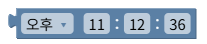
Creates a specific time value.
- Input [type]: AM/PM, hour, minute, second [Fields]
- Output [type]: set time [Time]
Duration Input
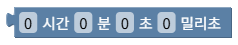
Creates a duration value.
- Input [type]: hours, minutes, seconds, milliseconds [Number fields]
- Output [type]: set duration [Duration]
Current Date

Gets the current system date.
Example: 2023-03-20
- Input [type]: none
- Output [type]: current date [Date]
Current Time
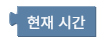
Gets the current system time.
Example: 17:11:30
- Input [type]: none
- Output [type]: current time [Time]
Current Timestamp
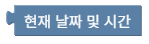
Gets the current date and time as a string.
Output in YYYY-MM-DD HH:MM:SS format.
Example: “2023-12-25 17:11:30”
- Input [type]: none
- Output [type]: timestamp string [Text]
System Uptime
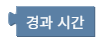
Gets the time elapsed since system boot.
Can represent up to 4,294,967,295 milliseconds (approximately 49.7 days), and starts over from 0 when exceeded.
Example: 0 hours 60 minutes 30 seconds 500 milliseconds
- Input [type]: none
- Output [type]: elapsed time [Duration]
Unix Timestamp

Gets time elapsed since January 1, 1970, 00:00:00 UTC.
- Input [type]: none
- Output [type]: Unix time [Duration]
Create Date
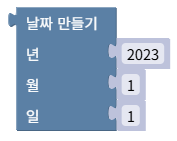
Creates a date from year, month, and day values.
Example: 2022, 12, 1 → 2022-12-01
- Input [type]: year [Number], month [Number], day [Number]
- Output [type]: created date [Date]
Create Time
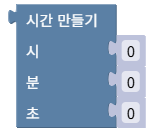
Creates a time from hour, minute, and second values.
Example: 14, 56, 30 → 14:56:30
- Input [type]: hour [Number], minute [Number], second [Number]
- Output [type]: created time [Time]
Create Duration
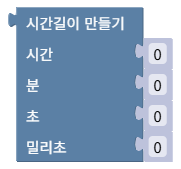
Creates a duration from time components.
Example: 12, 34, 56, 789 → 12 hours 34 minutes 56 seconds 789 milliseconds
- Input [type]: hours [Number], minutes [Number], seconds [Number], milliseconds [Number]
- Output [type]: created duration [Duration]
Add to Date
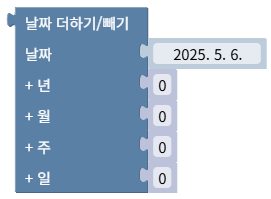
Adds or subtracts years, months, weeks, and days to a date.
Example: 2023-03-23 + 1 year – 3 months + 2 weeks – 5 days → 2023-12-31
- Input [type]: date [Date], years [Number], months [Number], weeks [Number], days [Number]
- Output [type]: calculated date [Date]
Add to Time

Adds or subtracts hours, minutes, and seconds to a time.
If the calculated time becomes negative or exceeds 24 hours, it calculates to the previous or next day’s time.
Example: 10:46:52 – 12 hours + 30 minutes – 50 seconds → 23:16:02
- Input [type]: time [Time], hours [Number], minutes [Number], seconds [Number]
- Output [type]: calculated time [Time]
Add to Duration
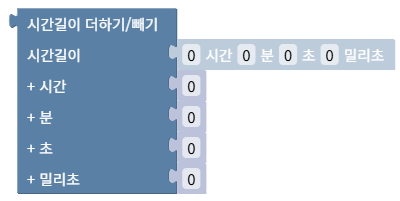
Adds or subtracts hours, minutes, seconds, and milliseconds to a duration.
If the calculated duration becomes negative, it returns 0 hours 0 minutes 0 seconds 0 milliseconds.
Example: 0 hours 10 minutes 20 seconds 100 milliseconds + 1 hour – 30 minutes + 30 seconds – 100 milliseconds → 0 hours 40 minutes 50 seconds 0 milliseconds
- Input [type]: duration [Duration], hours [Number], minutes [Number], seconds [Number], milliseconds [Number]
- Output [type]: calculated duration [Duration]
Compare Dates

Compares two dates.
Example: 2023-03-23 < 2023-03-30 → true
- Input [type]: date1 [Date], date2 [Date]
- Output [type]: comparison result [Digital]
Compare Times

Compares two times.
Example: 11:04:30 < 12:00:00 → true
- Input [type]: time1 [Time], time2 [Time]
- Output [type]: comparison result [Digital]
Compare Durations

Compares two durations.
Example: 0 hours 1 minute 0 seconds 0 milliseconds < 0 hours 2 minutes 0 seconds 0 milliseconds → true
- Input [type]: duration1 [Duration], duration2 [Duration]
- Output [type]: comparison result [Digital]
Split Date

Splits a date into an array of year, month, and day values.
Example: 2023-03-23 → list {2023, 3, 23}
- Input [type]: date [Date]
- Output [type]: [year, month, day] array [Array]
Split Time
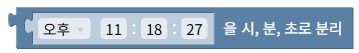
Splits a time into an array of hour, minute, and second values.
Example: 11:10:30 → list {11, 10, 30}
- Input [type]: time [Time]
- Output [type]: [hour, minute, second] array [Array]
Split Duration

Splits a duration into an array of hours, minutes, seconds, and milliseconds.
Example: 12 hours 34 minutes 56 seconds 789 milliseconds → list {12, 34, 56, 789}
- Input [type]: duration [Duration]
- Output [type]: [hours, minutes, seconds, milliseconds] array [Array]
Day of Week
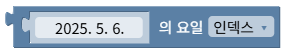
Gets the day of the week as a number.
(0:Mon, 1:Tue… 6:Sun)
When weekday name option is selected, returns as string.
Example: 2023-03-23 → Thursday → 3 (index) or “THU” (string)
- Input [type]: date [Date]
- Output [type]: weekday number [Number] or weekday name [String]
Leap Year Check
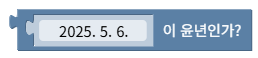
Checks if the year of the given date is a leap year.
A leap year is when February has 29 days in the Gregorian calendar.
Example: 2024-01-01 → true
- Input [type]: date [Date]
- Output [type]: leap year status [Digital]
Days Between Dates
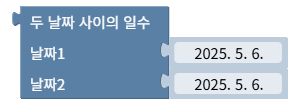
Calculates the number of days between two dates.
Calculates the difference between date1 and date2 (date2-date1) in days.
Example: date1: 2023-03-23, date2: 2023-06-30 → 99
- Input [type]: date1 [Date], date2 [Date]
- Output [type]: day difference [Number]
Date Information
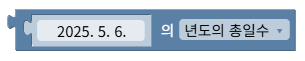
Gets the total number of days in the year, total days in the month, or day of year for the given date.
Days in year: Returns the total number of days in that year.
Days in month: Returns the total number of days in that month.
Day of year: Returns which day of the year this date represents.
Example: 2023-03-23 → 365 (days in year)
- Input [type]: date [Date]
- Output [type]: total days in year [Number] or total days in month [Number] or day of year [Number]
Date Range Check
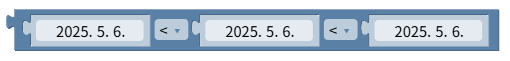
Checks if a date falls within a specified range.
Tests if start date ≤ check date ≤ end date.
Example: 2023-01-01 ≤ 2023-03-23 ≤ 2023-12-31 → true
- Input [type]: start date [Date], check date [Date], end date [Date]
- Output [type]: within range status [Digital]
Seconds Between Times
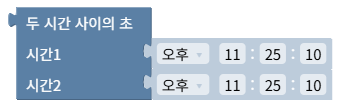
Calculates the number of seconds between two times.
Calculates the difference between time1 and time2 (time2-time1) in seconds.
Example: time1: 09:00:00, time2: 11:37:30 → 9,450 seconds
- Input [type]: time1 [Time], time2 [Time]
- Output [type]: second difference [Number]
Milliseconds Between Durations

Calculates the number of milliseconds between two durations.
Calculates the difference between duration1 and duration2 (duration2-duration1) in milliseconds.
Example: duration1: 0 hours 0 minutes 0 seconds 0 milliseconds, duration2: 1 hour 30 minutes 30 seconds 500 milliseconds → 5,430,500 milliseconds
- Input [type]: duration1 [Duration], duration2 [Duration]
- Output [type]: millisecond difference [Number]
Multiply Duration
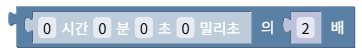
Multiplies a duration by a number.
Example: 3 hours 30 minutes 30 seconds 0 milliseconds × 2 → 7 hours 1 minute 0 seconds 0 milliseconds
- Input [type]: duration [Duration], multiplier [Number]
- Output [type]: scaled duration [Duration]
Duration to Milliseconds

Converts a duration to total milliseconds.
Example: 1 hour 30 minutes 30 seconds 500 milliseconds → 5,430,500 milliseconds
- Input [type]: duration [Duration]
- Output [type]: total milliseconds [Number]
Milliseconds to Duration
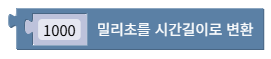
Converts milliseconds to a duration.
Example: 5,430,500 milliseconds → 1 hour 30 minutes 30 seconds 500 milliseconds
- Input [type]: milliseconds [Number]
- Output [type]: duration [Duration]
