Complex Numbers/Vectors
Create Complex Number

Creates a complex number from real and imaginary parts.
Example: 3 + 4i
- Input [Type]: Real part [Number], Imaginary part [Number]
- Output [Type]: Complex number [Complex Number]
Extract Real/Imaginary Part
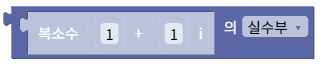
Extracts the real or imaginary part of a complex number.
Example: Real part of (3 + 4i) → 3
- Input [Type]: Complex number [Complex Number]
- Output [Type]: Real or imaginary part [Number]
Absolute Value
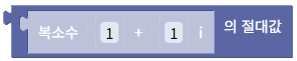
Calculates the absolute value (magnitude) of a complex number.
Example: |3 + 4i| → 5
- Input [Type]: Complex number [Complex Number]
- Output [Type]: Absolute value [Number]
Norm
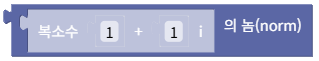
Calculates the norm (squared magnitude) of a complex number.
Example: norm(3 + 4i) → 25
- Input [Type]: Complex number [Complex Number]
- Output [Type]: Norm [Number]
Complex Conjugate
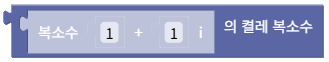
Calculates the complex conjugate of a complex number.
The sign of the imaginary part is reversed.
Example: conj(3 + 4i) → 3 – 4i
- Input [Type]: Complex number [Complex Number]
- Output [Type]: Complex conjugate [Complex Number]
Compare Complex Numbers

Compares whether two complex numbers are equal.
Both real and imaginary parts must be equal to return true.
- Input [Type]: Complex number1 [Complex Number], Complex number2 [Complex Number]
- Output [Type]: Equality status [Digital]
Complex Number Argument

Calculates the argument (phase angle) of a complex number in radians.
The angle from the positive real axis in the complex plane.
- Input [Type]: Complex number [Complex Number]
- Output [Type]: Argument [Number]
Create Complex Number from Polar Form

Creates a complex number from polar form (magnitude and argument).
Magnitude r, argument θ → r(cos θ + i sin θ)
- Input [Type]: Magnitude [Number], Argument [Number]
- Output [Type]: Complex number [Complex Number]
Complex Number Arithmetic

Performs arithmetic operations on complex numbers.
Supports addition, subtraction, multiplication, and division.
- Input [Type]: Complex number1 [Complex Number], Complex number2 [Complex Number]
- Output [Type]: Operation result [Complex Number]
Complex Trigonometric Functions

Calculates trigonometric functions of a complex number.
Supports sin, cos, tan and hyperbolic functions sinh, cosh, tanh.
- Input [Type]: Complex number [Complex Number]
- Output [Type]: Trigonometric function result [Complex Number]
Complex Transcendental Functions
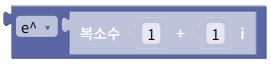
Calculates transcendental functions of a complex number.
Supports exponential (e^), natural log (ln), common log (log₁₀), and square root (√).
- Input [Type]: Complex number [Complex Number]
- Output [Type]: Transcendental function result [Complex Number]
Complex Number Exponentiation

Calculates the exponentiation of complex numbers.
Both base and exponent can be complex numbers.
- Input [Type]: Base [Complex Number], Exponent [Complex Number]
- Output [Type]: Exponentiation result [Complex Number]
Complex Number Inverse

Calculates the additive or multiplicative inverse of a complex number.
Additive inverse: -z, Multiplicative inverse: 1/z
- Input [Type]: Complex number [Complex Number]
- Output [Type]: Inverse [Complex Number]
Create 3D Vector
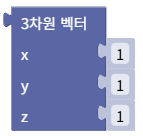
Creates a 3D vector.
- Input [Type]: x [Number], y [Number], z [Number]
- Output [Type]: Vector [3D Vector]
Extract Vector Components
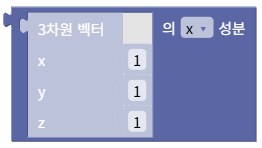
Gets the x, y, or z components of a 3D vector.
- Input [Type]: Vector [3D Vector]
- Output [Type]: x or y or z component of vector [Number]
Vector Magnitude

Gets the magnitude (length) of a 3D vector.
- Input [Type]: Vector [3D Vector]
- Output [Type]: Vector magnitude [Number]
Unit Vector
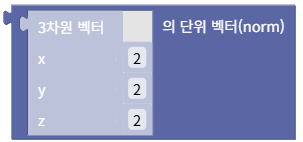
Gets the unit vector (normalized vector with magnitude 1) of a 3D vector.
- Input [Type]: Vector [3D Vector]
- Output [Type]: Unit vector [3D Vector]
Check Zero Vector
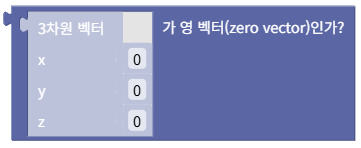
Returns true if all components of the 3D vector are 0, false otherwise.
- Input [Type]: Vector [3D Vector]
- Output [Type]: Zero vector status [Digital]
Reverse Vector

Gets a vector pointing in the opposite direction of the 3D vector.
- Input [Type]: Vector [3D Vector]
- Output [Type]: Reverse vector [3D Vector]
Vector Addition/Subtraction
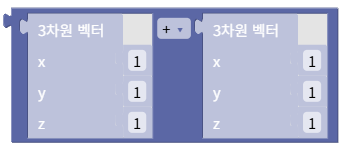
Adds or subtracts two 3D vectors.
- Input [Type]: Vector1 [3D Vector], Vector2 [3D Vector]
- Output [Type]: Calculated vector [3D Vector]
Angle Between Vectors
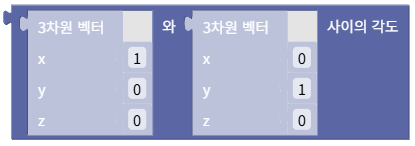
Gets the angle between two 3D vectors. The angle unit is radians (rad).
- Input [Type]: Vector1 [3D Vector], Vector2 [3D Vector]
- Output [Type]: Angle between two vectors [Number]
Check Vector Parallelism
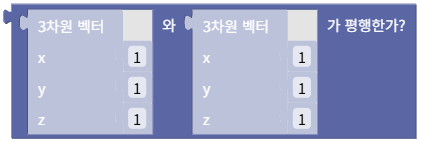
Returns true if two 3D vectors are parallel, false otherwise.
- Input [Type]: Vector1 [3D Vector], Vector2 [3D Vector]
- Output [Type]: Parallel status of two vectors [Digital]
Angle Between Vector and Axis
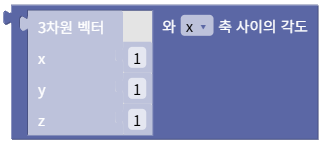
Gets the angle between a 3D vector and the x, y, or z axis.
- Input [Type]: Vector [3D Vector]
- Output [Type]: Angle between vector and selected axis [Number]
Vector Dot Product
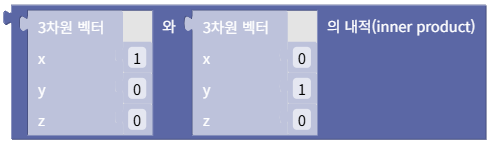
Gets the dot product (inner product) of two 3D vectors.
- Input [Type]: Vector1 [3D Vector], Vector2 [3D Vector]
- Output [Type]: Dot product of two vectors [Number]
Vector Cross Product
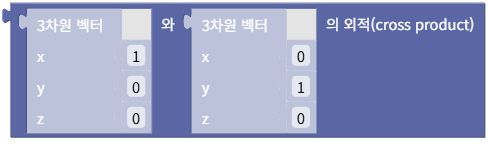
Gets the cross product of two 3D vectors.
- Input [Type]: Vector1 [3D Vector], Vector2 [3D Vector]
- Output [Type]: Cross product of two vectors [3D Vector]
Vector Scalar Multiplication
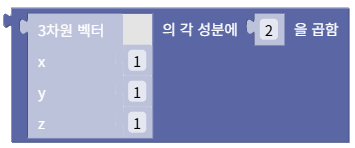
Calculates a vector by multiplying a 3D vector by a scalar value.
- Input [Type]: Vector [3D Vector], Scale [Number]
- Output [Type]: Calculated vector [3D Vector]
