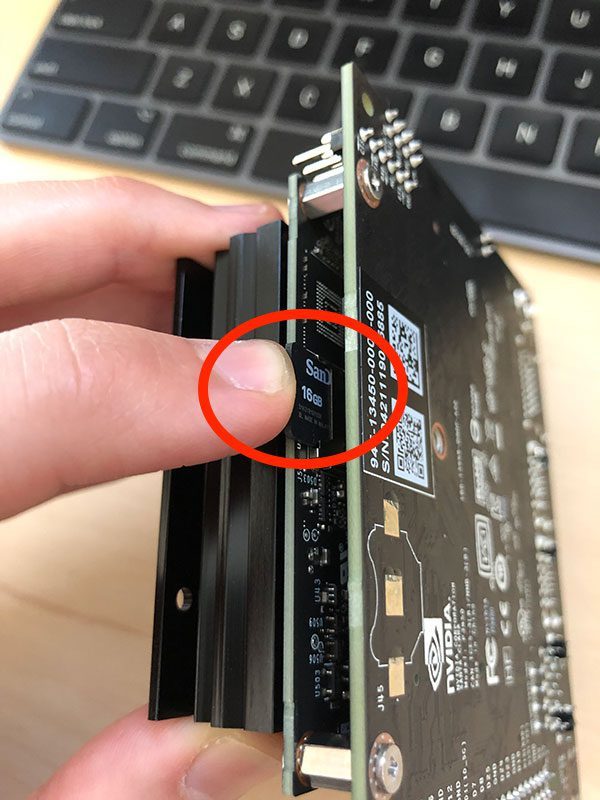Installing Operating System
Image Download
The official OS for Jetson Nano is based on Ubuntu 18.04 LTS. However, to use Grablo, you need Ubuntu 20 or higher distribution, so visit here to download an Ubuntu 20-based unofficial image.
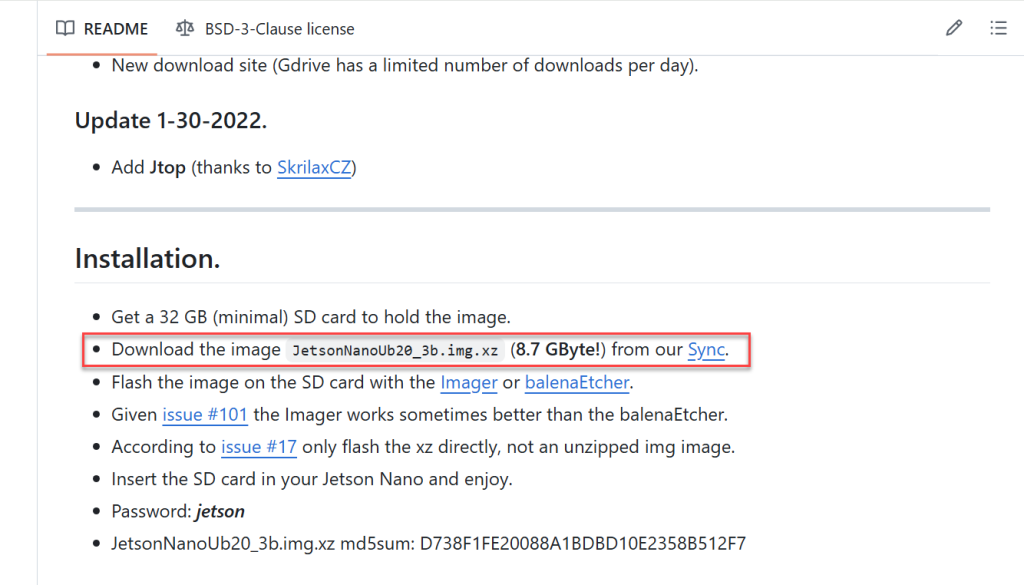
Installing on SD Card
Insert a microSD card of 32GB or larger into your PC. If there’s no micro SD slot, use a USB-SD card adapter.

To write the downloaded image to the microSD card, use programs like Rufus or Etcher. Download and install Etcher from here.

Run Etcher, click “Flash from file”, and select the downloaded image.
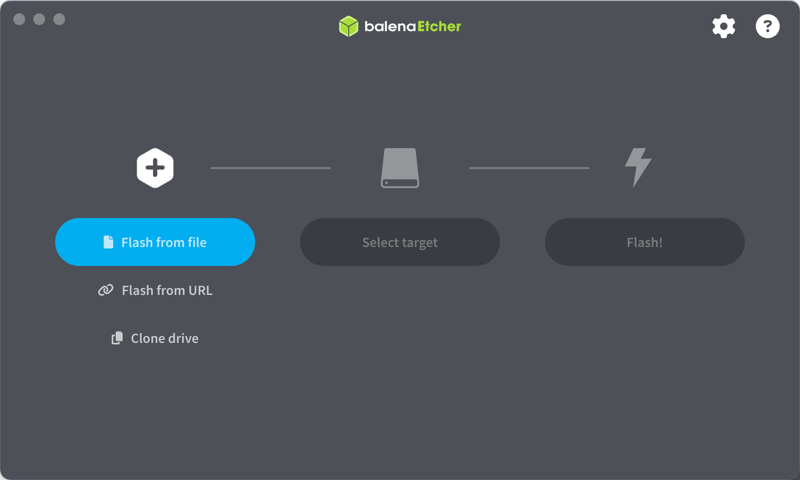
Click “Select target” and choose the inserted microSD card.
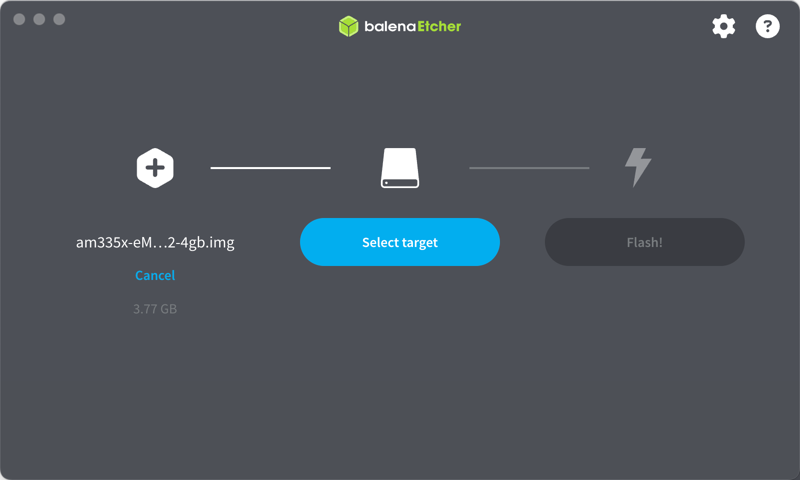
Click “Flash” to install the operating system on the microSD card.
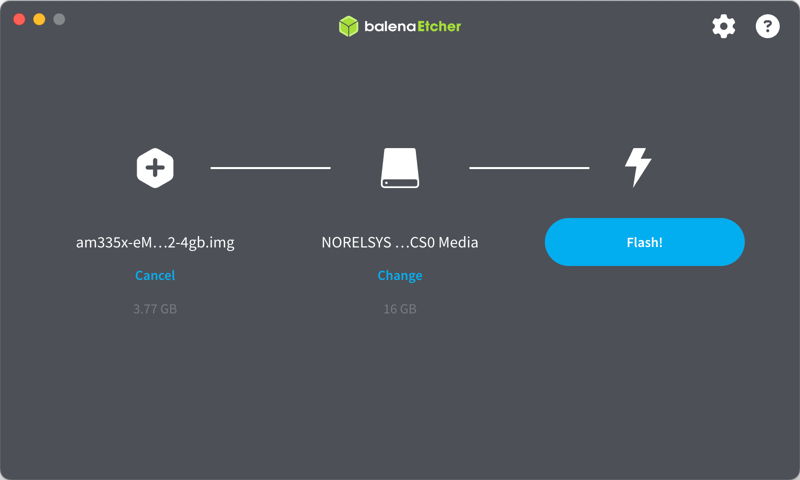
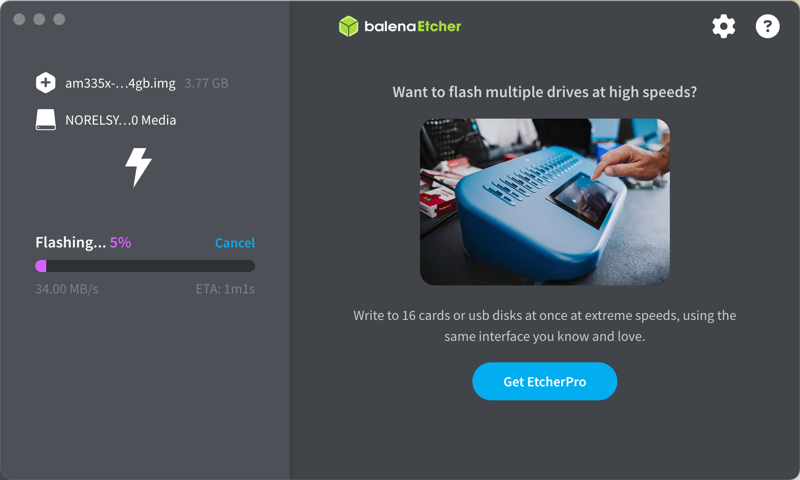
Booting
When installation is complete, insert the microSD card into the board and connect power.