Fixing “Failed to create new vlc instance” Error
If you encounter this error when executing audio and video-related functions such as [Media Playback] or [Voice Recording], it’s because VLC plugins are not installed. While Grablo uses the VLC media player for media playback, VLC plugins are not included in the Grablo package due to size constraints.
You can install VLC plugins by following the instructions below.
Debian Linux
Installing via Desktop
Click on Activities and then click the Software icon from the displayed icons.
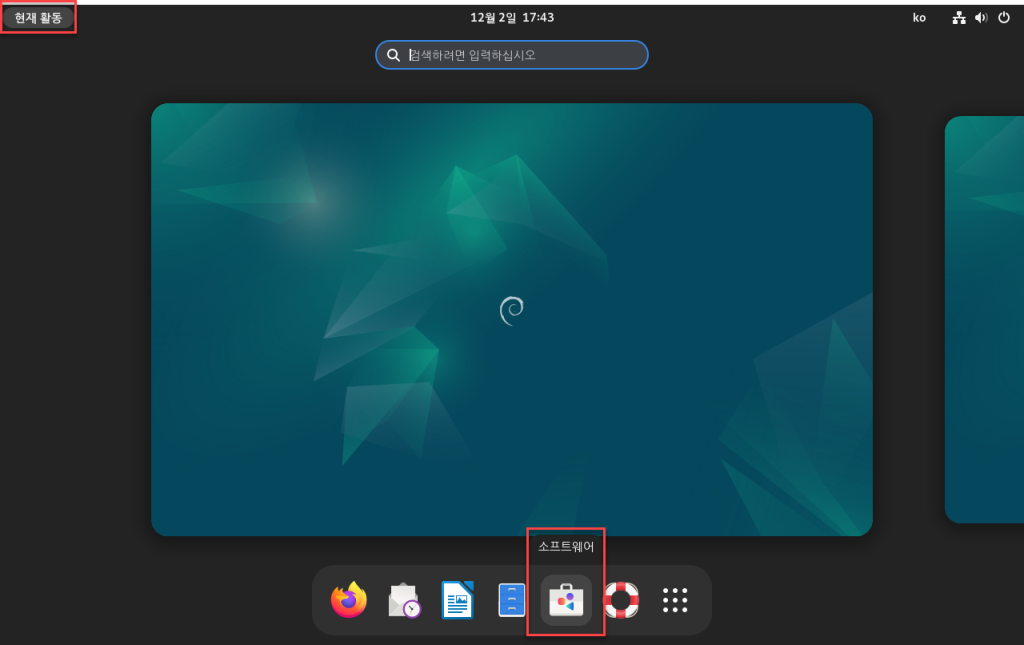
Click the search icon on the left, type “vlc”, and click on the search result.
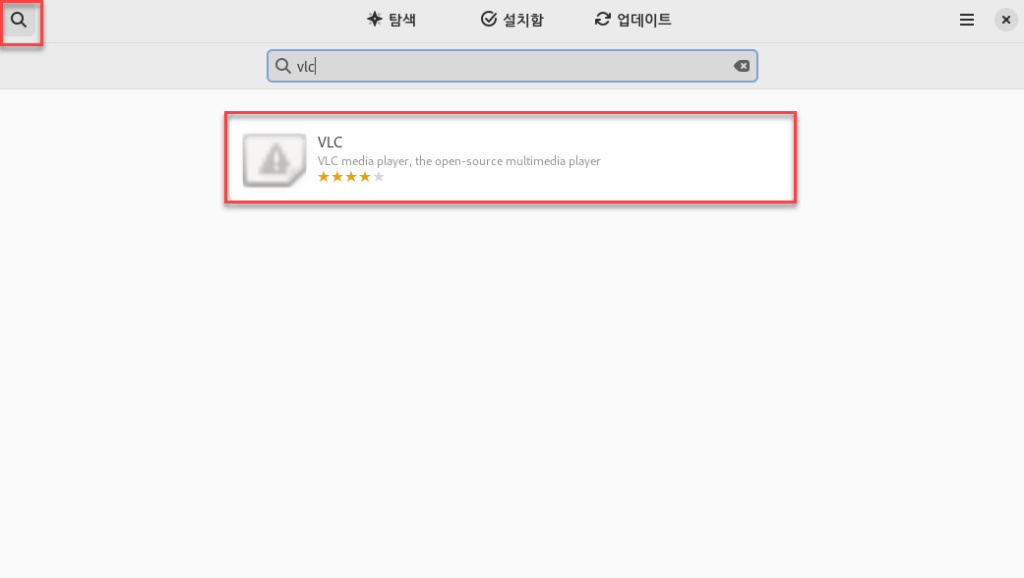
Click the Install button to install. Enter your password when prompted.
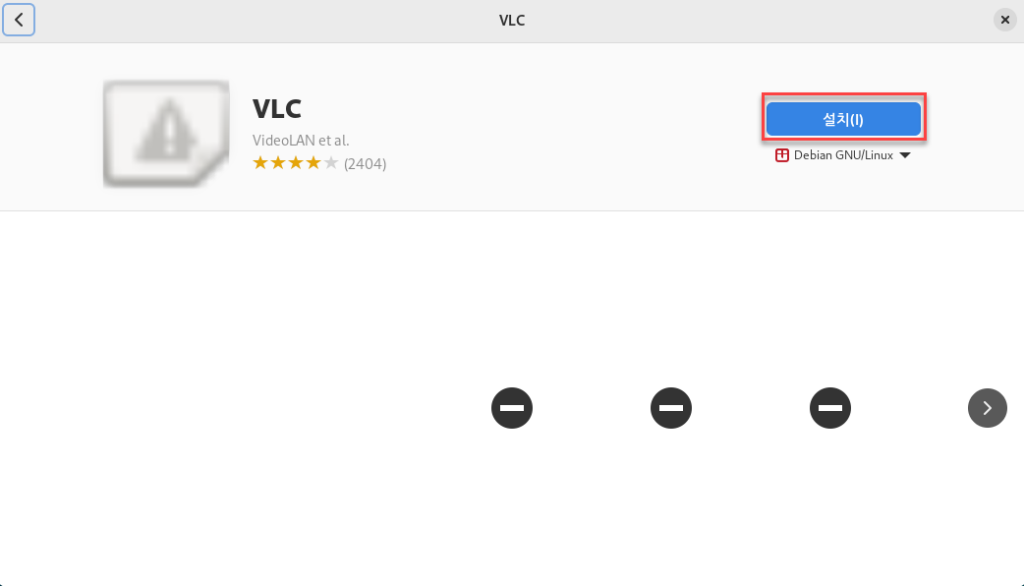
Manual Installation
Open a terminal or connect via SSH and enter the following commands to install:
sudo apt-get update
sudo apt-get install vlcUbuntu Linux
When installing VLC media player on Ubuntu Linux, relatively older versions (3.0.9 ~ 3.0.20) are installed, which are incompatible with Grablo’s VLC version (3.0.21). Therefore, you must first add a repository that allows downloading the compatible version of VLC for Ubuntu.
Open a terminal or connect via SSH and enter the following command. When the message “Press [ENTER] to continue or Ctrl-c to cancel.” appears, press Enter.
sudo add-apt-repository ppa:ubuntuhandbook1/vlcInstalling via Desktop
- Launch App Center.
- Search for “vlc”.
- Change the filter to “Debian packages”.
- Click on VLC.
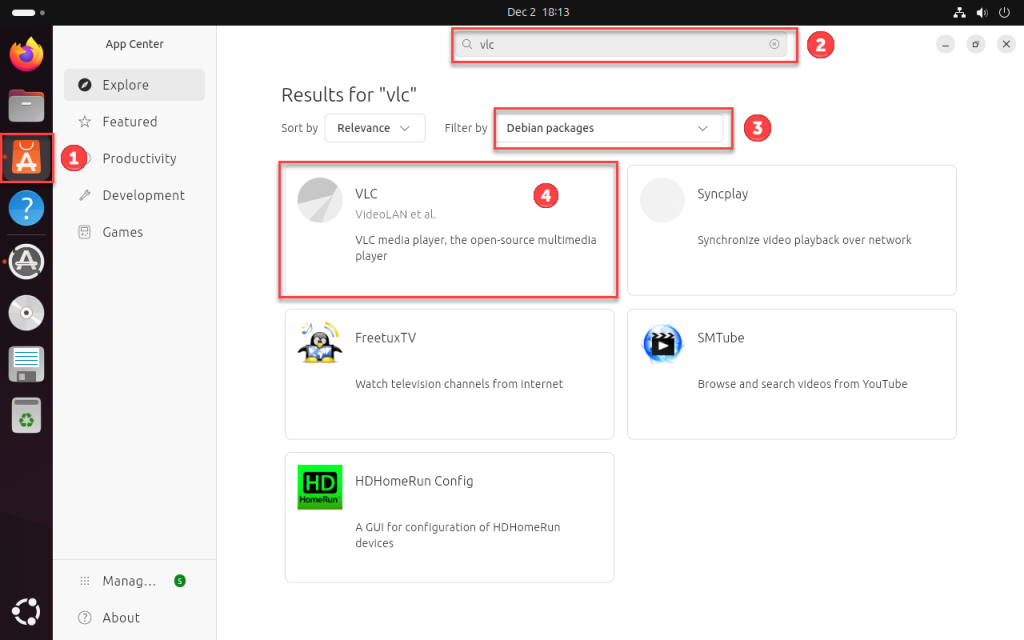
Click [Install] to install.
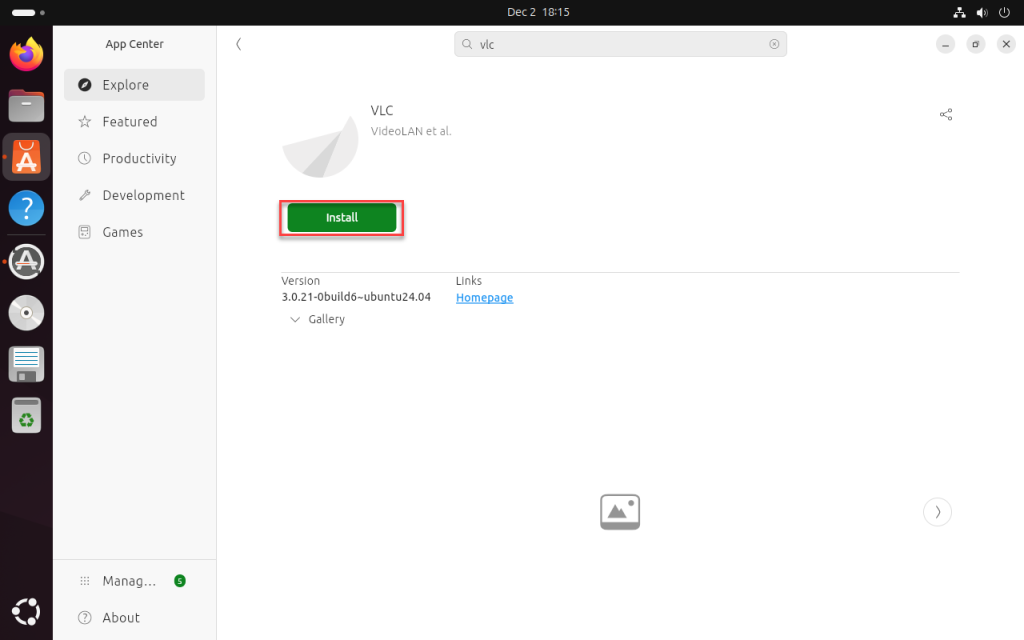
Manual Installation
Open a terminal or connect via SSH and enter the following commands:
sudo apt-get update
sudo apt-get install vlc