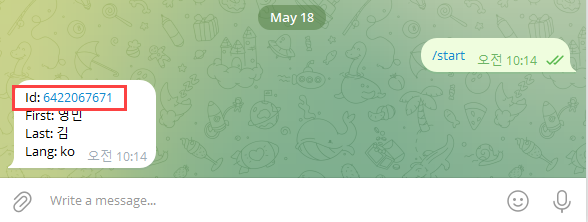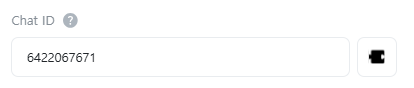Setting Up Telegram Bot
Getting a Token
Open Telegram, type “BotFather” in the search bar, and click on it.
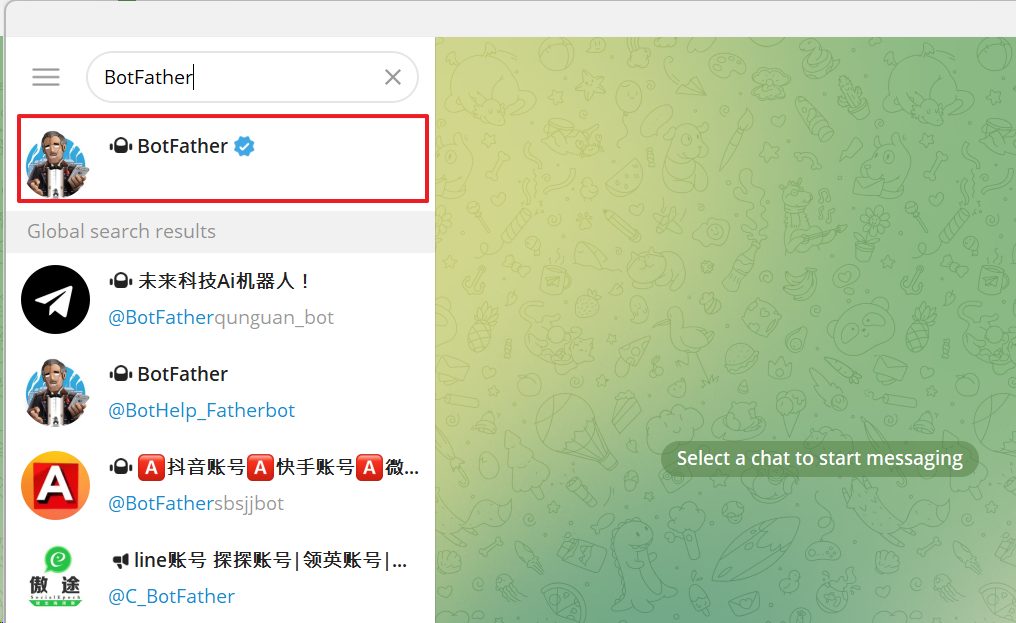
Click the [START] button at the bottom.
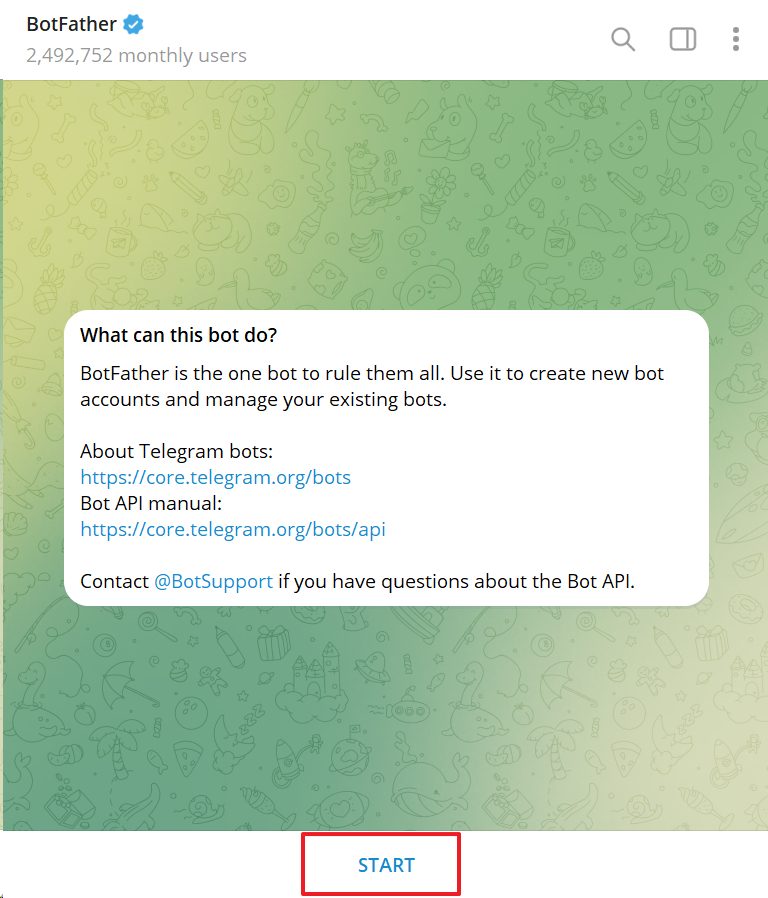
In the BotFather chat, enter the following in order:
- /newbot
- Enter your Telegram bot’s display name (this is the name shown to users and can be any name you choose)
- Enter your Telegram bot’s username (must end with “bot” and must not duplicate another bot’s username)
When the bot is successfully created, a token (HTTP API) will be issued. Enter this value in Grablo’s Settings → Telegram Bot → Token.
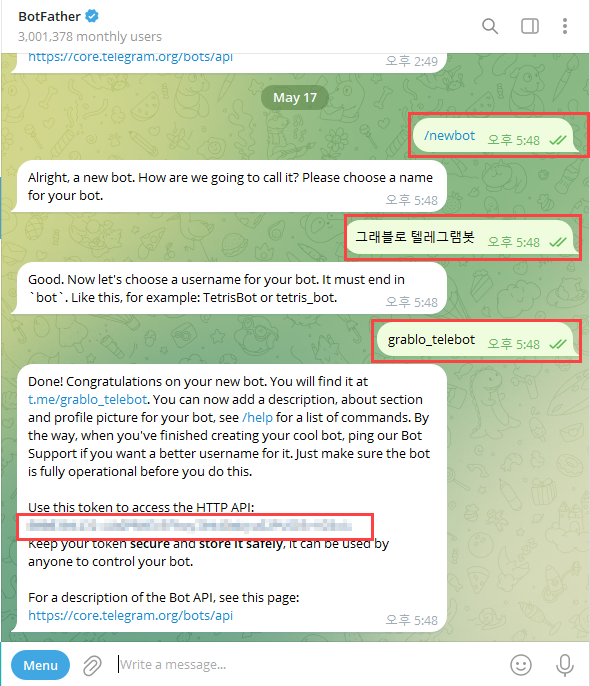
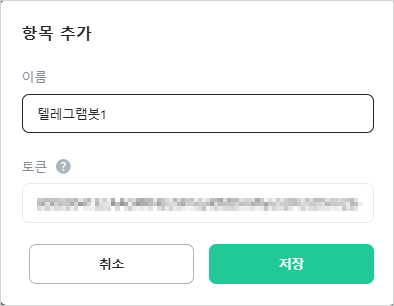
Starting a Chat with Your Bot
Click on the generated Telegram bot’s address to open a chat room between you and your Telegram bot.
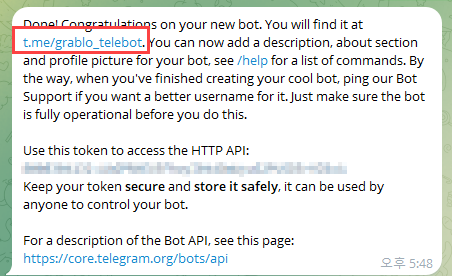
Click START at the bottom to begin chatting.

Finding Your Chat ID
Search for “@userinfobot” in the search bar at the top, select it, and click [START].
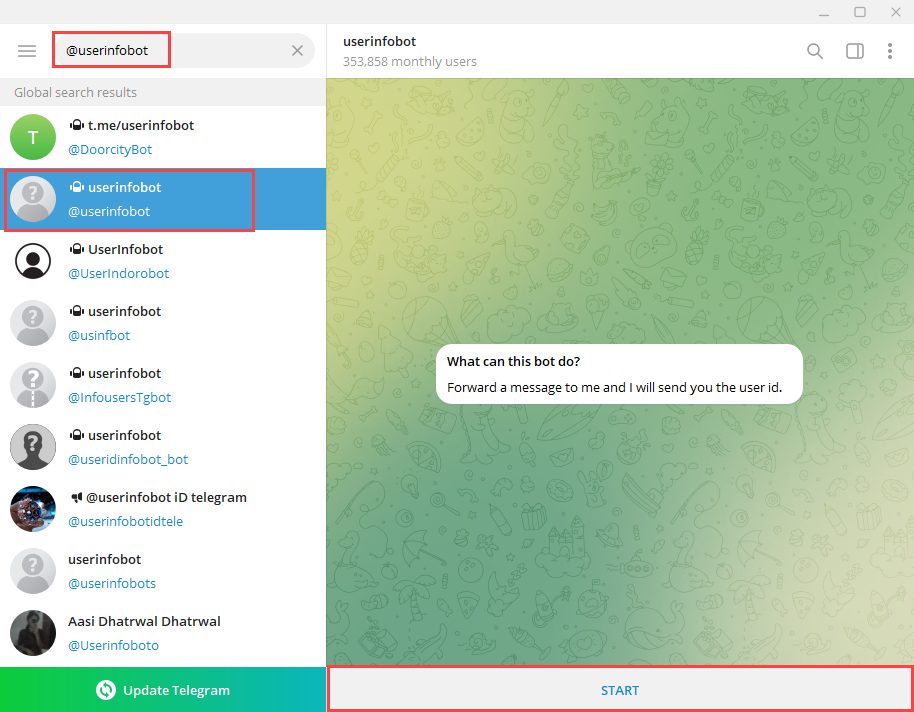
The userinfobot provides your chat ID. A chat ID is the unique identifier for users, groups, or channels where messages will be sent. Enter this value in Grablo’s Actions → Telegram Message → Chat ID.