Speech-to-Text
This is the speech-to-text configuration used in [Action] -> [Speech-to-Text].
Add
Click the [+Add] button.
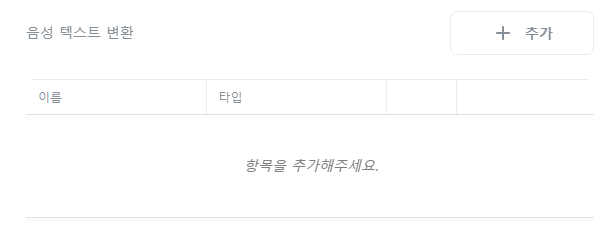
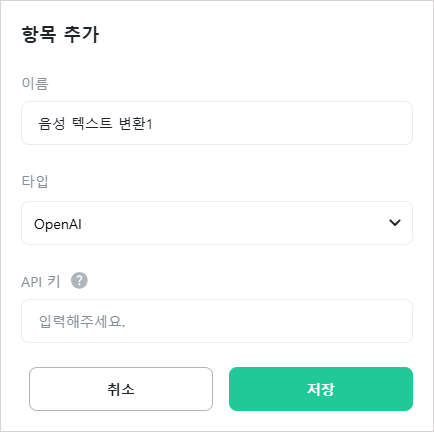
[Name]
Enter the name of the Speech-to-Text. You can use any name.
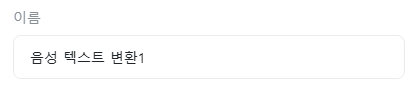
[Type]
Select the type.
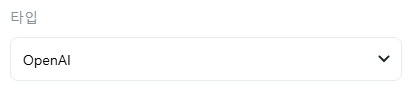
- Google Cloud: AI-powered STT. Charges apply once the monthly free quota is exceeded.
- OpenAI: AI-powered STT. No free quota provided, requiring paid usage.
[API Key]
Enter the API key to use the service. For details, refer to the Grablo help documentation.
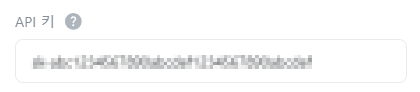
Edit
Click the ![]() icon of the item you want to edit.
icon of the item you want to edit.
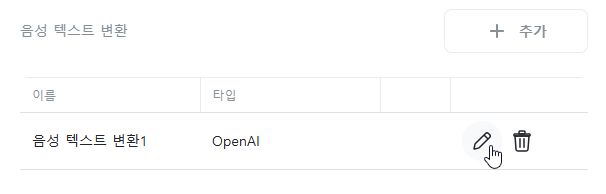
Delete
Click the ![]() icon of the item you want to delete.
icon of the item you want to delete.

