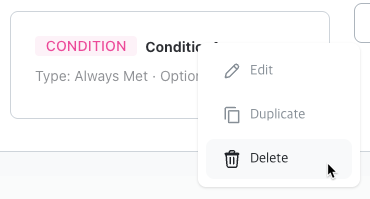General
Add
You can add condition blocks using the following methods.
- Add inside a control or condition group
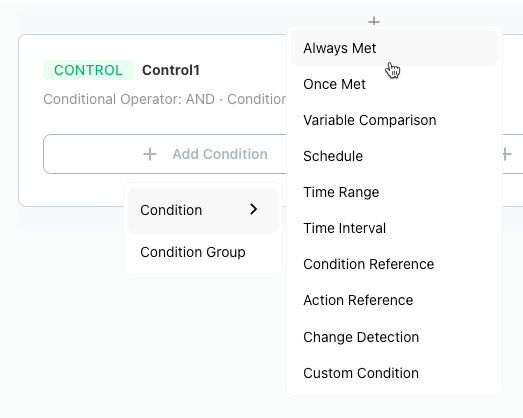
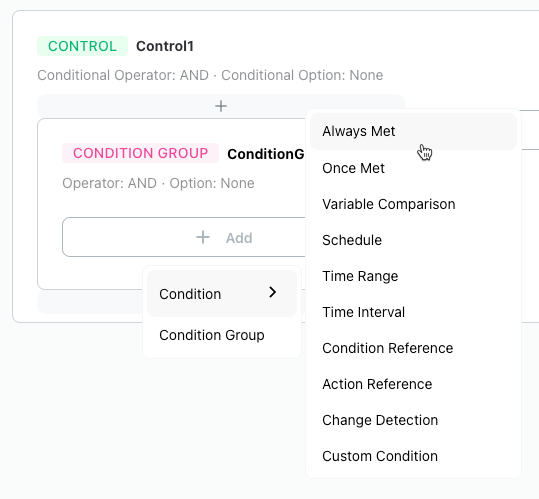
- Add above or below a block in the condition area
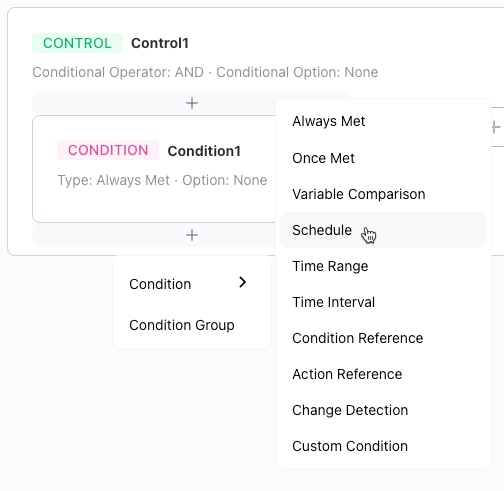
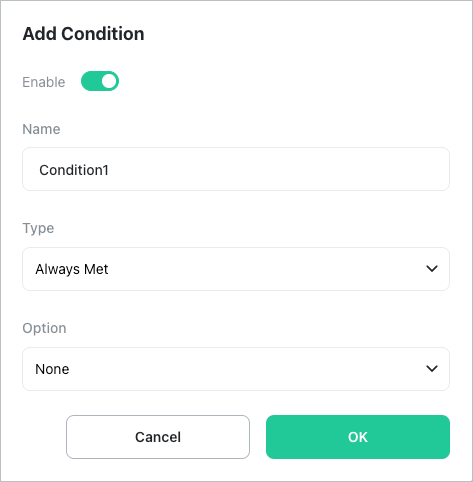
[Enable]
Set whether to use this condition. Disabled conditions are excluded from condition calculations.

[Name]
Enter a name to display. You can use any name.

[Type]
The condition of the selected type is displayed. You can also change the combo box value to set a different type.

[Options]
Set the condition options. Refer to here.

Move
Click on a condition and drag and drop it to the desired location. It can only be moved to the condition area.
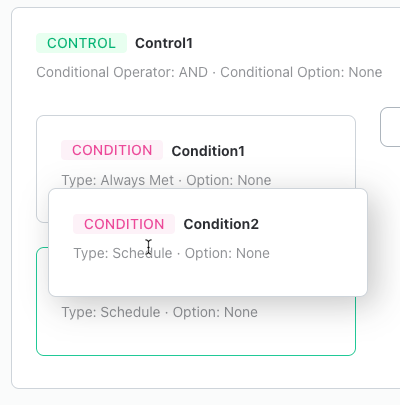
Edit
Right-click and select [Edit] to edit the condition.
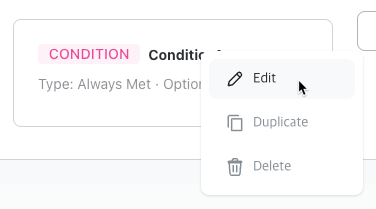
Duplicate
Right-click and select [Duplicate] to duplicate the condition. The duplicated block is created at the bottom of the same level.
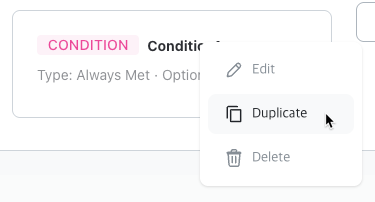
Delete
Right-click and select [Delete] to delete the condition. Be careful as deleted blocks cannot be recovered.