Write Variable
An action that writes an input value to the selected variable.
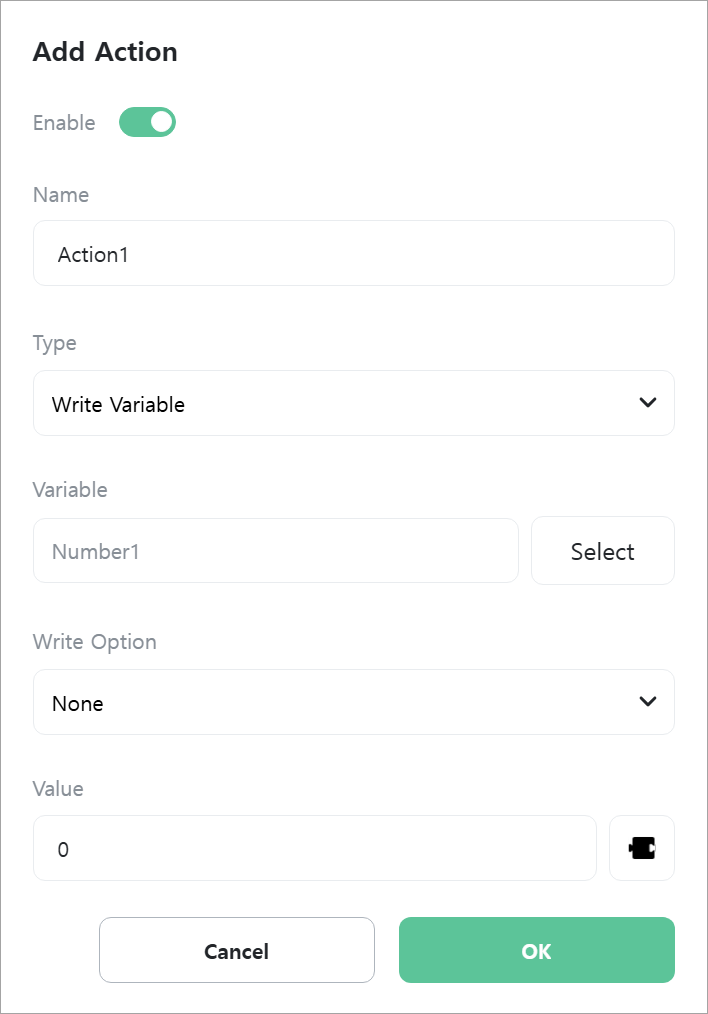
[Variable]
Select a variable.

[Write Option]
Select the option to apply when writing a value to the variable.

- None: Writes the input value directly to the variable without applying any options.
- Invert: Inverts the value of a [Digital] type variable. Example) true -> false
- Add, Subtract, Multiply, Divide: Performs arithmetic operations on the value of a [Number] type variable with the input value. Example) 5 + 3 = 8
- Append: Adds the input value to the value of a [Text] or [Byte Array] variable for display. Can be added before or after the variable’s value. Example) Adding “DEFG” after “ABC” -> “ABCDEFG”
[Append Position]
Select the position to add the input value. This field is only displayed when [Write Option] is “Append”.

[Value]
Enter the value to write to the variable.

