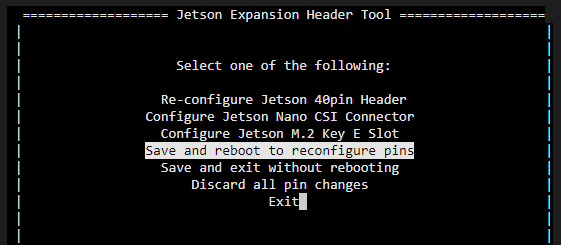GPIO
The GPIO of Jetson Nano is configured as follows:
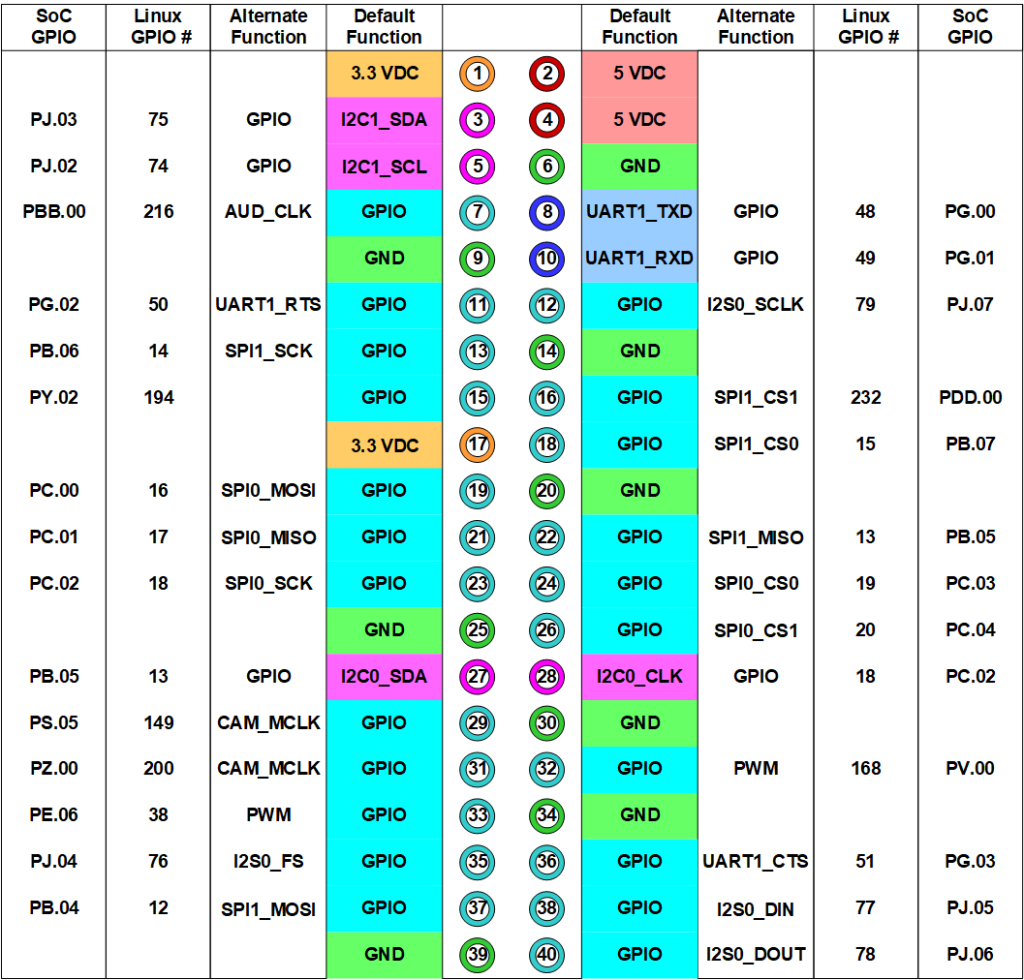
Power, GND
Power and GND for supplying power to external devices.
| Pin Number | Function |
|---|---|
| 1 | 3.3V |
| 2 | 5V |
| 4 | 5V |
| 6 | GND |
| 9 | GND |
| 14 | GND |
| 17 | 3.3V |
| 20 | GND |
| 25 | GND |
| 30 | GND |
| 34 | GND |
| 39 | GND |
Digital I/O
Pins available for digital input or output. Some pins are also used as PWM and SPI pins, so they cannot be used for digital I/O when those functions are enabled.
| Pin Number | GPIO Number |
|---|---|
| 7 | 216 |
| 11 | 50 |
| 12 | 79 |
| 13 | 14 |
| 15 | 194 |
| 16 | 232 |
| 18 | 15 |
| 19 | 16 |
| 21 | 17 |
| 22 | 13 |
| 23 | 18 |
| 24 | 19 |
| 26 | 20 |
| 29 | 149 |
| 31 | 200 |
| 32 | 168 |
| 33 | 38 |
| 35 | 76 |
| 36 | 51 |
| 37 | 12 |
| 38 | 77 |
| 40 | 78 |
PWM
Pins for PWM output. It provides 2 PWM outputs, and you need to enable PWM in the Jetson-IO settings to use them.
| Pin Number | Function |
|---|---|
| 32 | PWM0 |
| 33 | PWM2 |
I2C
Pins for I2C communication.
| Pin Number | Function |
|---|---|
| 3 | I2C1 SDA |
| 5 | I2C1 SCK |
SPI
Pins for SPI communication. It provides 2 SPI ports, and you need to enable SPI in the Jetson-IO settings to use them.
| Pin Number | Function |
|---|---|
| 19 | SPI0 MOSI |
| 21 | SPI0 MISO |
| 23 | SPI0 SCLK |
| 24 | SPI0 CS0 |
| 26 | SPI0 CS1 |
| 37 | SPI1 MOSI |
| 22 | SPI1 MISO |
| 13 | SPI1 SCLK |
| 18 | SPI1 CS0 |
| 16 | SPI1 CS1 |
UART
Pins for UART communication.
| Pin Number | Function |
|---|---|
| 8 | UART TX |
| 10 | UART RX |
Configuring Jetson-IO
Enter the following command in the terminal:
sudo /opt/nvidia/jetson-io/jetson-io.pyUse the keyboard arrow keys and Enter key to select [Configure Jetson 40pin header].
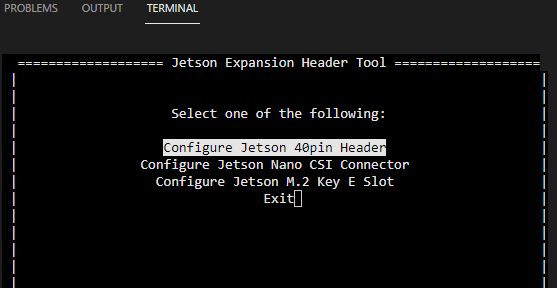
Select [Configure header pins manually].
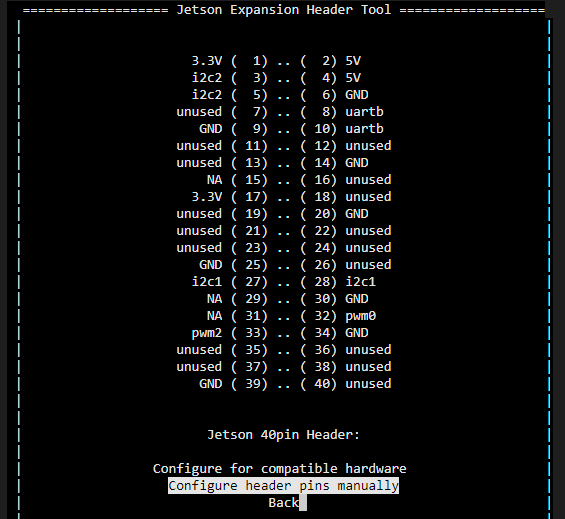
Select the function you want to enable and press Enter to show a * mark. When you’re done selecting, choose [Back].
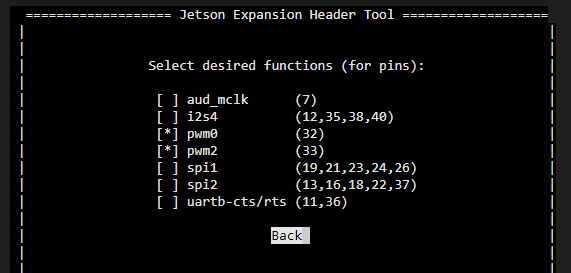
Select [Save pin changes].
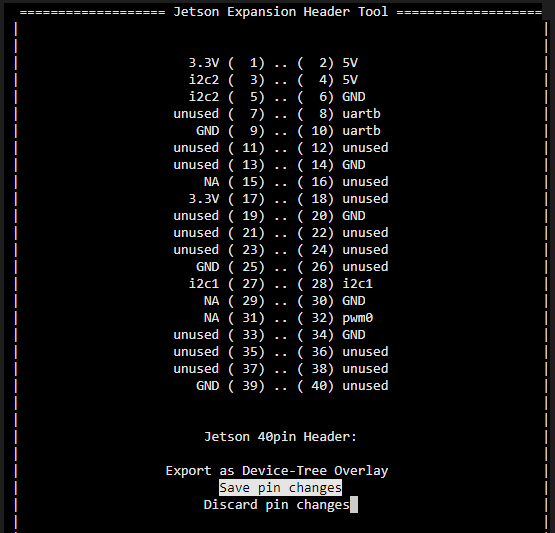
Select [Save and reboot to reconfigure pins] to reboot.