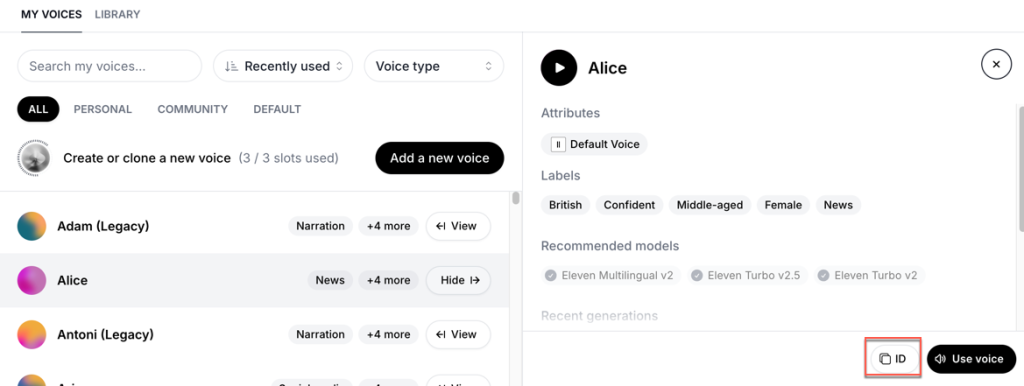Setting Up ElevenLabs TTS
Go to https://elevenlabs.io/.
Click the [GET STARTED FREE] button and proceed with sign-up.
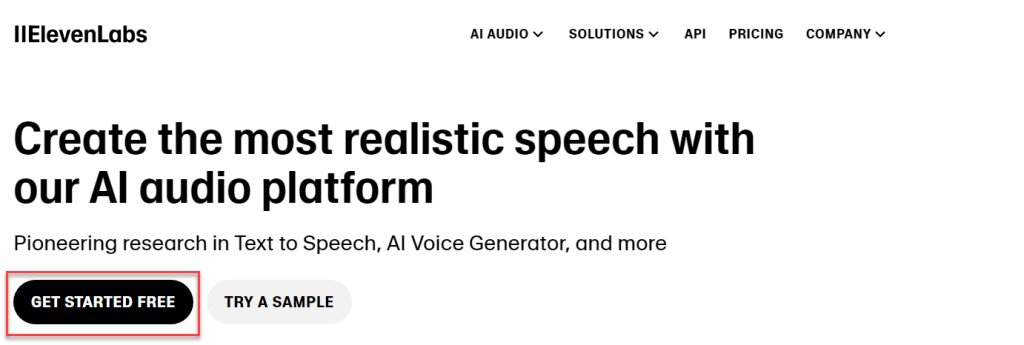
ElevenLabs TTS provides 10,000 characters of free usage per month (as of September 2024), which is sufficient for testing purposes without requiring paid billing.
Getting an API Key
After logging in, click your name in the bottom left corner and select [API Keys].
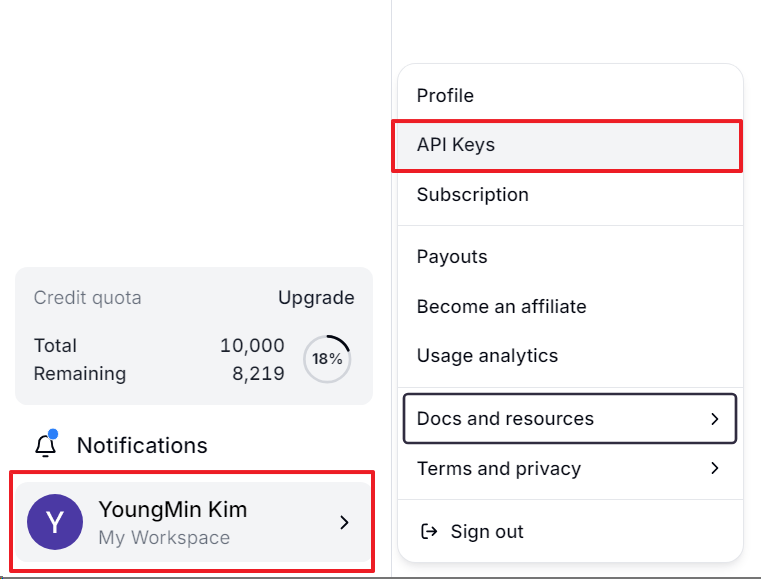
Click the [Create Key] button.
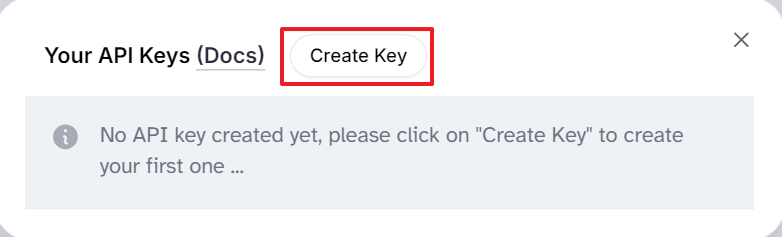
Use the default name and click the [Create] button.
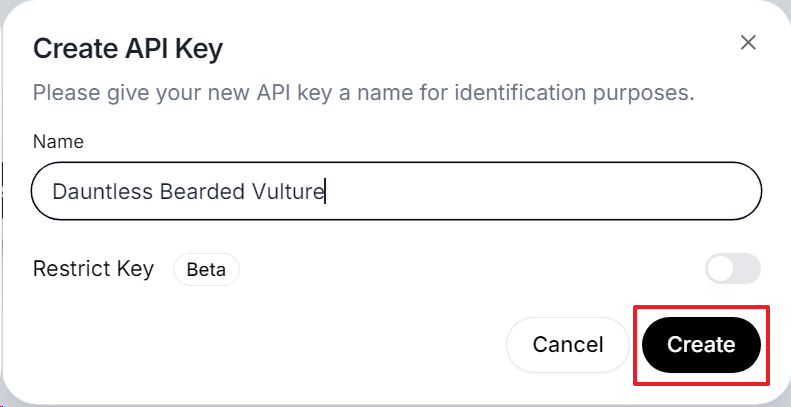
Copy the generated API key and store it securely. Be careful as unauthorized use could result in charges if the API key is compromised.
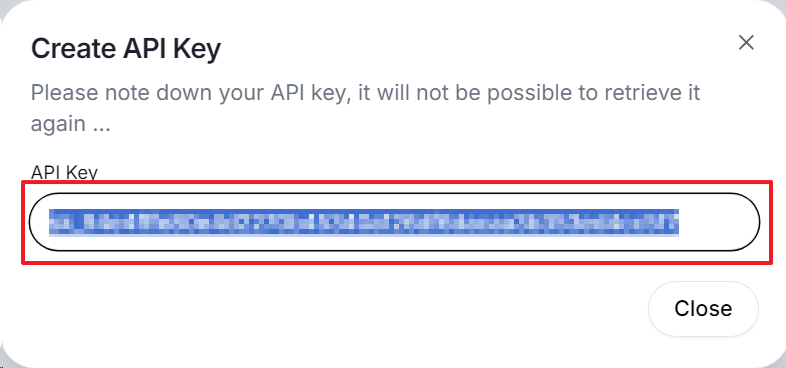
Selecting a Voice ID
Select [Voices] from the left menu.
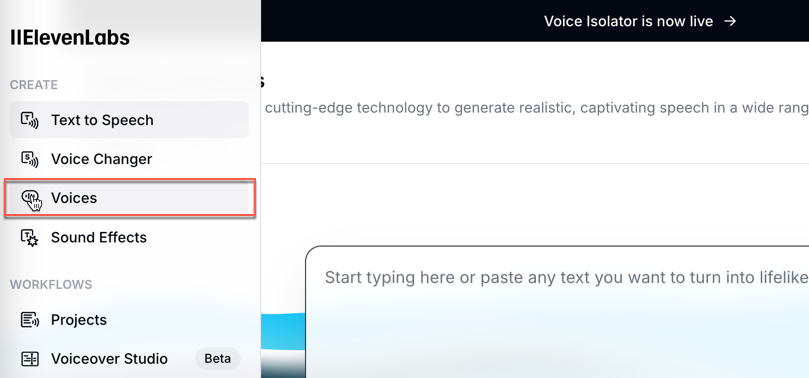
You can preview voices by clicking on them in the displayed list. Click the [View] button on the right side of the voice you want to use.
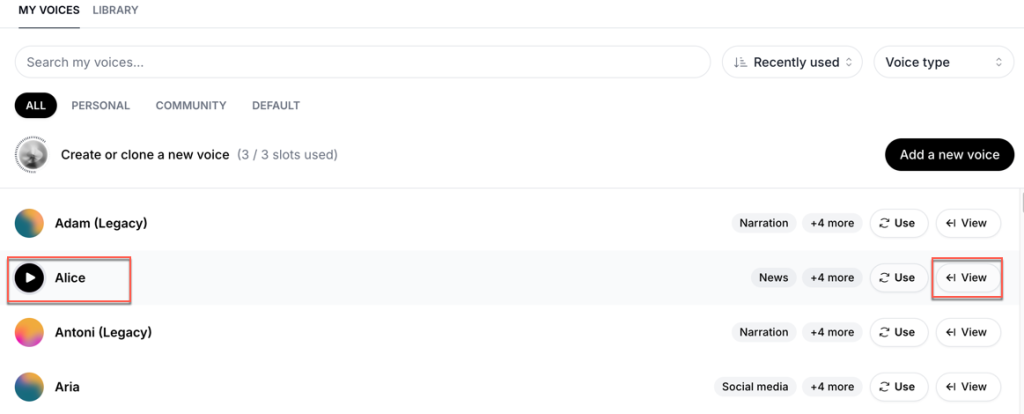
In the right panel, click [ID] to copy the Voice ID for that voice and save it for later use.