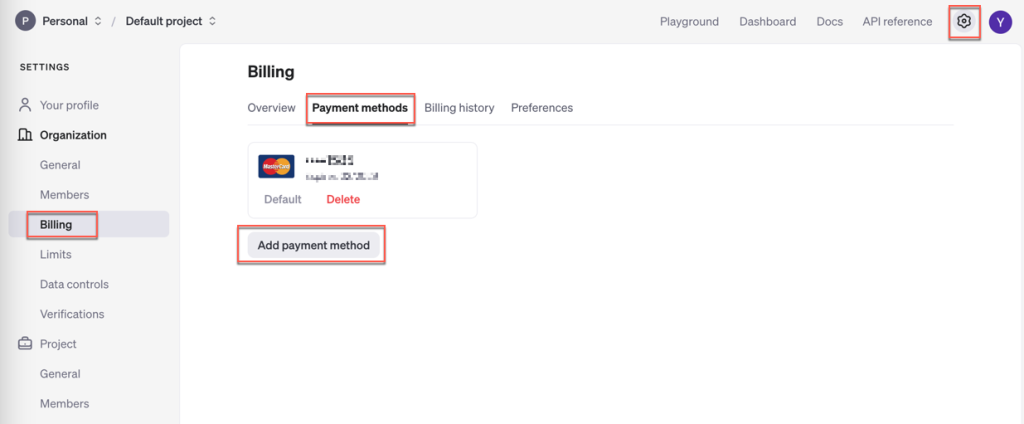Setting Up OpenAI TTS/STT
Go to https://platform.openai.com/docs/guides/text-to-speech/overview to sign up and log in.
Click [Dashboard] → [API keys] → [+Create new secret key].
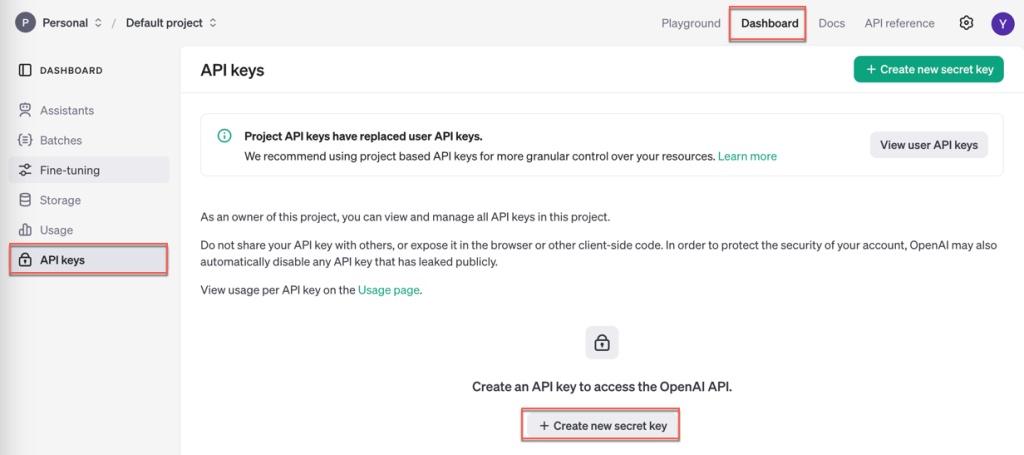
Click [Create secret key] to generate an API key.
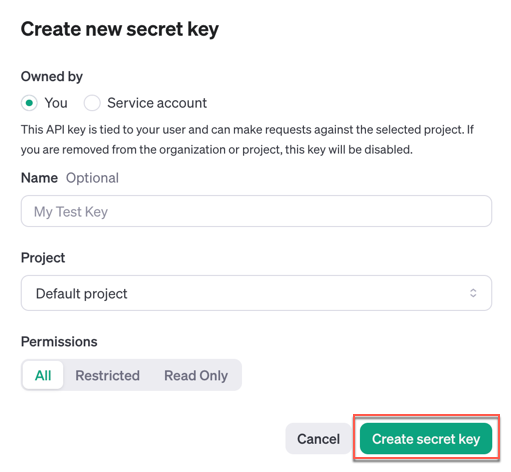
Click the [Copy] button to copy the API key and store it securely. Be careful as unauthorized use could result in charges if the API key is compromised.
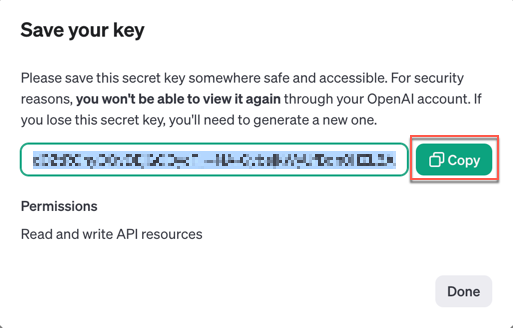
OpenAI TTS/STT does not offer free usage quotas, so paid billing is required. As of June 9, 2025, the pricing is as follows:
Text‑to‑Speech (TTS)
| Type | Rate |
|---|---|
| Standard TTS | $0.015 / 1,000 characters |
| HD TTS (High Quality) | $0.030 / 1,000 characters |
Speech‑to‑Text (STT / Whisper)
- Whisper (base model): $0.006 / minute (~$0.0001 / second)
Click [Settings] → [Billing] → [Payment methods] → [Add payment method] to register a credit card and add credits for usage. The minimum amount you can add is $5, which is sufficient for testing purposes.