Setting Up Google Cloud TTS/STT
Go to https://cloud.google.com/ to sign up and log in.
Click [Console] in the top right corner.
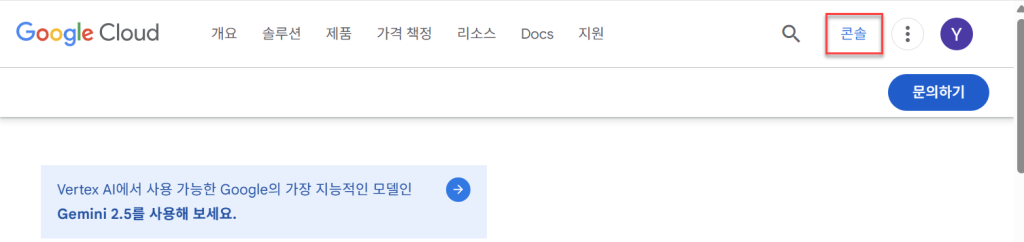
Click the project button at the top and create a new project.
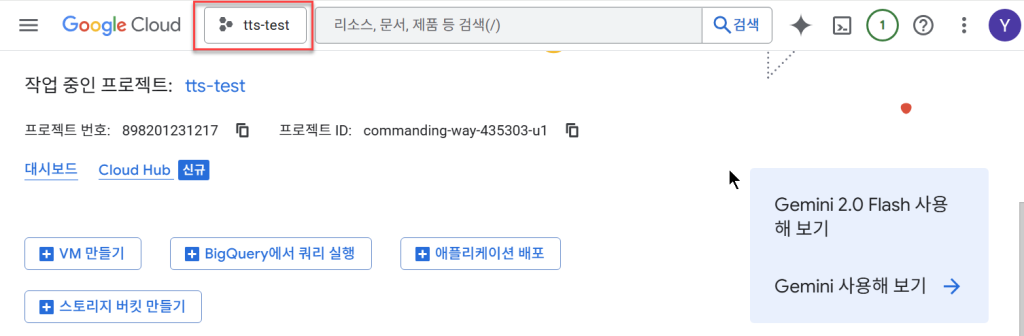
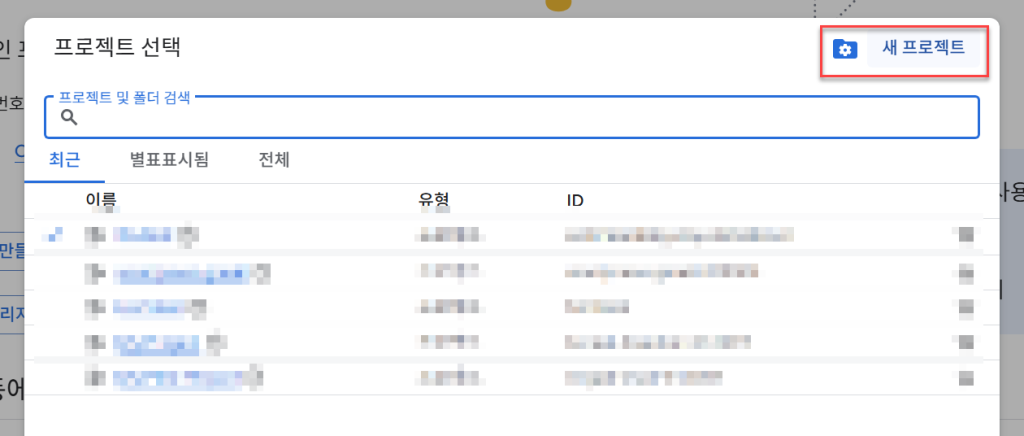
Navigate to [Billing] in the left menu to register a credit card or other payment method and link it to your project.
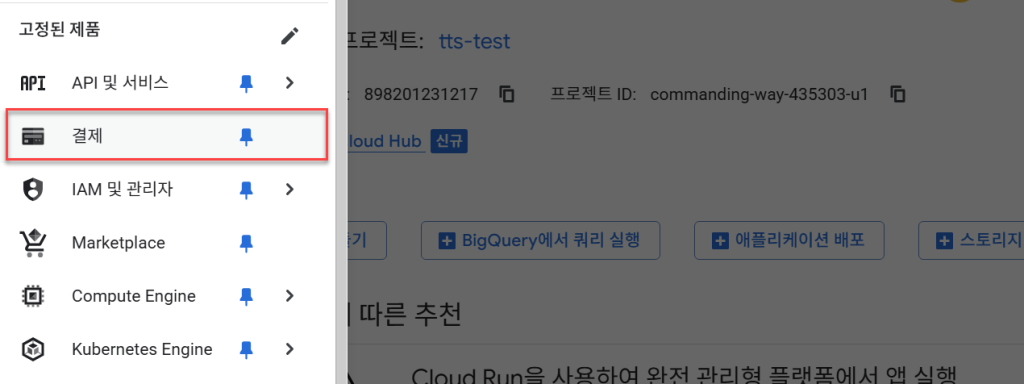
Go to [APIs & Services] in the left menu and search for “text to speech” in the search bar, then select “Text-to-Speech API”.
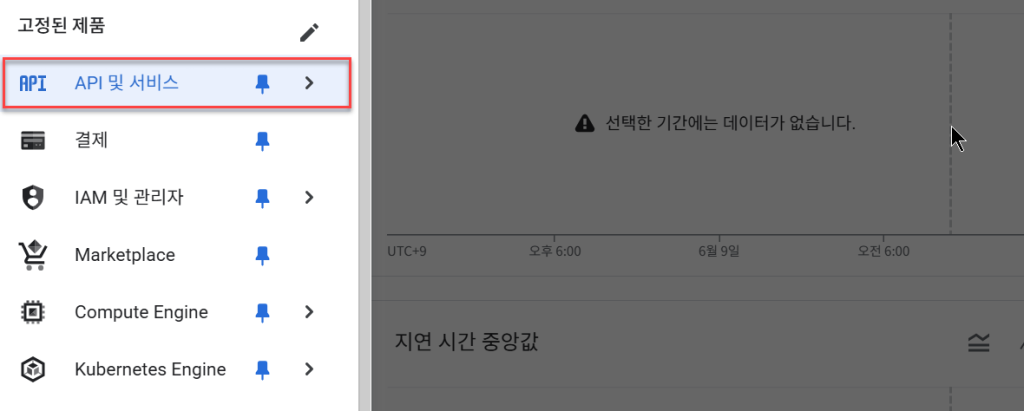
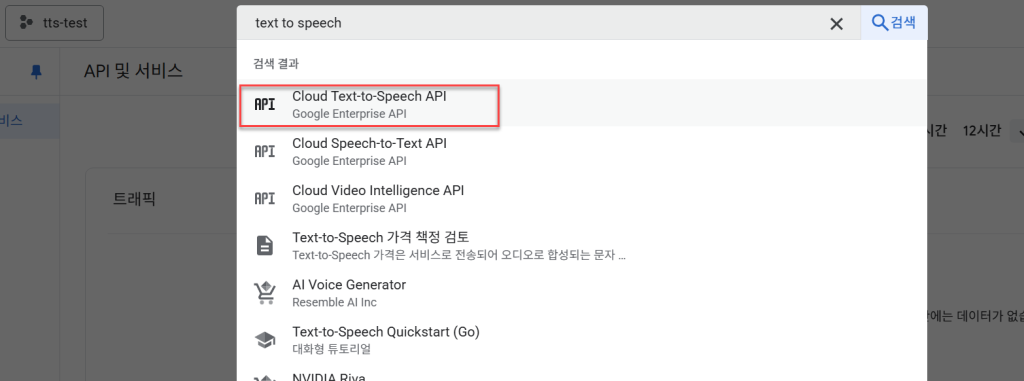
Click [Enable] to activate it.
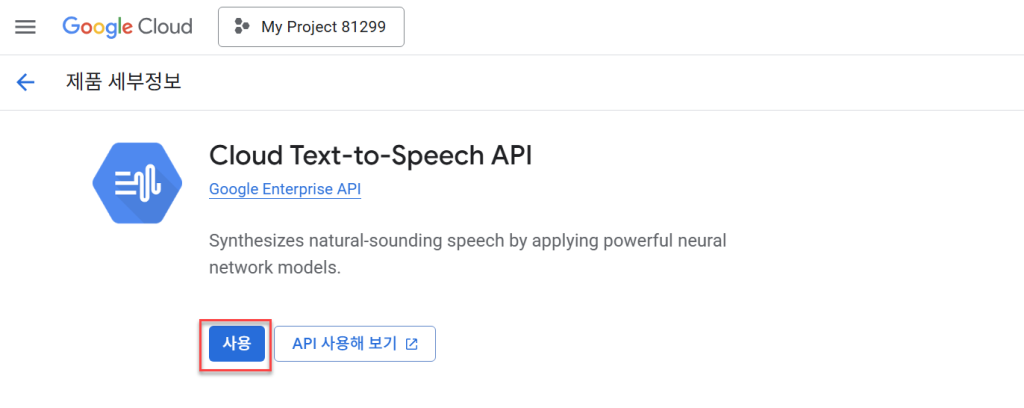
Follow the same process to add and enable the “Speech-to-Text API”.
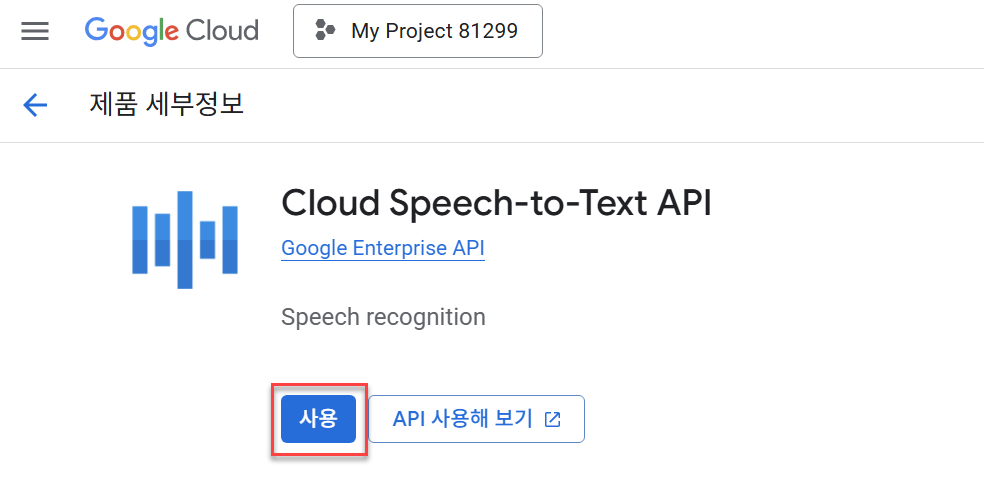
Return to [APIs & Services] and click [Credentials].
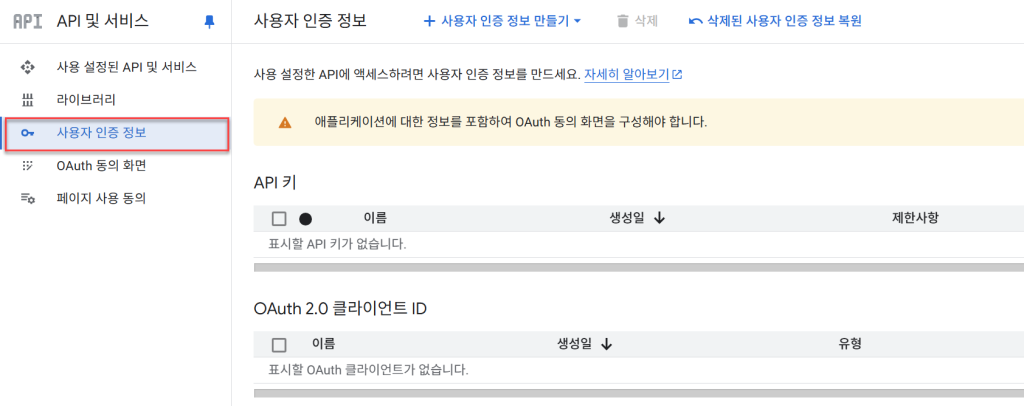
Click [+ Create Credentials] at the top and select “API key” to add a new API key.
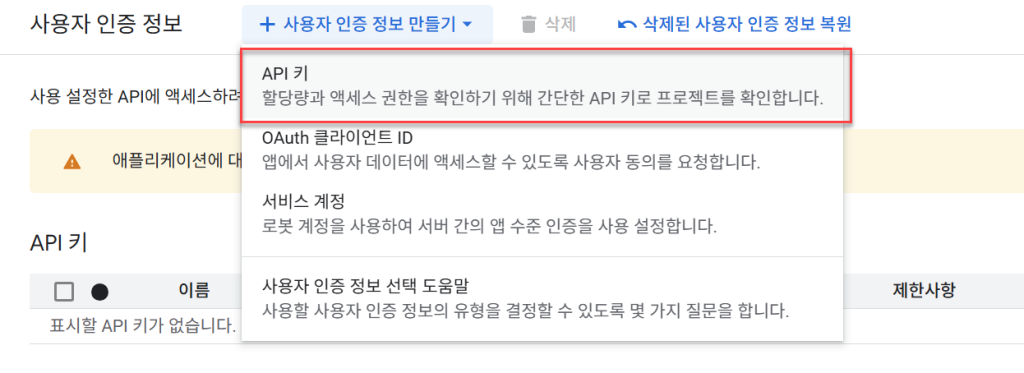
Copy the generated API key and store it securely. Be careful as unauthorized use could result in charges if the API key is compromised.
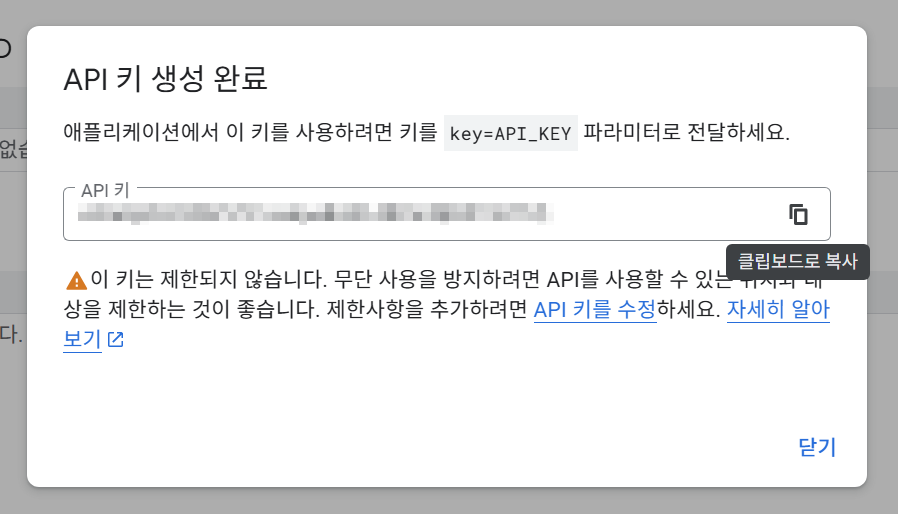
The generated API key can be used for all applications and APIs within the project. To prevent unauthorized use, restrict the API key to specific APIs. Select [Restrict key] and choose “Text-To-Speech API” and “Speech-To-Text API” from the dropdown.
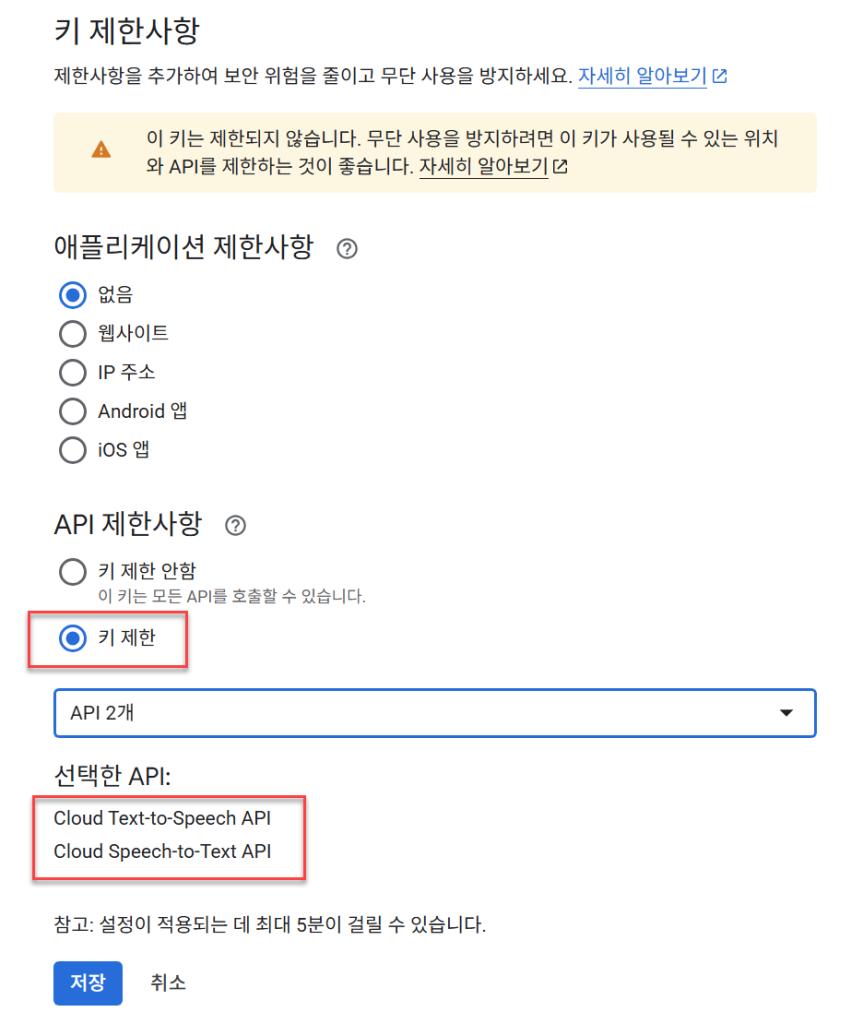
As of June 9, 2025, the free usage quotas and pricing for TTS and STT APIs are as follows:
Free Usage Quotas
| Service | Free Quota | Reset Cycle |
|---|---|---|
| TTS Standard | 4,000,000 characters | Monthly reset |
| TTS WaveNet etc. | 1,000,000 characters | Monthly reset |
| STT V1 (Standard Recognition) | 60 minutes | Monthly reset |
| STT V2 | No free tier (all usage charged) | — |
| New User Credit | $300 credit (valid for 90 days) | 90 days |
Pricing (when free quota exceeded)
| Service | Type | Free Quota | Overage Rate (USD) |
|---|---|---|---|
| Text-to-Speech | Standard | 4M characters/month | $4 / 1M characters ($0.000004/char) |
| WaveNet / Neural2 | 1M characters/month | $16 / 1M characters ($0.000016/char) | |
| Speech-to-Text | Standard (v1) | 60 minutes/month | ~$0.016 / minute ($0.00027/sec) |
| Standard (v1, logging disabled) | 60 minutes/month | ~$0.024 / minute ($0.0004/sec) | |
| Enhanced / v2 | No free tier | ~$0.036 / minute ($0.0006/sec) |
