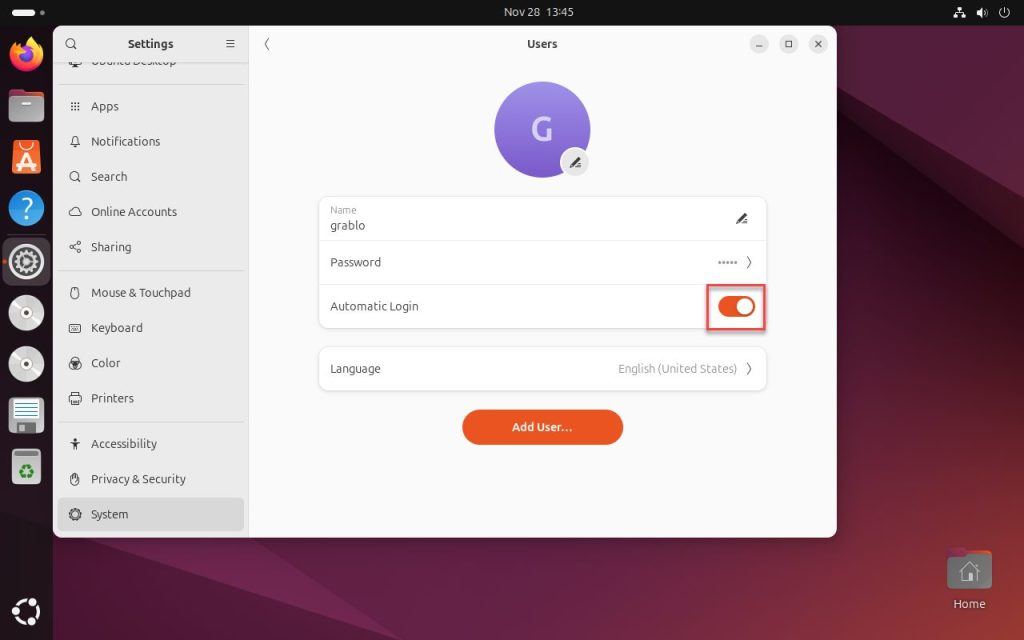Configuring Linux Auto Login
Ubuntu and Debian Linux do not have auto login configured by default. You can set up auto login as follows (common for both Ubuntu and Debian Linux).
Click the power button in the top right corner -> Settings button.
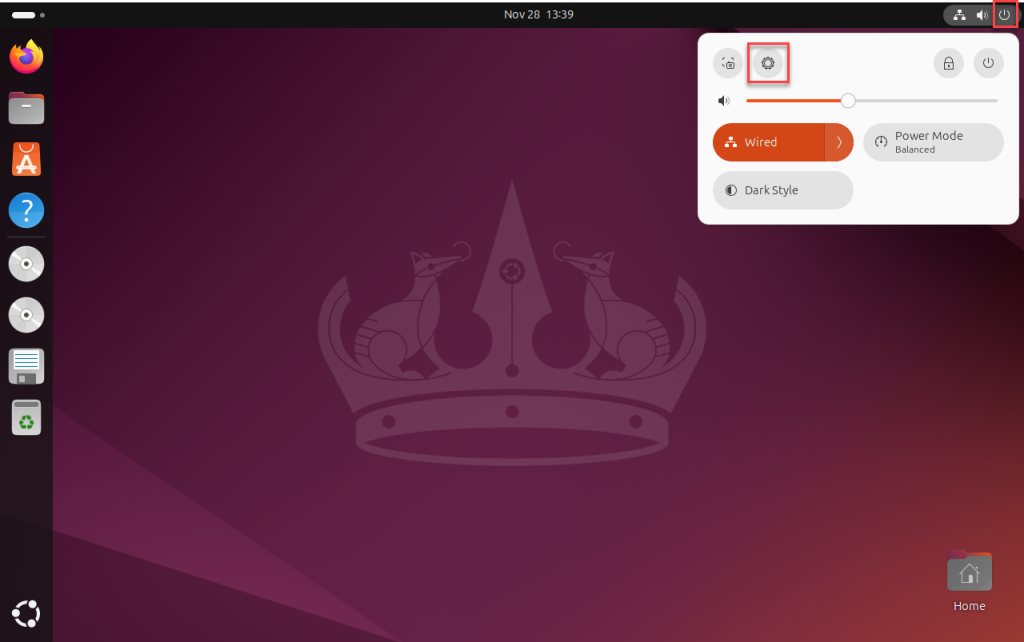
Click System -> Users.
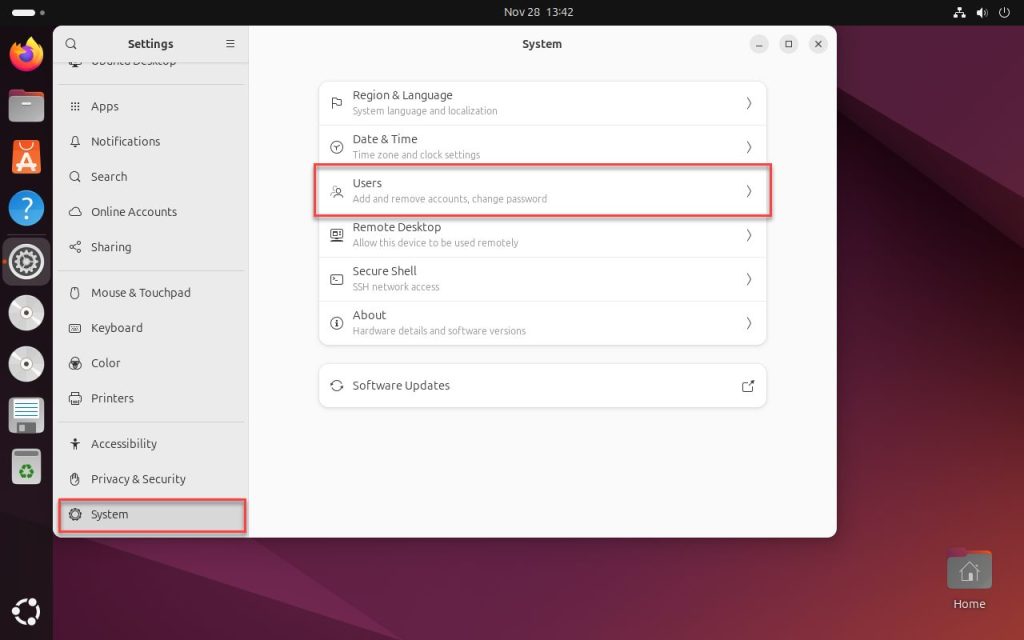
Click the Unlock button and enter your login password.
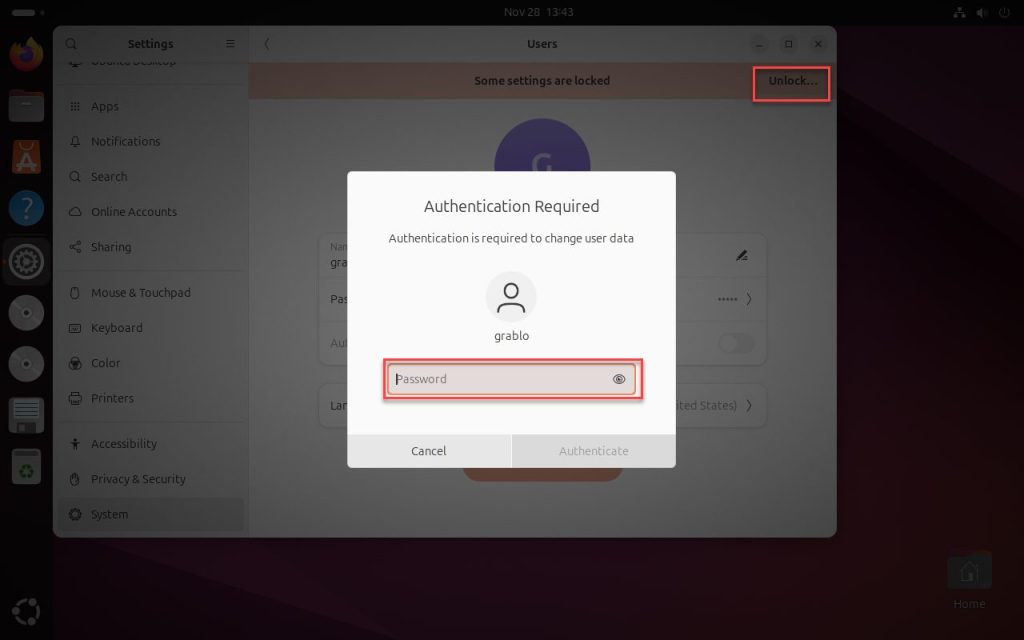
Turn on the Automatic Login switch.