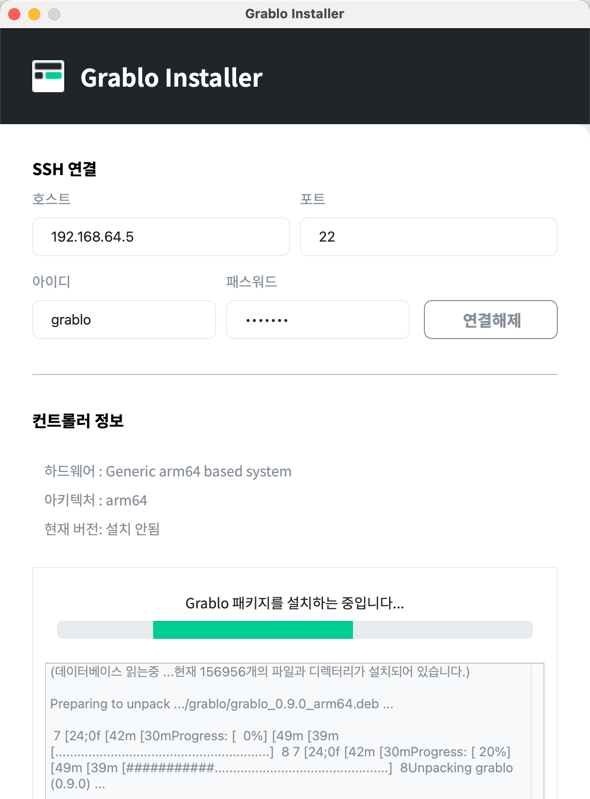Fixing “User is not in the sudoers file” Error
When installing packages through the Grablo installer after a fresh Debian Linux installation, you may encounter the error “~ is not in the sudoers file.”
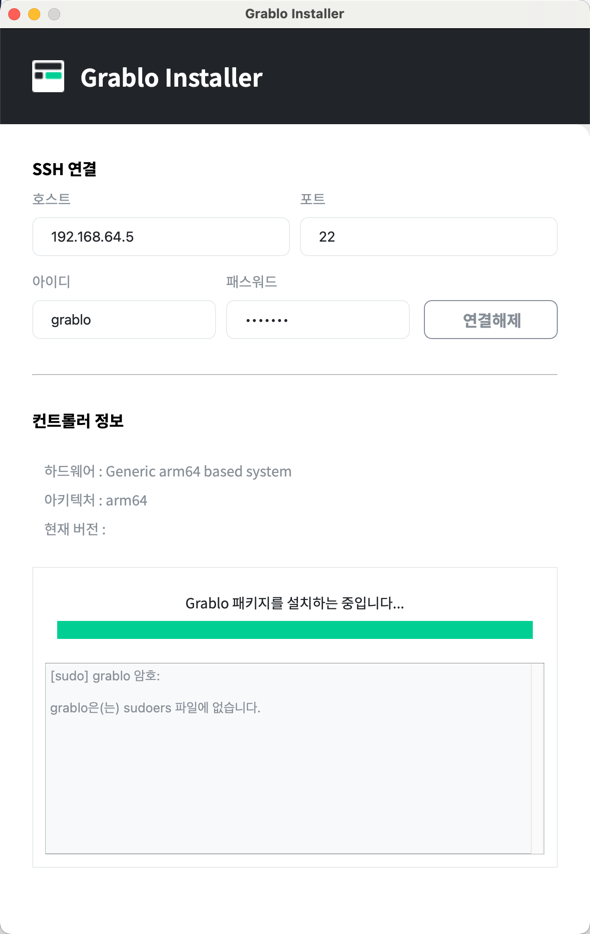
This issue occurs because your login account doesn’t have sudoer (administrator) privileges. You can resolve this by adding your login account to the sudoers file.
Connect to the controller via SSH. For SSH connection instructions, refer to this guide.
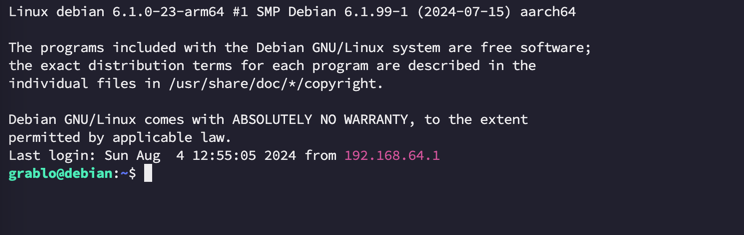
Type “su” and when prompted for “Password:”, enter the root account password that you set during the Debian Linux installation.
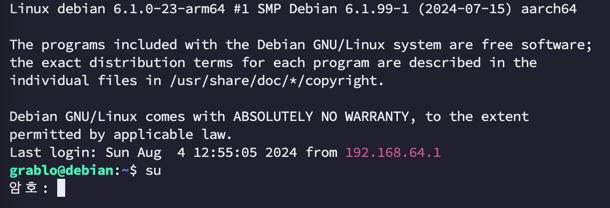
Type “nano /etc/sudoers”.

Add the following line: “username ALL=(ALL:ALL) ALL” (replace “username” with your actual login name).
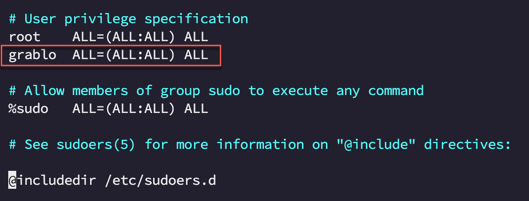
Press Ctrl + X to exit the editor. When prompted to save, press Y to confirm.
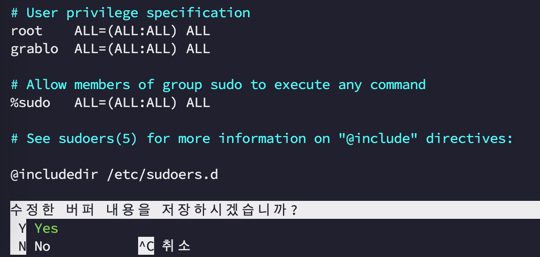
Now when you try to install software packages using the Grablo Installer again, the installation should proceed normally.