Connect and Run
Connecting to Controller
Click the [Connect] button in the upper right corner.
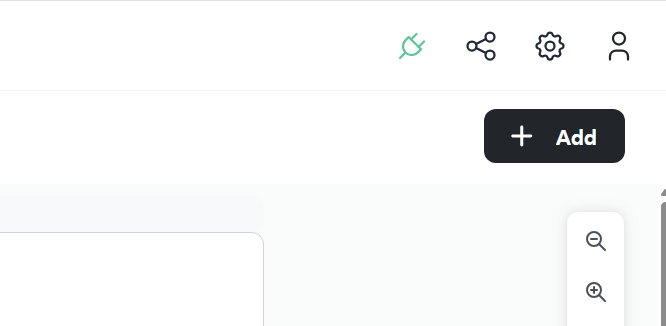
Enter the controller’s hostname or IP address and click [Connect].
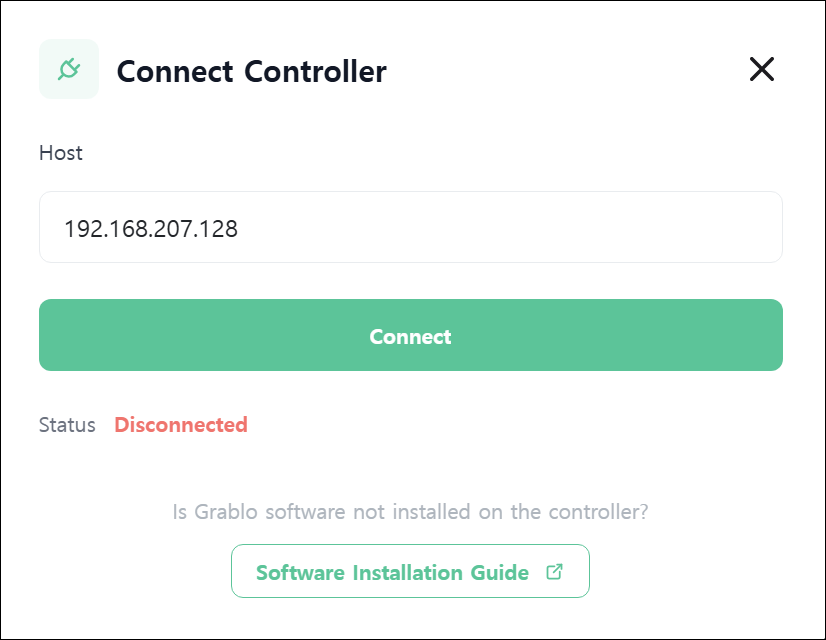
Once connected to the controller, the software version and hardware information will be displayed. Since the project saves the last connection state with the controller, connecting to the controller is only required once initially, and it will automatically connect thereafter.
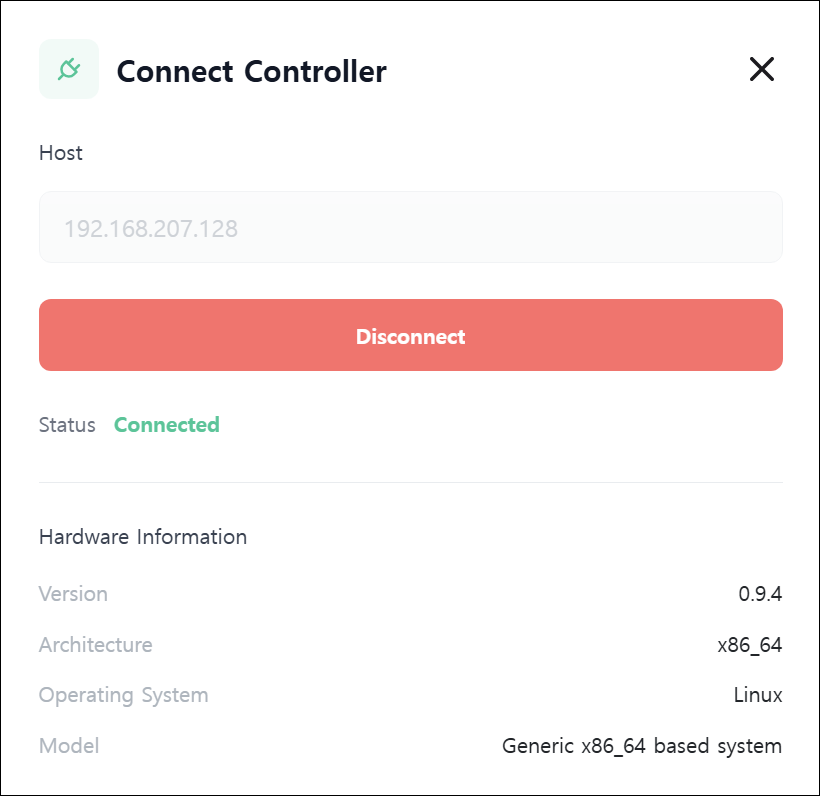
Running Projects
Once connected to the controller, RUN/STOP buttons will appear at the top.

Click the button to enter RUN mode and the project will start executing.

When the controller enters RUN mode, all project settings are transmitted to the controller, so the controller will continue running even if you close the web browser.

