HX711 Load Cell 24-bit AD Converter
Overview
A 24-bit AD converter module for load cell measurement using the HX711 chipset.
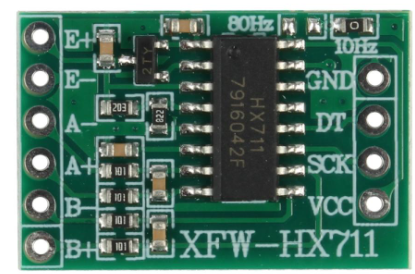
Specifications
- Voltage: 2.7V -5V
- Current: < 1.5mA
- Simultaneous 50 and 60Hz supply rejection
- 24 bit (24 bit A/D converter chip) Data accuracy
Supported GPIO
- Raspberry Pi 0~4
Commands
[INIT]
Enters initial configuration settings.
| Item | Type | Description |
|---|---|---|
| Data Pin | WRITE | Enter the GPIO pin to connect to the Data pin. |
| Clock Pin | WRITE | Enter the GPIO pin to connect to the Clock pin. |
| Measurement Mode | WRITE | Select the measurement mode. (Channel A 64 Gain, Channel A 128 Gain, Channel B 32 Gain) |
[START]
Starts load cell weight measurement. Measures the average weight for the specified number of times. The Calibration factor can be obtained through calibration.
| Item | Type | Description |
|---|---|---|
| Calibration Factor | WRITE | Enter the Calibration Factor to use for weight measurement. |
| Average Count | WRITE | Enter the number of measurements to average. Outputs the average value after measuring the specified number of times. |
[GET_WEIGHT]
Reads the load cell weight value.
| Item | Type | Description |
|---|---|---|
| Weight | READ | The measured weight. The unit depends on the Calibration Factor input value. |
[PAUSE]
Pauses load cell weight measurement.
[TARE]
Resets the current load cell weight to zero.
[CALIBRATION]
Performs calibration. Place an object of known weight on the load cell and execute the command to obtain the Calibration factor.
| Item | Type | Description |
|---|---|---|
| Reference Weight * | WRITE | Reference weight for calibration. |
| Calibration Factor | READ | Calibration Factor calculated using the reference weight. When this value is entered during weight measurement, weight is measured based on the unit of the reference weight. |
* Use an object of known weight (e.g., mobile phone, dumbbell, etc.). The unit of the reference weight becomes the unit of the load cell measurement weight.
[SET_MODE]
Sets the measurement mode.
| Item | Type | Description |
|---|---|---|
| Measurement Mode | WRITE | Select the measurement mode. (Channel A 64 Gain, Channel A 128 Gain, Channel B 32 Gain) |
Example
Objective
Display the weight placed on the load cell on the dashboard widget.
- When the project starts, execute the TARE command once to initialize the current weight to zero.
- Place an object of known weight (e.g., mobile phone, dumbbell, etc.) on the load cell and perform calibration.
- Enter the calculated Calibration Factor in the HX711 settings under Settings-IO Device.
- When you run the project again, you can accurately measure the weight of objects.
Parts
| Part | Quantity |
|---|---|
| Raspberry Pi 4 * | 1 |
| HX711 | 1 |
| Load Cell (4-wire) | 1 |
* Other hardware can also be used. Refer to Supported GPIO.
Wiring
Connect the following pins horizontally to each other.
| Load Cell (4-wire) | HX711 | GPIO |
|---|---|---|
| | VCC | 3.3V |
| | DT (DAT) | 23 * |
| | SCK (CLK) | 24 * |
| | GND | GND |
| Red Wire | E+ | |
| Black Wire | E- | |
| Green (Blue) Wire | A- (S-, O-) | |
| White Wire | A+ (S+, O+) | |
* Any GPIO pins can be used.

Project Link
