MAX7219 8-Digit 7-Segment Display
Overview
An 8-digit 7-segment display module featuring the MAX7219 serial display driver. It uses an SPI interface.

A 7-segment display uses 7 LEDs to represent one character or number. Due to the nature of the display, some characters cannot be represented, and the displayable characters are as follows:
A B C D E F G H I J L N O P R S T U Y [ ] _ a b c d e f g h i j l n o p r s t u y – space 0 1 2 3 4 5 6 7 8 9
A B C D E F G H I J L N O P R S T U Y [ ] _ a b c d e f g h i j l n o p r s t u y – space 0 1 2 3 4 5 6 7 8 9
Specifications
- 10MHz Serial Interface
- Individual LED Segment Control
- Decode/No-Decode Digit Selection
- 150µA Low-Power Shutdown (Data Retained)
- Digital and Analog Brightness Control
- Display Blanked on Power-Up
- Drive Common-Cathode LED Display
- 24-Pin DIP and SO Packages
Supported GPIO
- Raspberry Pi 0~4
- Raspberry Pi 5
- BeagleBone Black/Green
- Jetson Nano
- FT232H, FT2232H, FT4232H
Commands
[DISPLAY_TEXT]
Displays text on the display.
| Item | Type | Description |
|---|---|---|
| Text | WRITE | Enter the text to display. |
| Alignment | WRITE | Select the alignment position for the displayed text. (Left Align, Right Align) |
[DISPLAY_CHAR]
Displays a single character at a specific position on the display.
| Item | Type | Description |
|---|---|---|
| Character | WRITE | Enter the character to display. |
| Position | WRITE | Enter the position to display the character. (Starting from 0 on the rightmost side) |
[DISPLAY_ASCII]
Displays a character corresponding to an ASCII code at a specific position on the display.
| Item | Type | Description |
|---|---|---|
| ASCII Code | WRITE | Enter the ASCII code of the character to display. |
| Position | WRITE | Enter the position to display the character. (Starting from 0 on the rightmost side) |
[CLEAR]
Clears all content displayed on the display.
[SET_BRIGHTNESS]
Sets the brightness of the display.
| Item | Type | Description |
|---|---|---|
| Brightness | WRITE | Enter the display brightness. (0~15) |
[SHUTDOWN]
Turns off the display.
[START]
Turns on the display.
Example
Objective
Display “hello” and “grablo” alternately on the display with 1-second intervals.
Parts
| Part | Quantity |
|---|---|
| Raspberry Pi 4 * | 1 |
| MAX7219 7-Segment Module | 1 |
* Other hardware can also be used. Refer to Supported GPIO.
Wiring
Connect each component to the corresponding connection as listed in each row below.
| MAX7219 7-Segment Module | GPIO |
|---|---|
| VCC | 5V |
| GND | GND |
| DIN | 10 (SPI0 MOSI) |
| CS | 8 (SPI0 CE0) |
| CLK | 11 (SPI0 SCLK) |
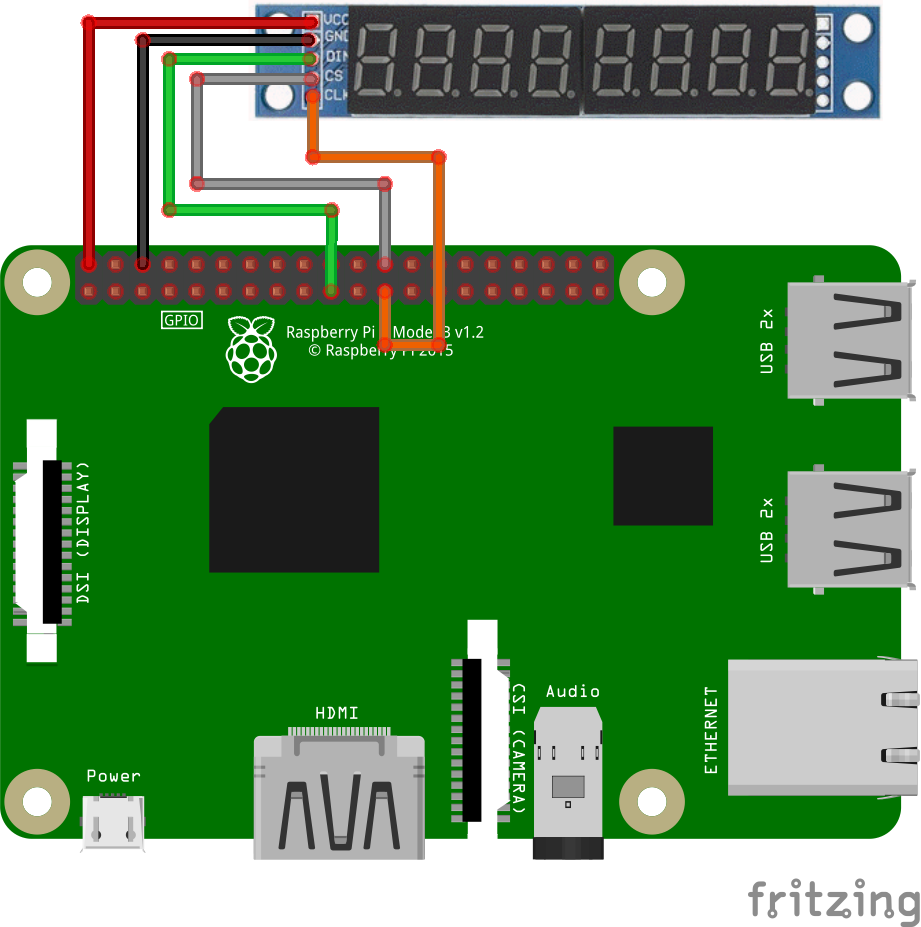
Project Link
