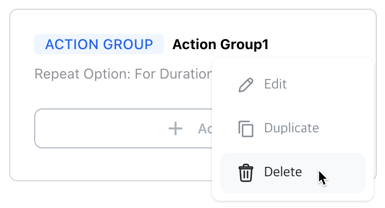Action Group
An Action Group is a block used to bundle multiple actions together and set the number of repetitions, conditions, or time duration for repeated execution. Action groups can contain actions, action groups, and controls, and support nested structures, enabling the creation of complex action sequences.
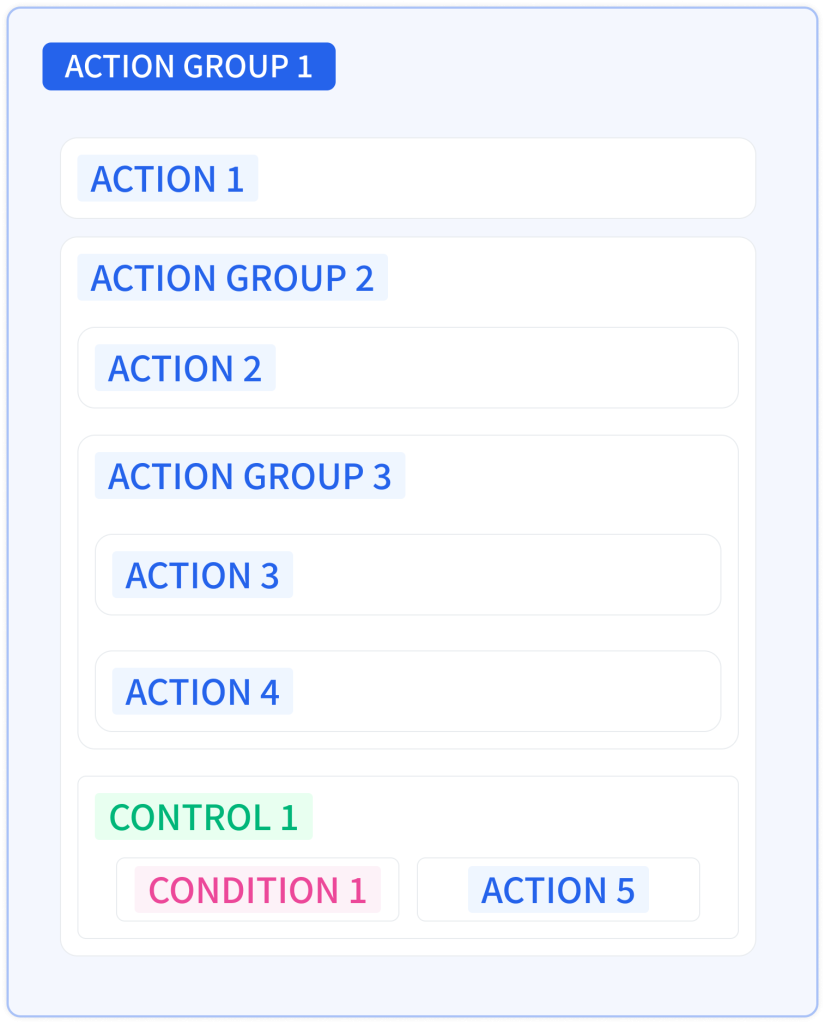
Add
You can add action groups using the following methods:
- Add inside existing control or action group blocks
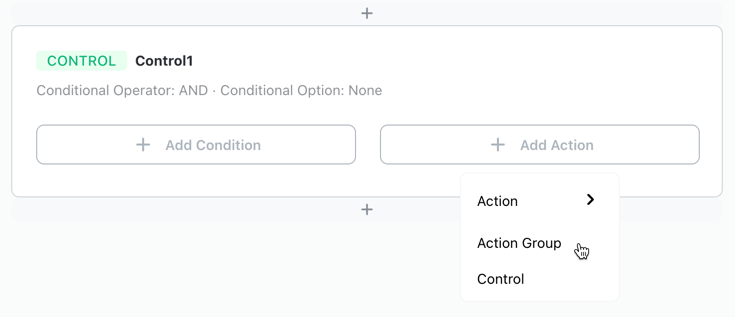
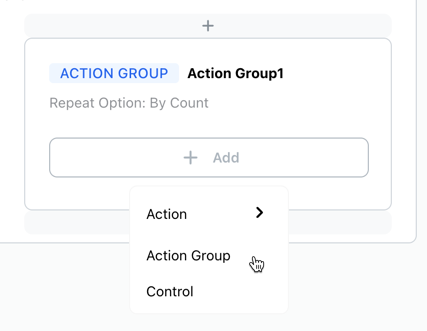
- Add above or below blocks in the action area
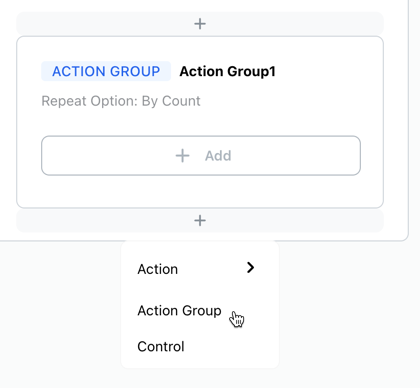
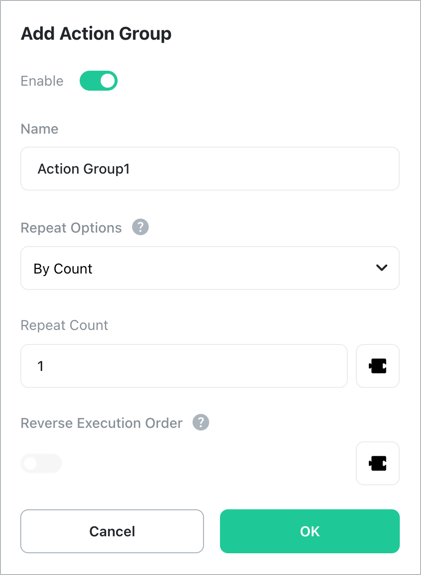
[Enable]
Sets whether to use the action group. Disabled action groups will not execute.
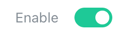
[Name]
Enter the display name. Any name can be used.
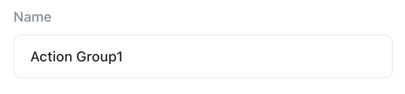
[Repeat Options]
Sets the number of repetitions, conditions, or time duration for repeating the action group execution.
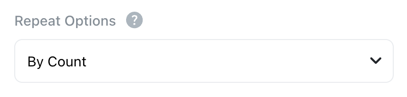
- By Count: Repeats actions in the action group for the specified number of times.
- While Condition is Met: Continues repeating actions while the condition is met. The condition value is checked only once when the action group starts. Therefore, even if the value becomes false during execution, the actions continue to execute. For
- Duration: Repeats actions for the specified time duration. The time expiration is checked only once when the action group starts. Therefore, even if the time expires during execution, the actions continue to execute.
[Repeat Count]
Enter the number of repetitions. Only displayed when [Repeat Options] is “By Count”.
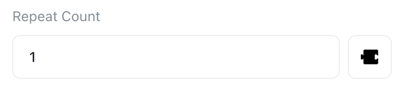
[Repeat Condition]
Create the repeat condition using block coding. Only displayed when [Repeat Options] is “While Condition is Met”.
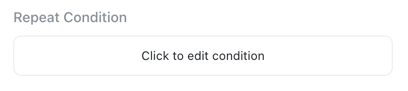
[Repeat Duration]
Enter the repeat duration. Only displayed when [Repeat Options] is “For Duration”.

[Reverse Execution Order]
Sets the execution order of child blocks in reverse. If false, executes from top to bottom; if true, executes from bottom to top.
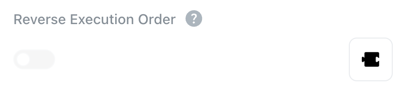
Move
Click and drag the action group to the desired position. Can only be moved within the action area of controls.
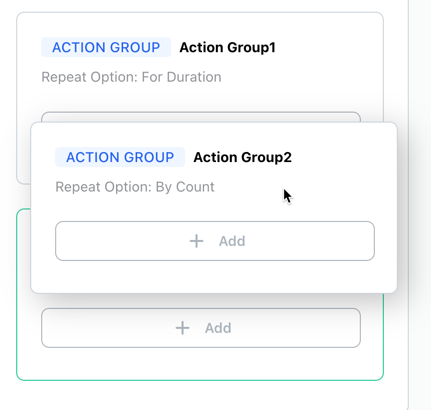
Edit
Right-click and select [Edit] from the context menu to edit the action group.
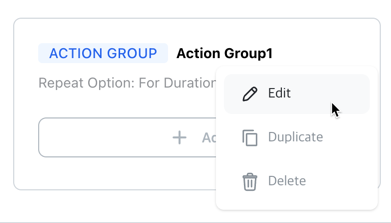
Duplicate
Right-click and select [Duplicate] from the context menu to duplicate the action group. The duplicated block is created at the bottom of the same level.
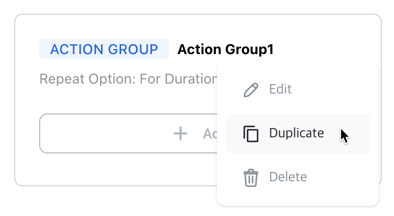
Delete
Right-click and select [Delete] from the context menu to delete the action group. All blocks contained in the action group will also be deleted. Note that deleted blocks cannot be recovered.