Audio Transform
An action that transforms the tempo, pitch, and playback speed of an original audio file to output a new file.
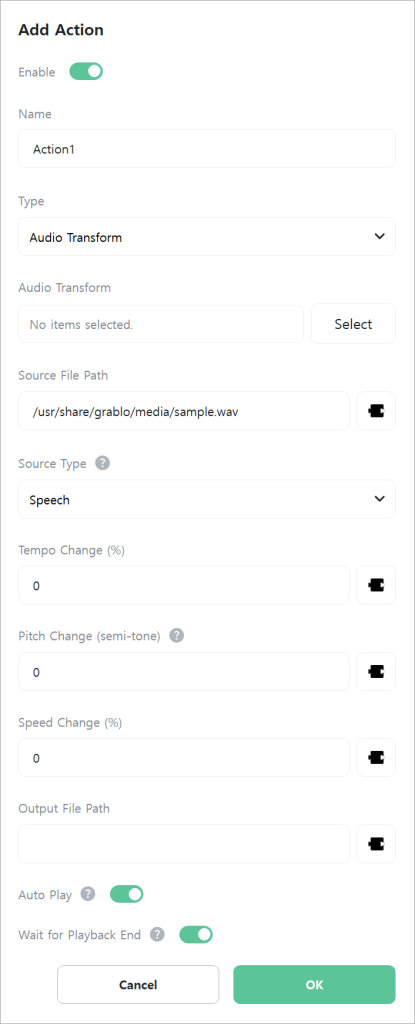
[Audio Transform]
Select the audio transform to use.

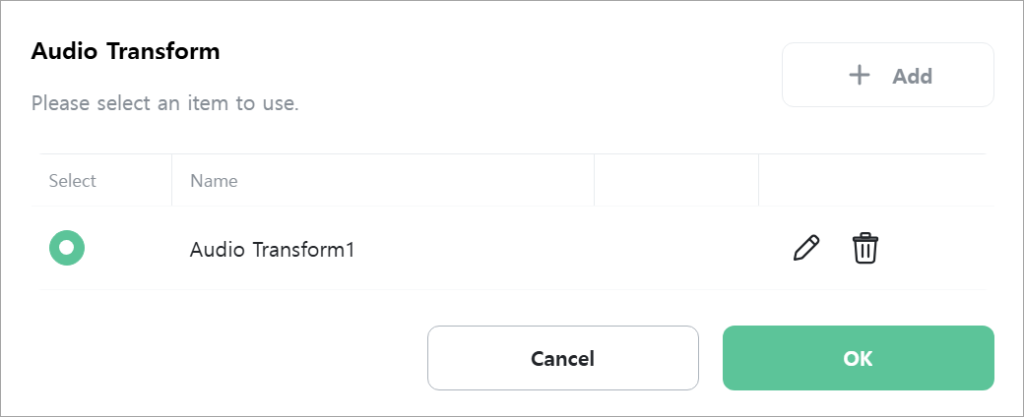
[Source File Path]
Enter the path of the source file. Only wav format audio files can be used.
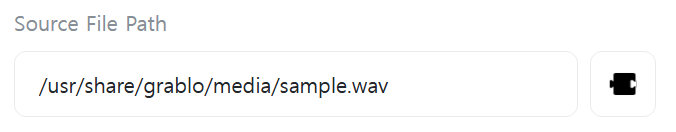
[Source Type]
Select the original audio type (voice or music). Selecting the appropriate type improves audio modulation quality.
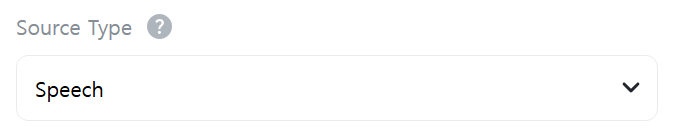
- Speech : The source audio is speech.
- Music : The source audio is music.
[Tempo Change (%)]
Increase or decrease the tempo (beat) of the source audio. Can be entered in the range of -95 to 5000%.
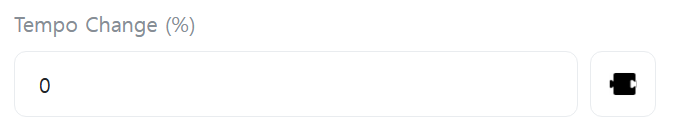
[Pitch Change (semi-tone)]
Increase or decrease the pitch (tone height) of the source audio. A semitone refers to the pitch difference between a white key and the adjacent black key on a piano keyboard. Can be entered in the range of -60 to 60 semitones.
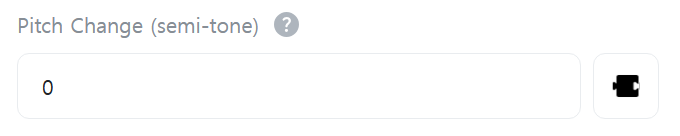
[Speed Change (%)]
Increase or decrease the playback speed of the source audio. Similar to adjusting the rotation speed of an LP record, both tempo and pitch are changed simultaneously.
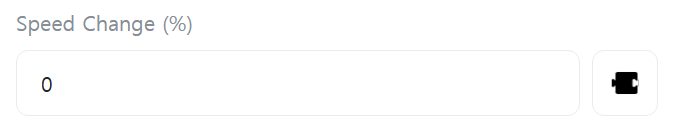
[Output File Path]
Enter the file path to output the transformed audio. The audio file format is wav.
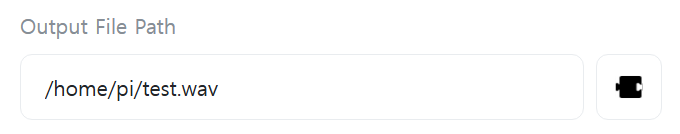
[Auto Play]
Set whether to automatically play audio after modulation.

[Wait for Playback End]
Select whether to wait for actions until playback ends.

