HTTP Communication
An action that exchanges data with a web server using the HTTP (HyperText Transfer Protocol) protocol.
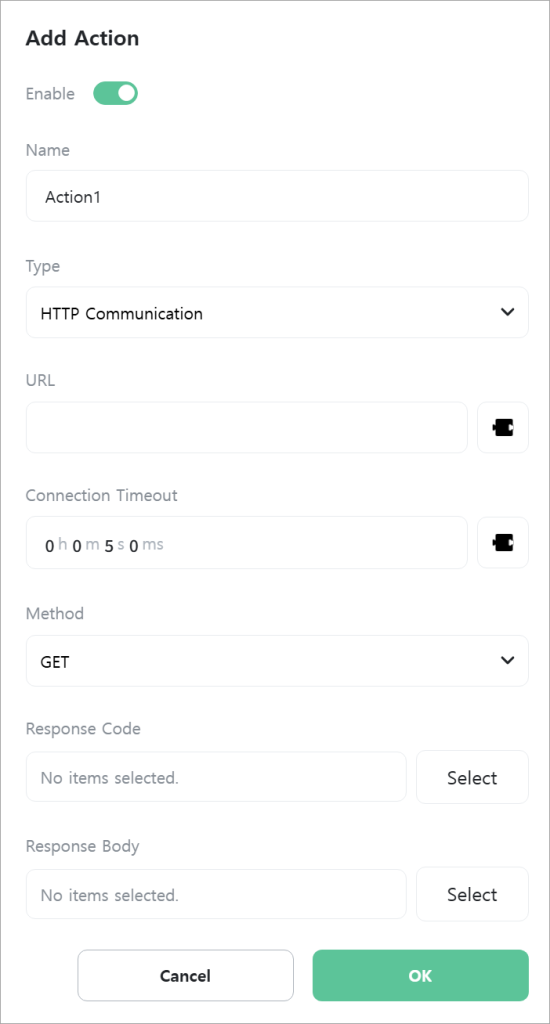
[URL]
Enter the URL of the web server to connect to. The URL should start with “http://” or “https://”.

[Connection Timeout]
Enter the timeout duration to wait when connecting to the web server. If this time is exceeded, the connection is considered failed.
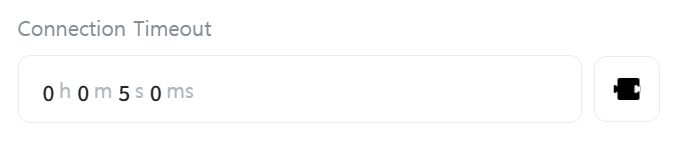
[Method]
Select the HTTP request method.
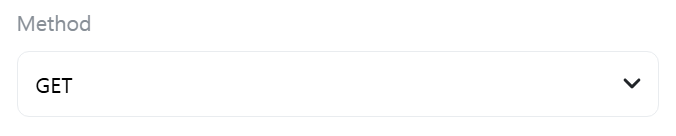
- GET: Query (read) data
- POST: Send data (create new resource)
- PUT: Completely modify or create a resource
- PATCH: Partially modify a resource
- DELETE: Delete a resource
- HEAD: Request only meta information without data
- CONNECT: Used to establish an encrypted connection between client and server by creating a tunnel
- OPTIONS: Check methods supported by the server
- TRACE: Used to trace the request path
[Content Type]
Select the format of data transmitted in the HTTP request. Only displayed when [Method] is “POST”, “PUT”, “PATCH”, “CONNECT”, or “OPTIONS”.
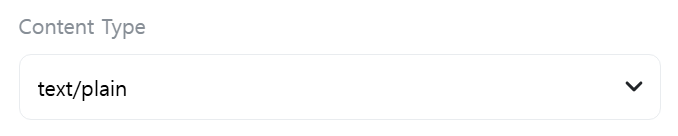
[Request Body]
Enter the HTTP request body content. Only displayed when [Method] is “POST”, “PUT”, “PATCH”, “CONNECT”, or “OPTIONS”.

[Response Code]
Select a [Number] type variable to store the web server’s response code for the request.
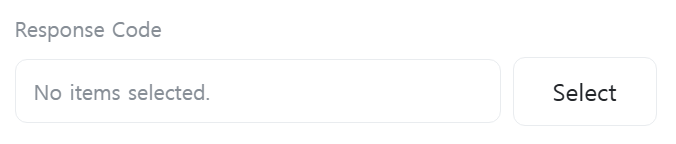
[Response Body]
Select a [Text] type variable to store the web server’s response body content for the request.

