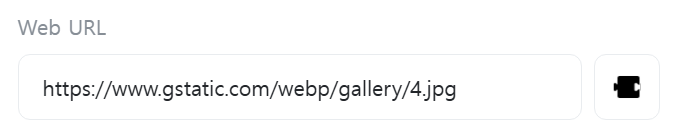Display Image
An action that displays images on the display. Can display local files and web images.
• For non-Raspberry Pi OS, additional plugin installation is required. You can install by referring to here.
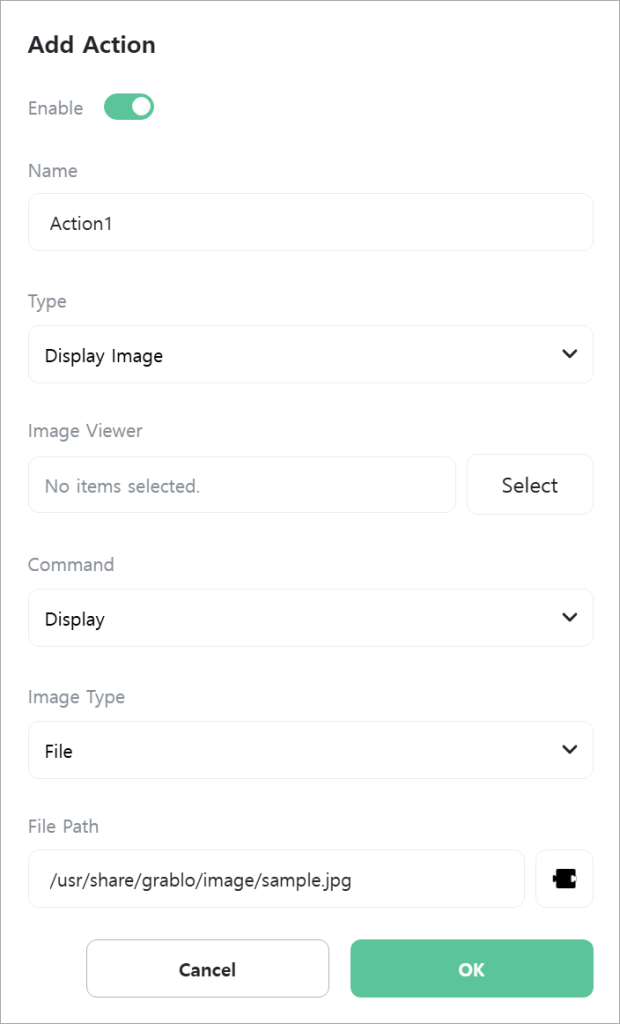
[Image Viewer]
Select the image viewer to use.

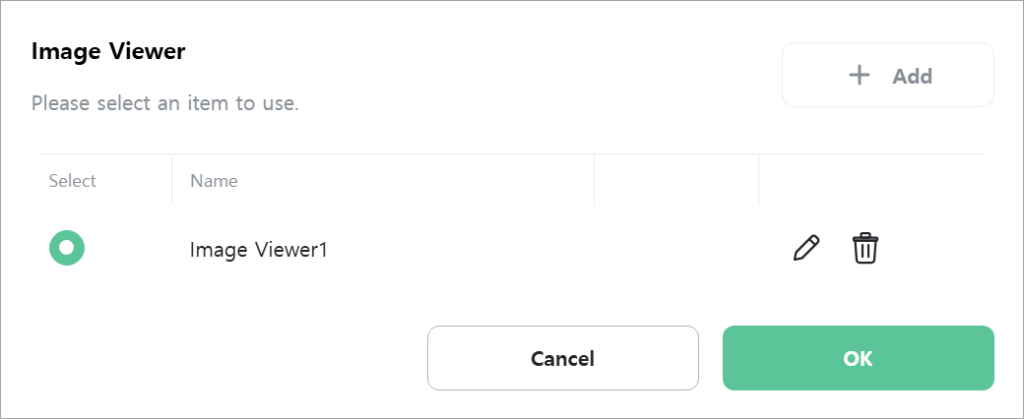
Image viewers can be added, edited, and deleted from the selection window or [Settings] -> [Image Viewer].
[Command]
Select the command to execute.

- Display: Displays the image.
- Close: Closes the image.
[Image Type]
Select the type of image. This field is only displayed when [Command] is “Display”.
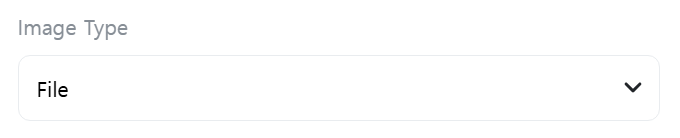
- File: Displays local files stored on the controller.
- Web: Displays web images.
[File Path]
Enter the path to the image file stored on the controller. This field is only displayed when [Command] is “Display” and [Image Type] is “File”.
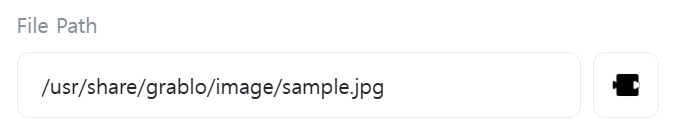
The Grablo software package includes sample image files.
[Web URL]
Enter the URL address of the web image. This field is only displayed when [Command] is “Display” and [Image Type] is “Web”.