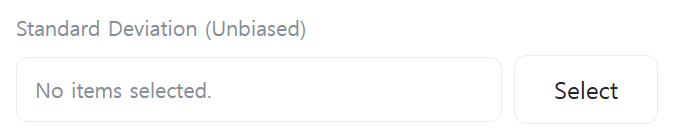Statistics
An action that calculates statistical values such as minimum, maximum, and average of specific variable values. For example, when you want to calculate the maximum, minimum, and average values of temperature measured by a temperature sensor, using statistics makes it easy to obtain these values.
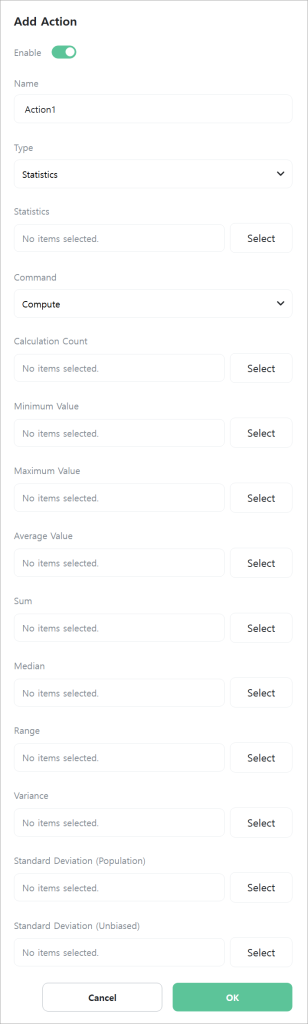
[Statistics]
Select the statistics to use.
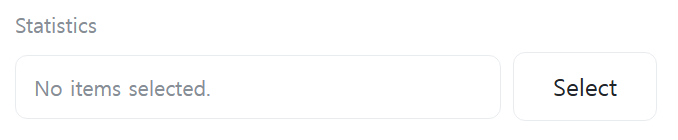
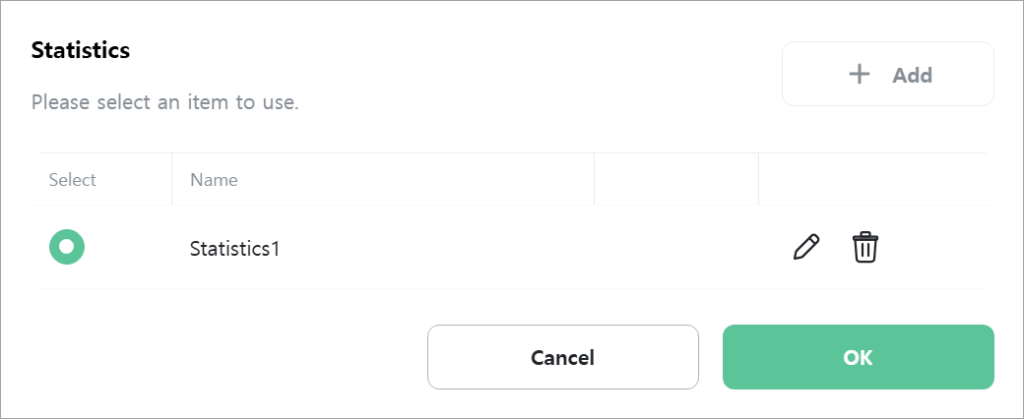
[Command]
Select the command to execute.
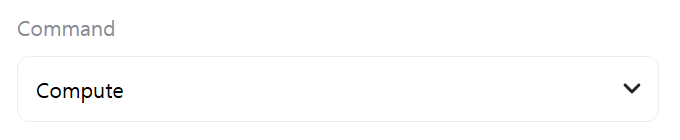
- Compute: Computes statistics in real-time.
- Clear: Resets all calculated values.
[Calculation Count]
Select a variable to store the calculation count. Only [Number] type variables can be selected.
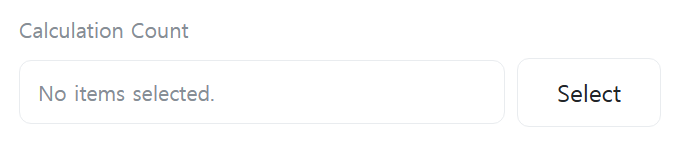
[Minimum Value]
Select a variable to store the minimum value. Only [Number] type variables can be selected.
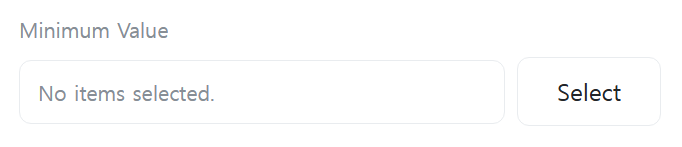
[Maximum Value]
Select a variable to store the maximum value. Only [Number] type variables can be selected.
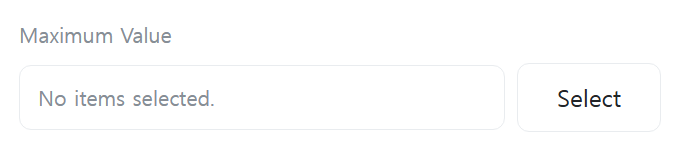
[Average Value]
Select a variable to store the average value. Only [Number] type variables can be selected.
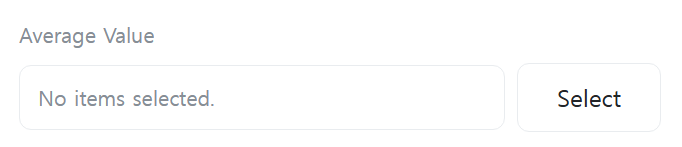
[Sum]
Select a variable to store the sum. Only [Number] type variables can be selected.

[Median]
Select a variable to store the median value. Only [Number] type variables can be selected.
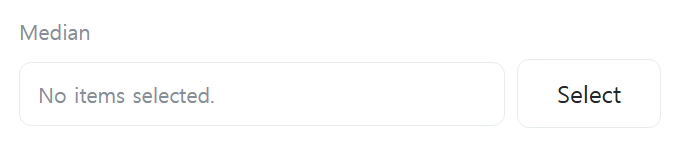
[Range]
Select a variable to store the range value. Only [Number] type variables can be selected.

[Variance]
Select a variable to store the variance value. Only [Number] type variables can be selected.
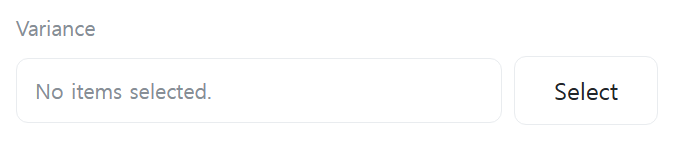
[Standard Deviation (Population)]
Select a variable to store the population standard deviation. Only [Number] type variables can be selected.
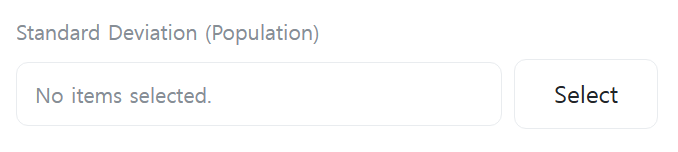
[Standard Deviation (Unbiased)]
Select a variable to store the unbiased standard deviation. Only [Number] type variables can be selected.