Timer
An action that calculates elapsed time from an initial time. It can be set to increase or decrease time and can be used as a timer or stopwatch.
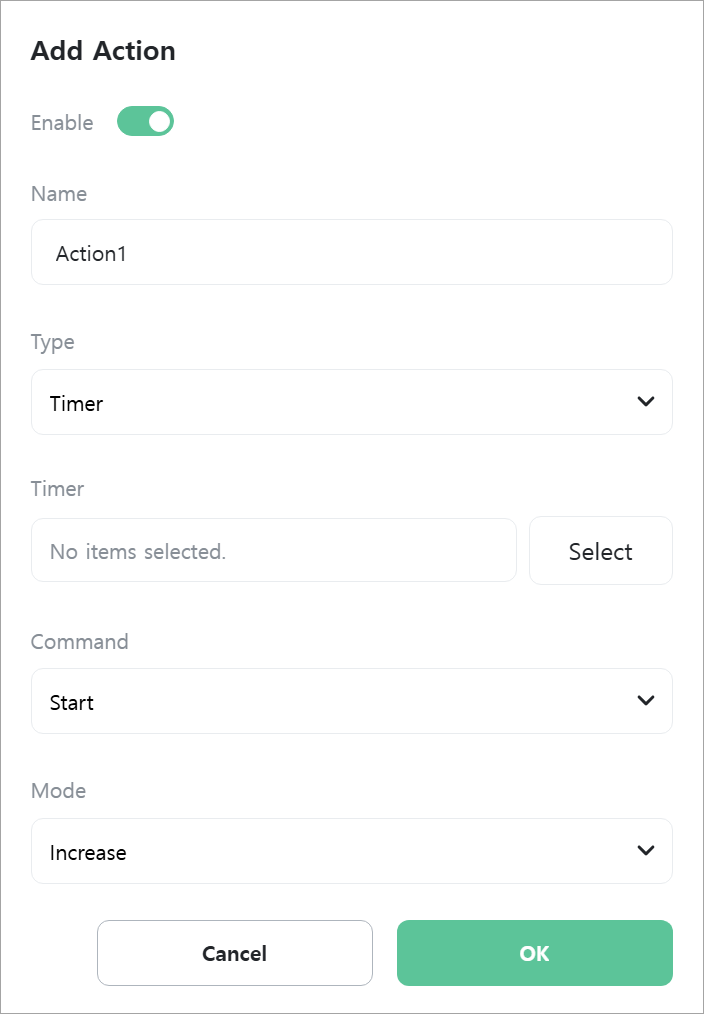
[Timer]
Select the timer to use.
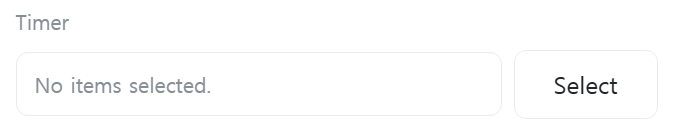
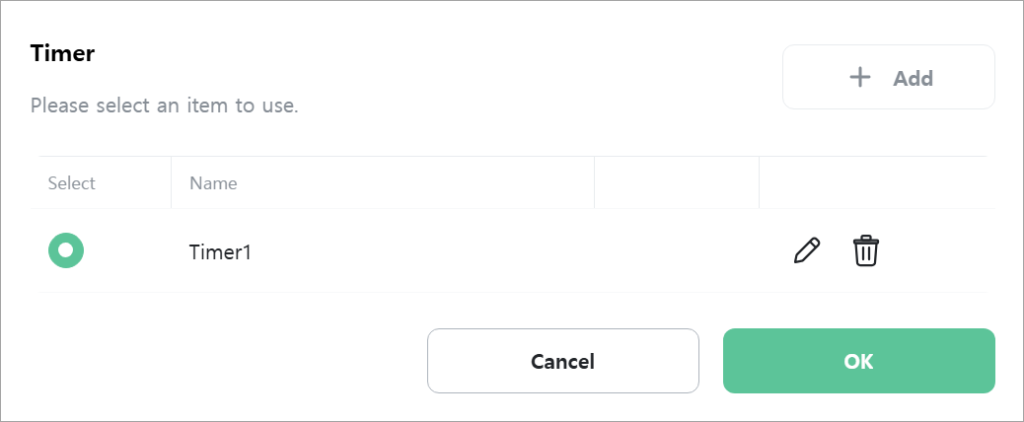
Timers can be added, edited, and deleted from the selection window or [Settings] -> [Timer].
[Command]
Select the command to execute.

- Start: Starts the timer. You can select time increase or decrease mode.
- Stop: Stops the timer.
- Reset: Stops the timer and resets it to the set time.
- Set Time: Changes the timer’s current time to the set time.
- Get Time: Reads the timer’s current time.
[Mode]
Select whether to increase or decrease time when starting the timer. This field is only displayed when [Command] is “Start”.

- Increase: A timer where time increases.
- Decrease: A timer where time decreases. The minimum value is 0 seconds.
[Set Time]
Enter the time to set. This field is only displayed when [Command] is “Reset” or “Set Time”.
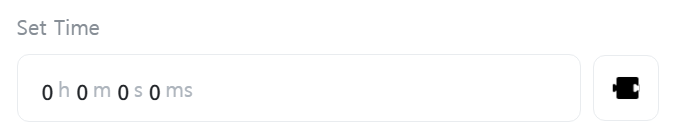
[Current Time]
Select the variable to store the current time. This field is only displayed when [Command] is “Get Time”.

