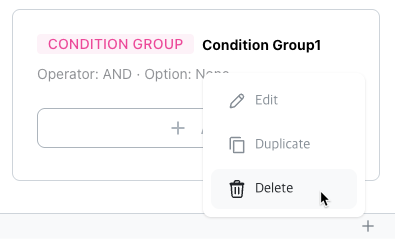Condition Group
A Condition Group is a block used to bundle multiple conditions or condition groups together and calculate whether the combined conditions are met. Condition groups can contain conditions or other condition groups, and support nested structures, enabling the creation of complex conditional logic.
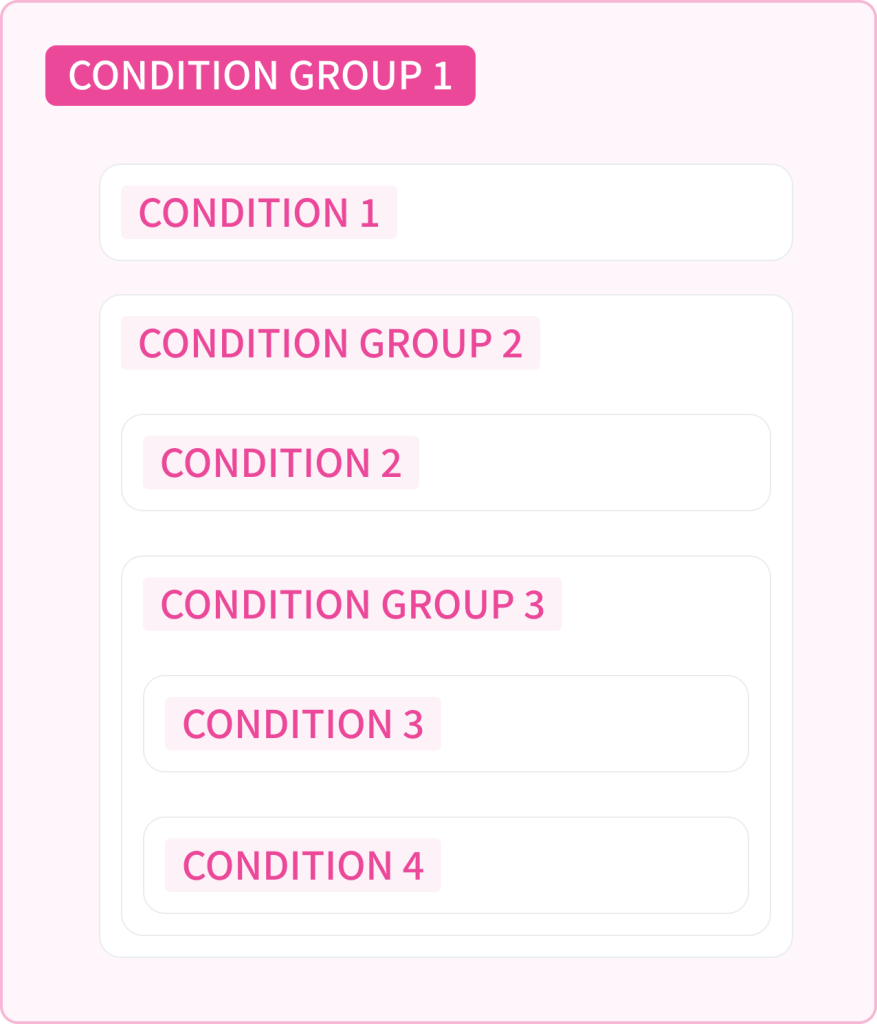
Add
You can add condition groups using the following methods:
- Add inside a control or condition group
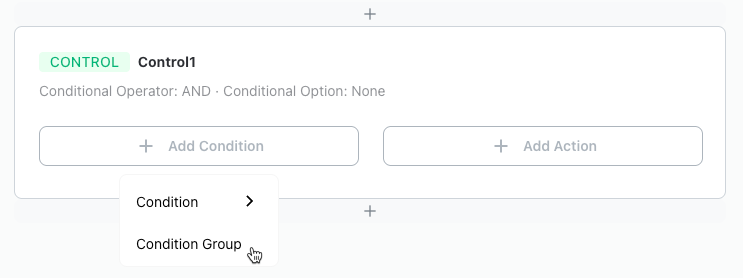
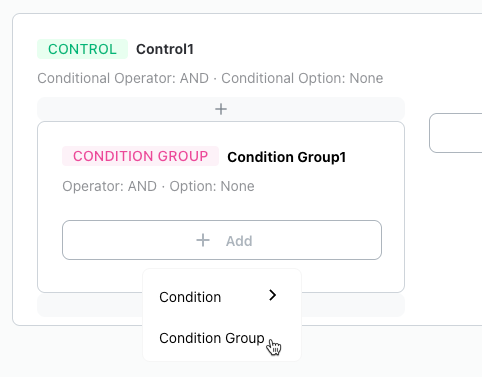
- Add above or below blocks in the condition area
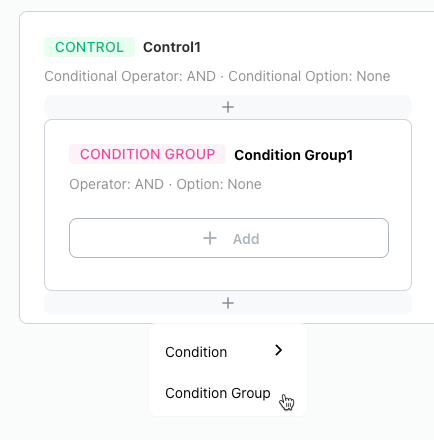
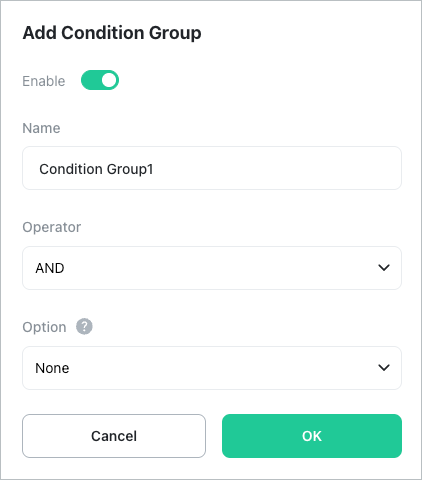
[Enable]
Sets whether to use the condition group. Disabled condition groups will not execute.
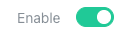
[Name]
Enter the display name. Any name can be used.

[Operator]
Operator used to combine and calculate whether the conditions or condition groups contained within the condition group are met. Refer to here for details.

[Option]
Options to apply to the condition group. Refer to here for details.

Move
Click and drag the condition group to the desired position. Can only be moved within the condition area of controls.
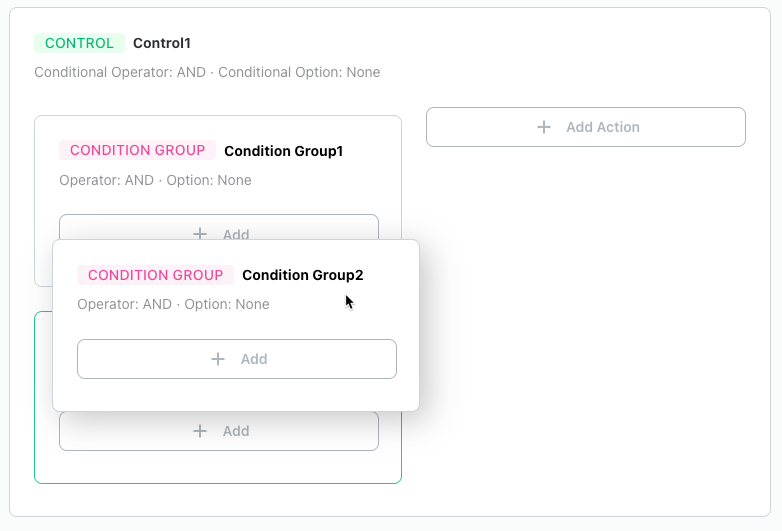
Edit
Right-click and select [Edit] from the context menu to edit.
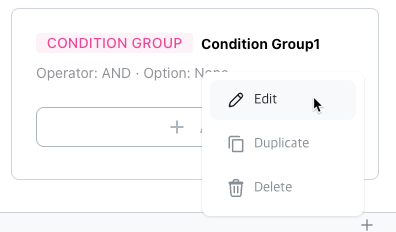
Duplicate
Right-click and select [Duplicate] from the context menu to duplicate. The duplicated block is created at the bottom of the same level.
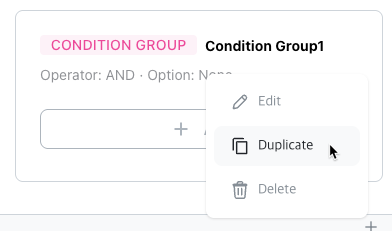
Delete
Right-click and select [Delete] from the context menu to delete. All blocks contained in the condition group will also be deleted. Note that deleted blocks cannot be recovered.