Schedule
A condition that is met if today’s date corresponds to the set schedule, otherwise not met. Various settings allow for flexible schedule configuration.
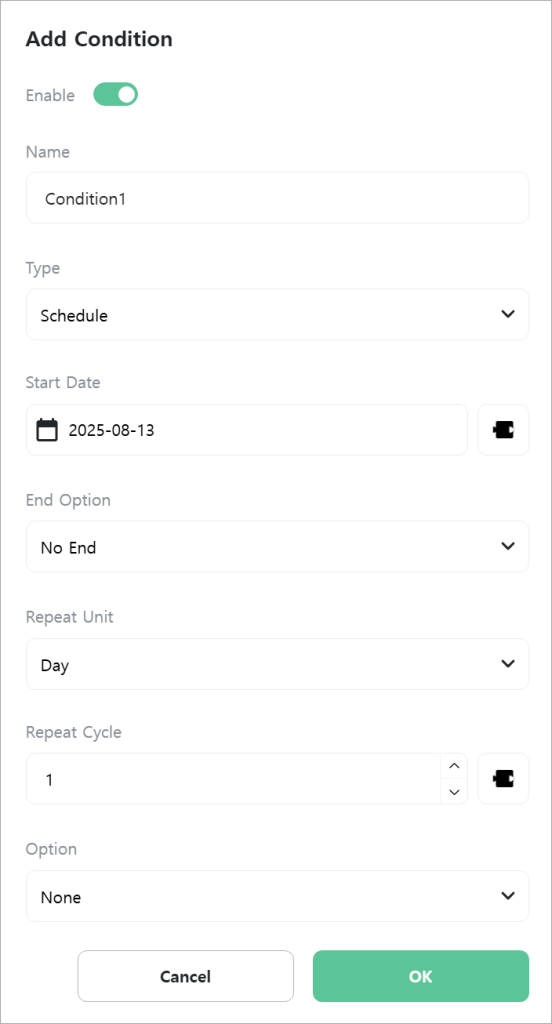
[Start Date]
Select the date to start the schedule.
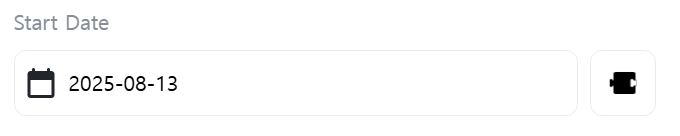
[End Option]
Select the end option for the schedule.

- No End: Apply schedule conditions continuously from the start date. Ex) Continue from 2025-01-31
- End Date: Apply schedule conditions only from start date to end date. Ex) From 2025-01-31 to 2025-02-28
- Repeat Count: Apply schedule conditions for the specified number of repetitions from the start date. Ex) Repeat 5 times every 3 days from 2025-01-31 (01-31, 02-03, 02-06, 02-09, 02-12)
[End Date]
Select the date to end the schedule. This field is only displayed when [End Option] is “End Date”.
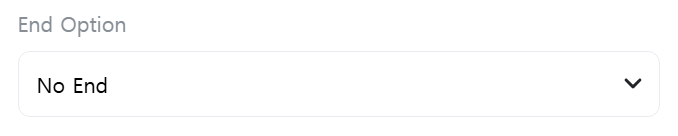
[Repeat Count]
Enter the number of times to repeat the schedule. This field is only displayed when [End Option] is “Repeat Count”.

[Repeat Unit]
Select the unit for repeating the schedule.
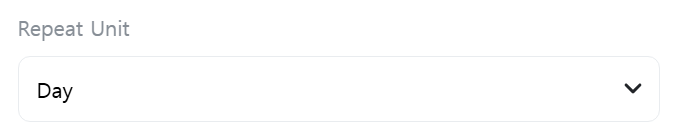
[Repeat Cycle]
Enter the cycle for repeating the schedule.
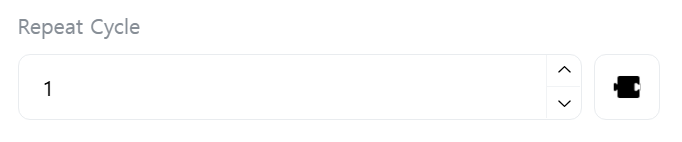
[Day of Week]
Select the days of the week to apply the schedule. This field is only displayed when [Repeat Unit] is “Week”.

