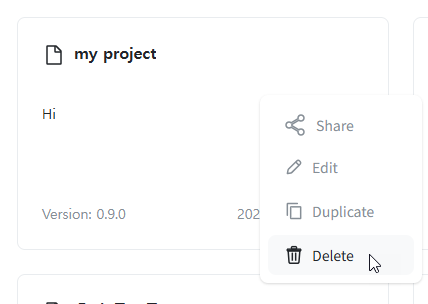General
Add
Click the [+ Create Project] button in [My Projects].
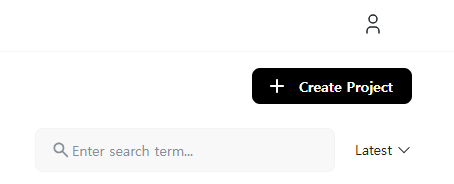
Enter the project name and memo.
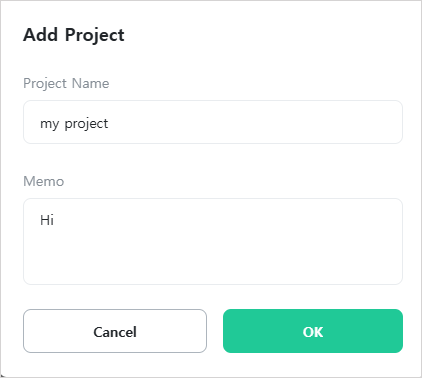
When a new project is created, you’ll automatically enter that project. To access a different project, simply click on it.
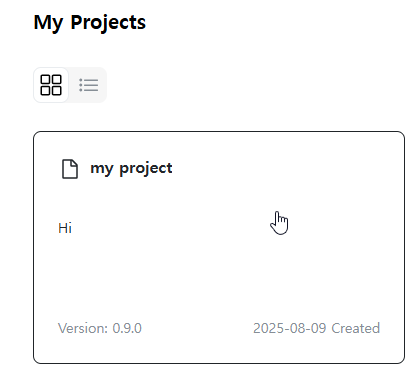
Edit
Select the project to edit and click [Edit] from the right-click menu to edit the project’s name and memo.
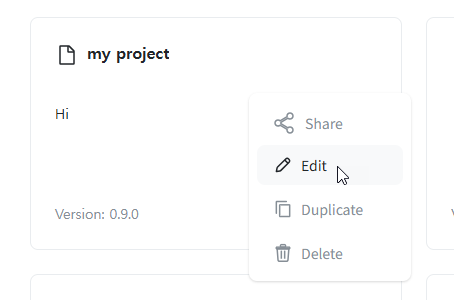
Duplicate
Select a project and click [Duplicate] from the right-click menu to duplicate the current project.
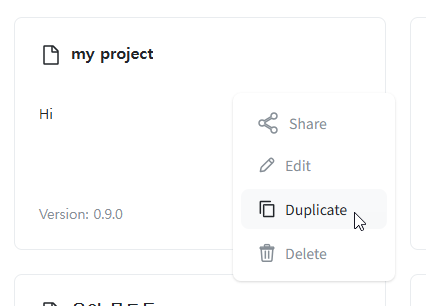
Delete
Select a project and click [Delete] from the right-click menu to delete the current project.