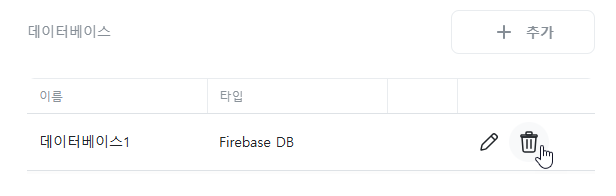Database
This is the database configuration used in [Action] -> [Database].
Add
Click the [+Add] button.
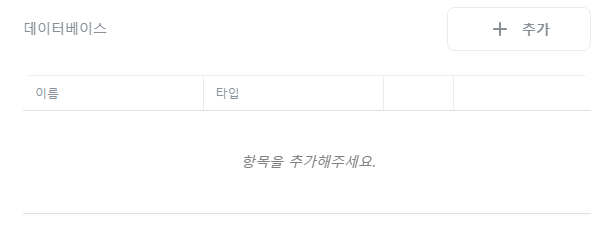
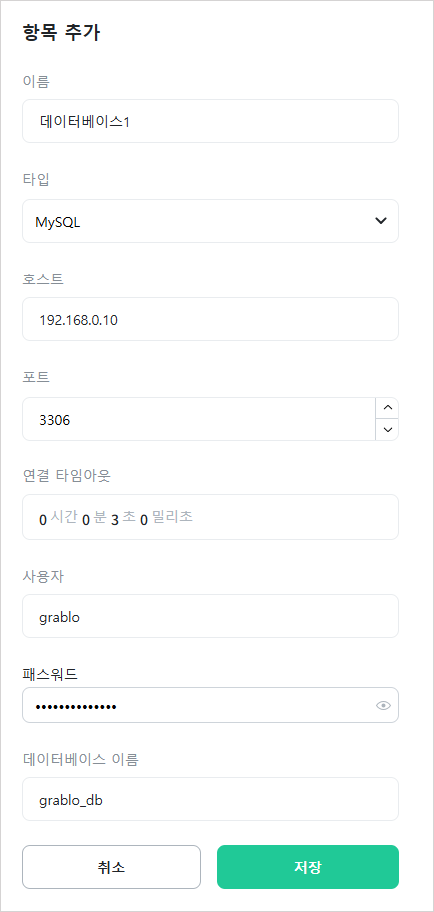
[Name]
Enter the name of the Database. You can use any name.
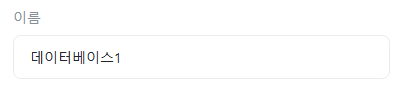
[Type]
Select the database type.
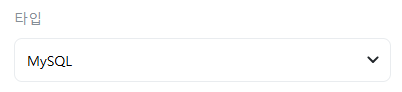
- MySQL: An open-source relational database that is fast and reliable.
- PostgreSQL: An open-source relational database with advanced features and scalability.
- SQLite: A lightweight relational database that operates without a server using file-based storage.
- ODBC: A standard interface for accessing various databases.
- Firebase DB: Google’s cloud-based NoSQL real-time database.
MySQL, PostgreSQL
[Host]
Enter the hostname or IP address of the database server.
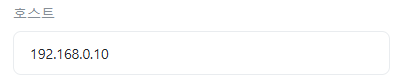
[Port]
Enter the port number of the database server. Default ports are 3306 for MySQL and 5432 for PostgreSQL.
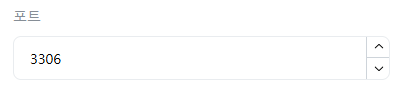
[Connection Timeout]
The maximum timeout duration to wait when connecting to the server. If this time is exceeded, the connection is considered failed.
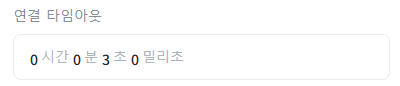
[User]
Enter the username.
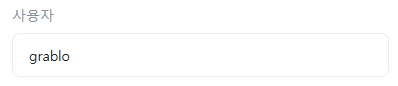
[Password]
Enter the password.
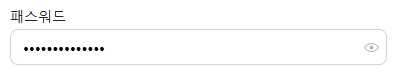
[Database Name]
Enter the name of the database to connect to.
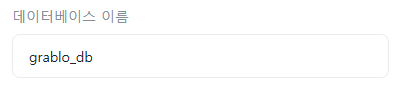
SQLite
[File Path]
Enter the local path to the SQLite database file.
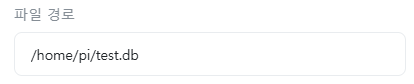
ODBC
[Connection Timeout]
The maximum timeout duration to wait when connecting to the server. If this time is exceeded, the connection is considered failed.

[Connection String]
The connection string to connect to the server using the ODBC interface.
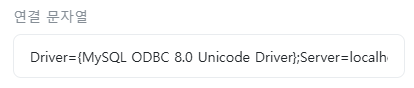
Firebase DB
[Database Address]
Refer to Grablo help documentation for how to find the Firebase database address.
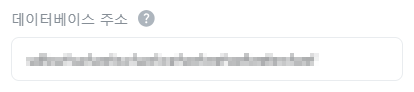
[Web API Key]
Refer to Grablo help documentation for how to find the Web API key.
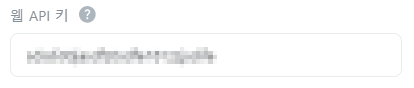
[Anonymous Login]
Check this if you want to use anonymous login.
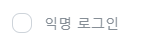
[Email Address]
Enter the email address. This field is only displayed when [Anonymous Login] is not checked.
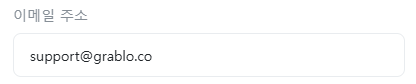
[Password]
Enter the password. This field is only displayed when [Anonymous Login] is not checked.
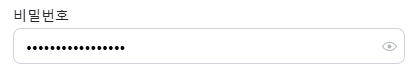
Edit
Click the ![]() icon of the item you want to edit.
icon of the item you want to edit.
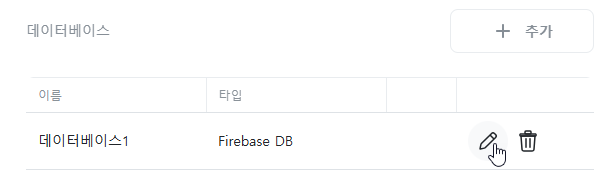
Delete
Click the ![]() icon of the item you want to delete.
icon of the item you want to delete.