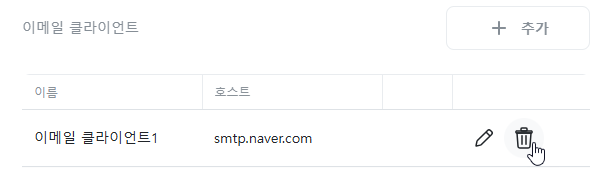Email Client
This is the email client configuration used in [Action] -> [Send Email].
Add
Click the [+Add] button.
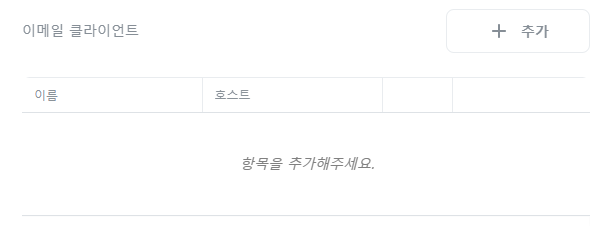
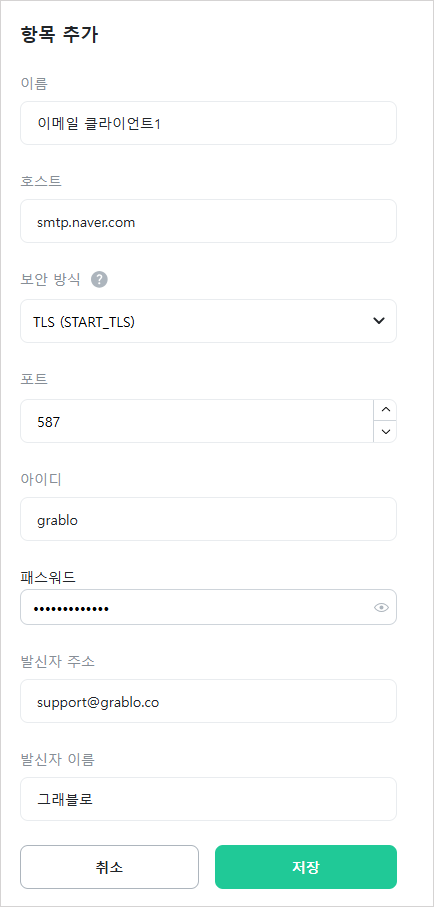
[Name]
Enter the name of the Email Client. You can use any name.
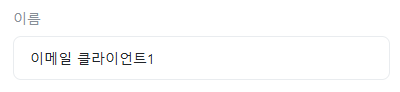
[Host]
Enter the address of the email (SMTP) server.

[Security Method]
Select the security method for the email server.
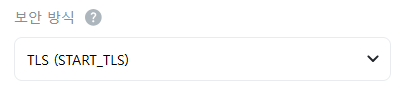
- None: Method of sending and receiving emails in plain text without encryption, vulnerable to security and rarely used currently. Primarily uses port 25.
- SSL: Method of encrypting emails using SSL from the initial connection, used in the past but now replaced by TLS. Primarily uses port 465.
- TLS (START_TLS): Initially connects in plain text and applies TLS encryption after STARTTLS command. Currently the most widely used secure method and primarily uses port 587.
[Port]
Enter the port number of the email (SMTP) server.
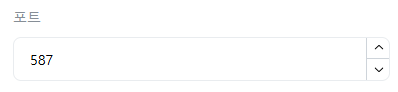
[Username]
Enter the username of the email account.
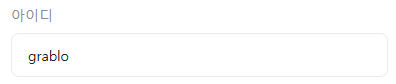
[Password]
Enter the password of the email account.
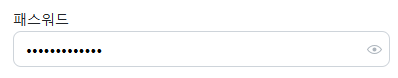
[Sender Address]
Enter the sender’s email address.
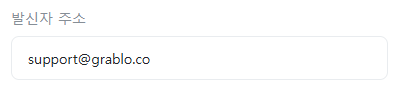
[Sender Name]
Enter the sender’s name.
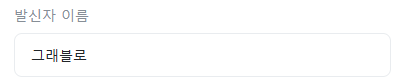
Edit
Click the ![]() icon of the item you want to edit.
icon of the item you want to edit.
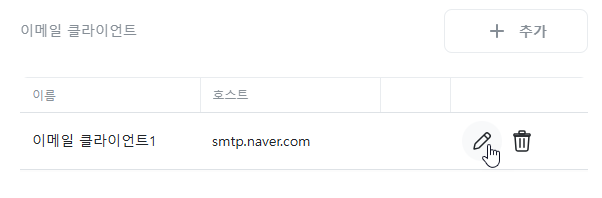
Delete
Click the ![]() icon of the item you want to delete.
icon of the item you want to delete.