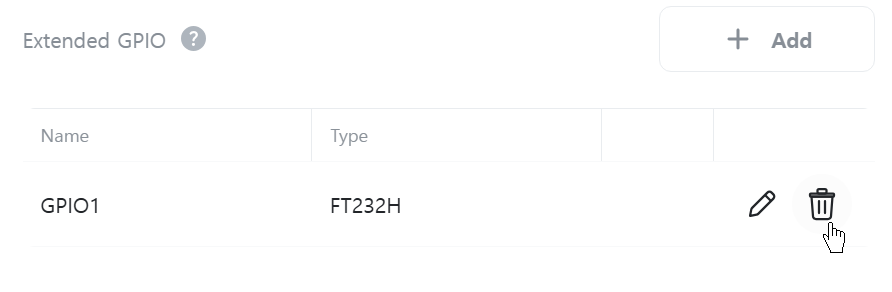GPIO
GPIO stands for General Purpose Input Output and refers to input/output ports that are used universally for microprocessors to communicate with peripheral devices. Most SBCs (Single Board Computers) such as Raspberry Pi and BeagleBone boards have GPIO for input/output as shown in the figure below.
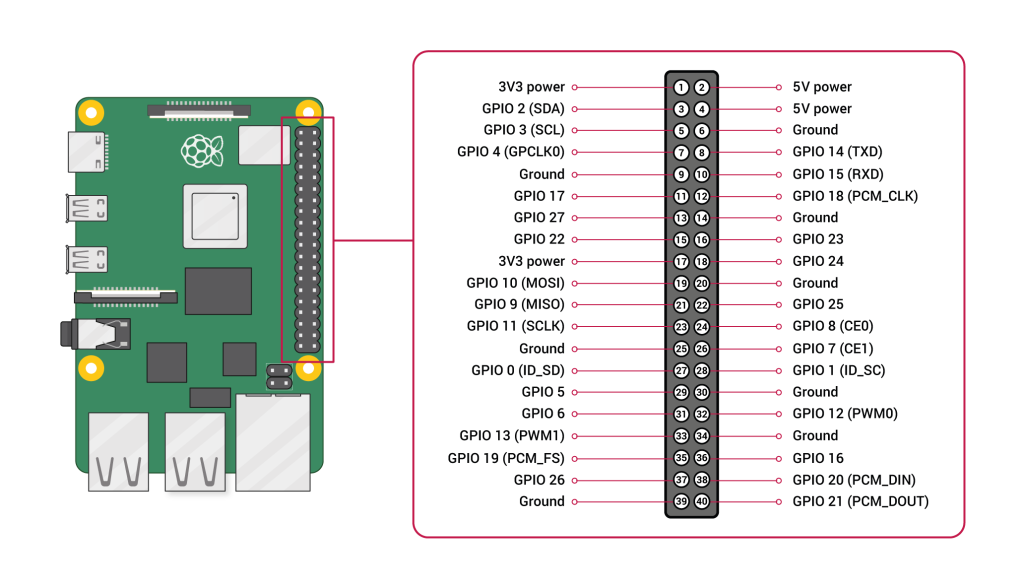
GPIO Sample Time
Sample time refers to the time interval for monitoring GPIO on Raspberry Pi 0~4. This determines the precision when detecting input changes on GPIO pins for I/O devices such as high-speed counters or PWM monitors.
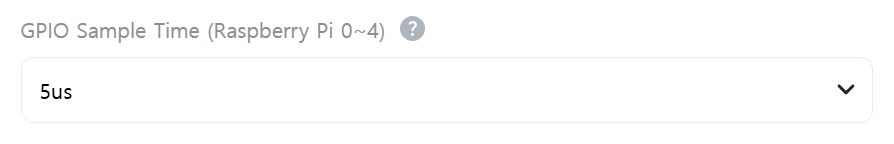
For example, if the sample time is 5μs (5 microseconds, 200,000 times per second), GPIO input changes that occur for less than 5μs cannot be detected. A shorter sample time provides more precise detection but increases CPU usage. Generally, 5μs is considered an appropriate value.
Extended GPIO
When the available GPIO pins on boards such as the Raspberry Pi are insufficient, or when GPIO functionality is not available (as with standard PCs), Extended GPIO modules can be utilized. Multiple Extended GPIO modules of different types may be connected to meet specific requirements.
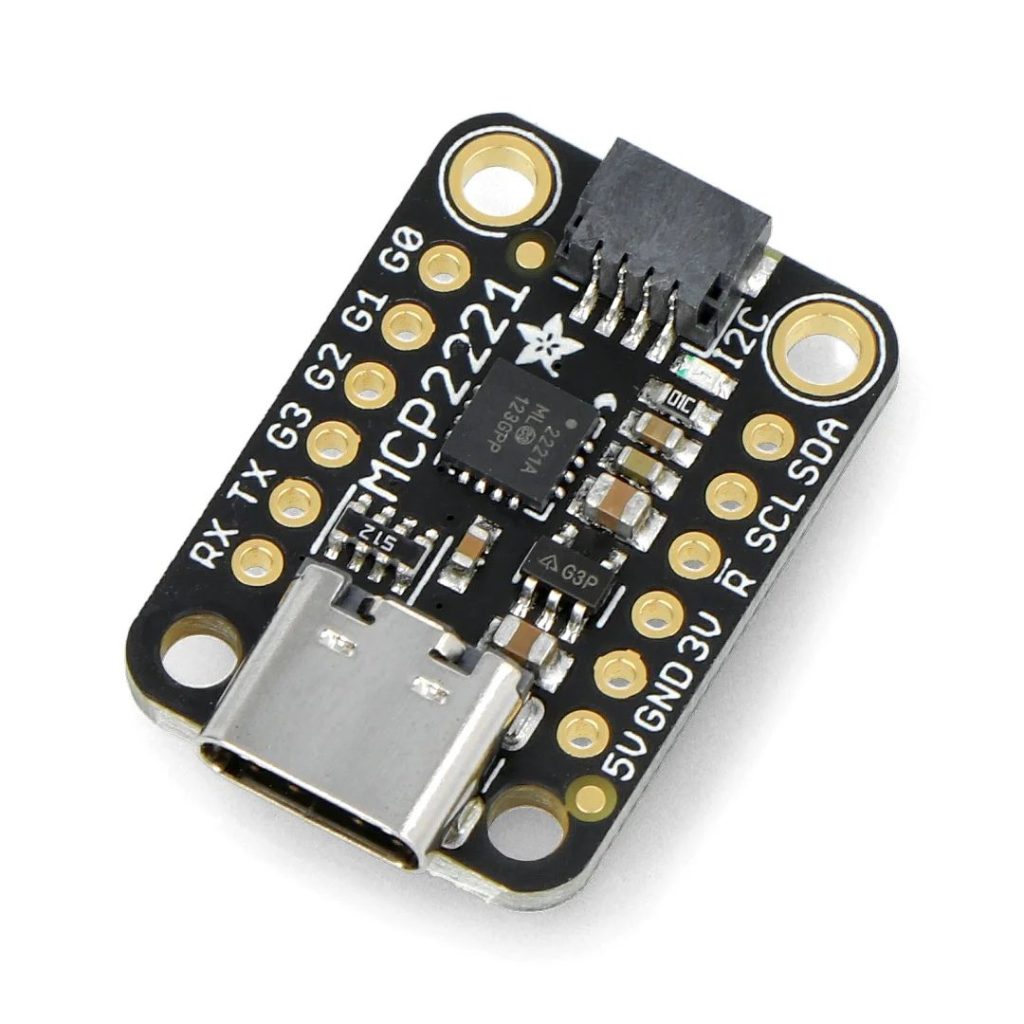
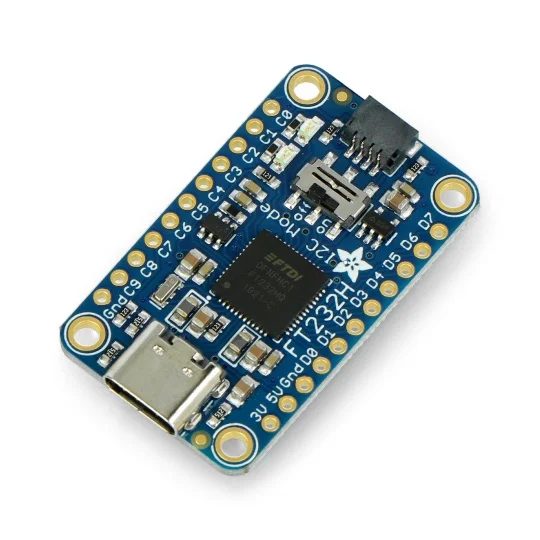
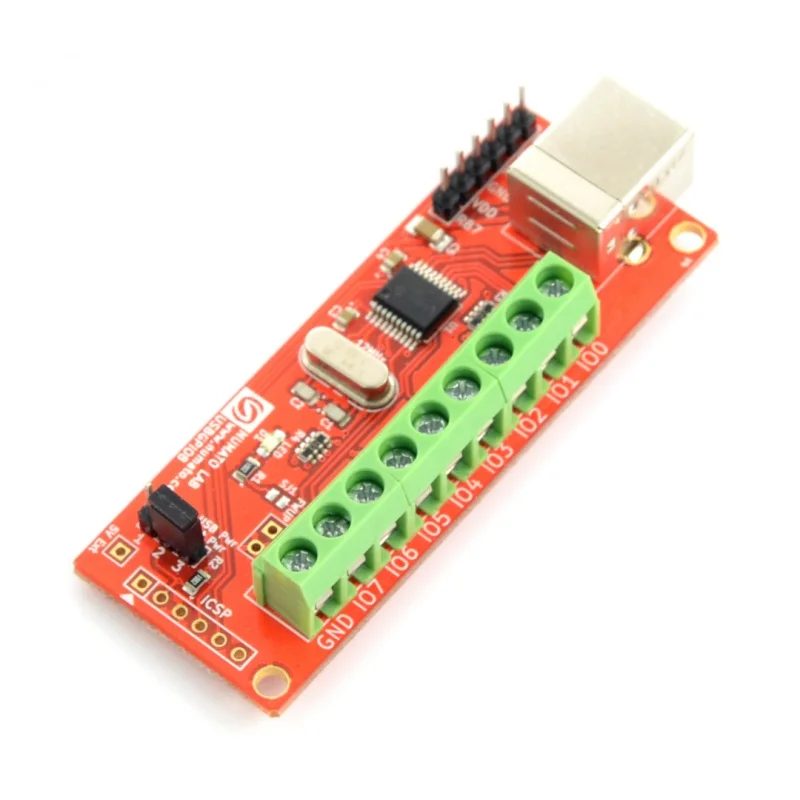
Add
Click the [+Add] button.
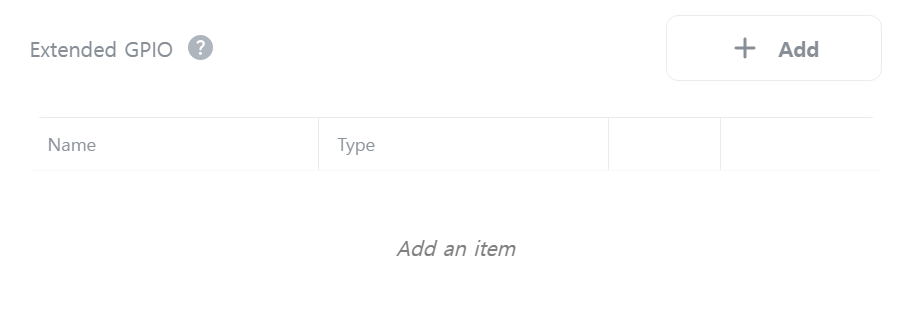
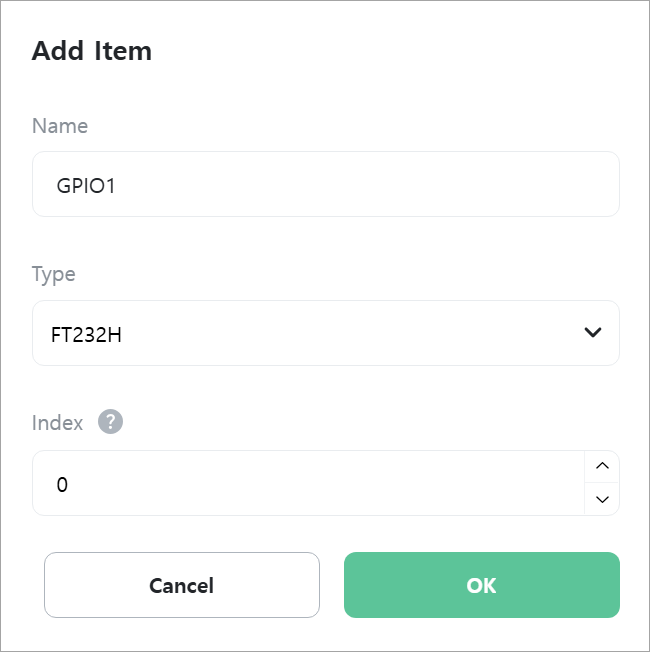
[Name]
Enter the name for the extended GPIO. You can use any name.

[Type]
Select the type of extended GPIO to use.
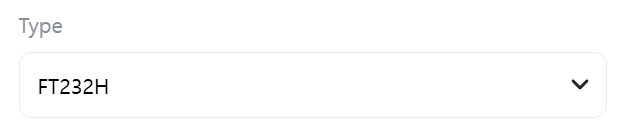
- FT232H: USB to GPIO, UART, SPI, I2C
- FT2232H: USB to GPIO, UART, SPI, I2C
- FT4232H: USB to GPIO, UART, SPI, I2C
- NUMATO: USB to GPIO + ADC
- MCP2221A: USB to GPIO, UART, I2C
[Index]
Enter the index number. This is a number assigned to distinguish each GPIO when using multiple GPIOs of the same type. The index number starts from 0 and must not be duplicated. This is displayed only when [Type] is “FT232H”, “FT2232H”, “FT4232H”, or “MCP2221”.
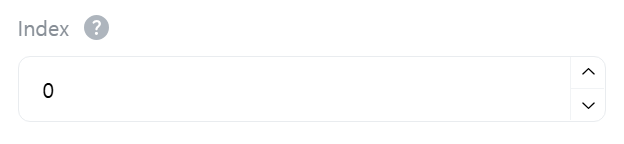
– First FT232H: Index 0
– Second FT232H: Index 1
– MCP2221: Index 0
[Channel]
Select the channel to use. FT2232H can use channels A and B, while FT4232H can use channels A, B, C, and D. This is displayed only when [Type] is “FT2232H” or “FT4232H”.
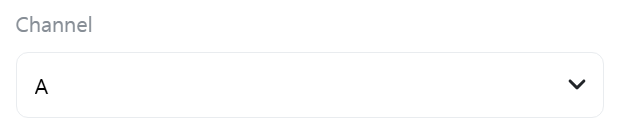
[Model]
Select the NUMATO GPIO model. You can choose from 8CH to 128CH. This is displayed only when [Type] is “NUMATO”.
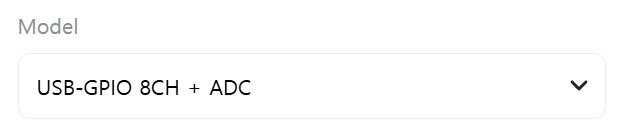
[Serial Port]
Select the serial port name for NUMATO GPIO. You can choose from the range ttyACM0~7. This is displayed only when [Type] is “NUMATO”.

You can check the serial port of the connected NUMATO GPIO using the following command in Linux terminal or SSH. If only one NUMATO GPIO is connected and no other serial communication devices are connected, you can select ttyACM0.
dmesg | grep ttyACMEdit
Click the ![]() icon of the item you want to edit.
icon of the item you want to edit.
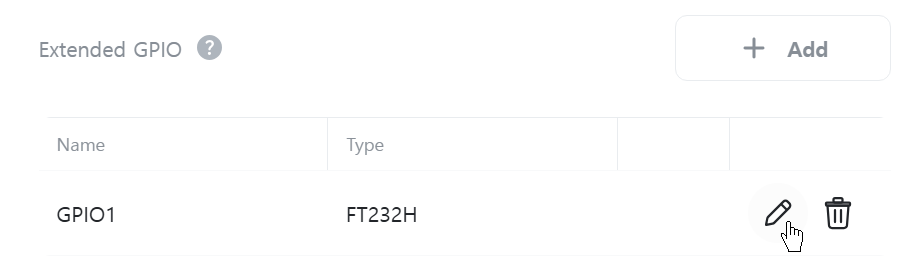
Delete
Click the ![]() icon of the item you want to delete.
icon of the item you want to delete.