Modbus
This is the Modbus configuration used in [Action] -> [Modbus Communication].
Add
Click the [+Add] button.
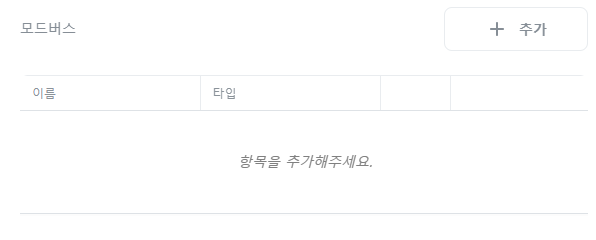
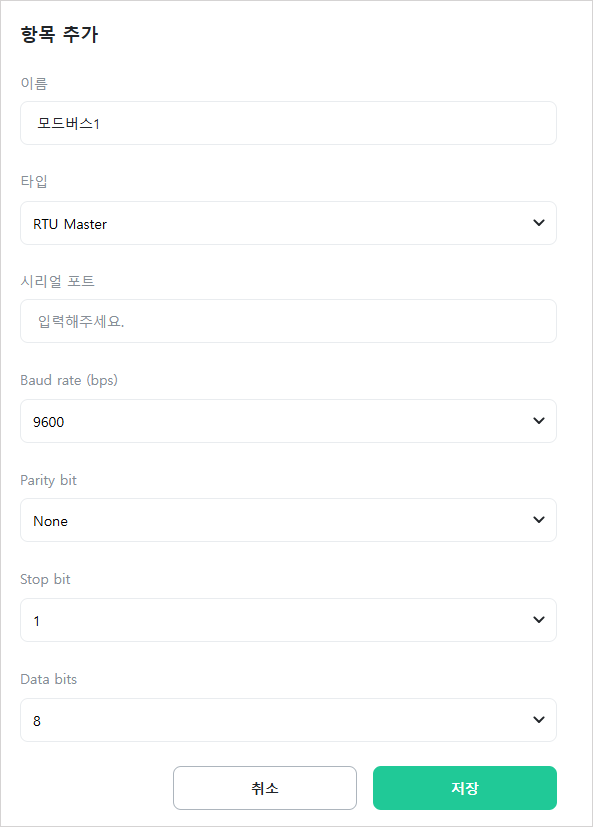
[Name]
Enter the name of the Modbus. You can use any name.
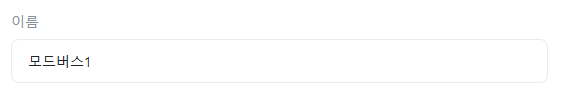
[Type]
Select the Modbus type.
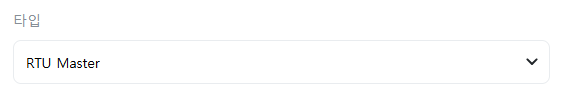
- RTU Master
- RTU Slave
- TCP Master
- TCP Slave
[Serial Port]
Enter the serial port name. This field is only displayed when [Type] is “RTU Master” or “RTU Slave”.
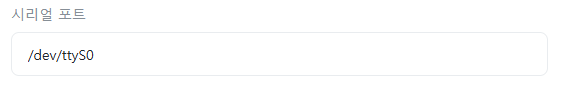
[Baud Rate (bps)]
Select the baud rate (communication speed) for serial communication. This must match the settings of the communication partner. This field is only displayed when [Type] is “RTU Master” or “RTU Slave”.
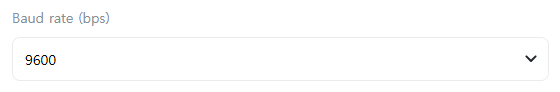
[Parity Bit]
Select the parity bit for serial communication. This must match the settings of the communication partner. This field is only displayed when [Type] is “RTU Master” or “RTU Slave”.
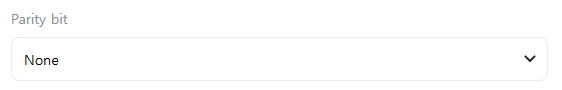
[Stop Bit]
Select the stop bit for serial communication. This must match the settings of the communication partner. This field is only displayed when [Type] is “RTU Master” or “RTU Slave”.
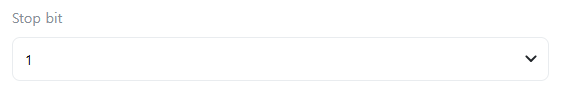
[Data Bits]
Select the data bits for serial communication. This must match the settings of the communication partner. This field is only displayed when [Type] is “RTU Master” or “RTU Slave”.
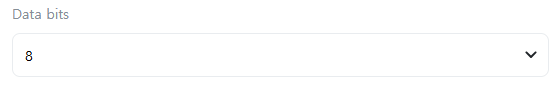
[Unit ID]
Enter the Unit ID for the RTU Slave in the range of 1-247. The Unit ID, also known as Slave ID or address, is the unique ID number that a Slave possesses. When multiple Slaves exist on the network, the Master can communicate with a specific Slave using the Unit ID. This field is only displayed when [Type] is “RTU Slave”.

[IP Address]
Enter the IP address of the TCP Slave. This field is only displayed when [Type] is “TCP Master”.
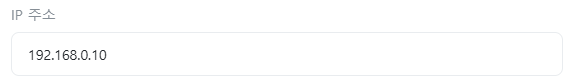
[Port]
Enter the port number of the TCP Slave. The default port is 502. This field is only displayed when [Type] is “TCP Master” or “TCP Slave”.
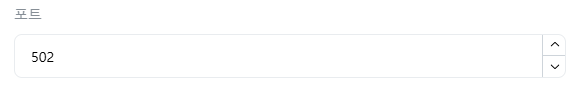
[Connection Timeout]
Enter the maximum timeout duration to apply when connecting to the TCP Slave. If this time is exceeded, the connection is considered failed. This field is only displayed when [Type] is “TCP Master”.
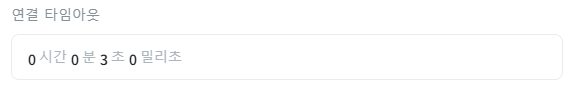
[Max Connections]
Maximum number of Masters that can simultaneously connect to the Modbus TCP Slave. This field is only displayed when [Type] is “TCP Slave”.
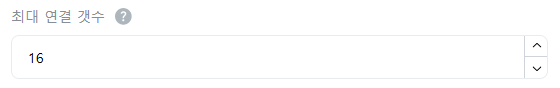
[Register Size]
Enter the register size of the Slave. This field is only displayed when [Type] is “RTU Slave” or “TCP Slave”.
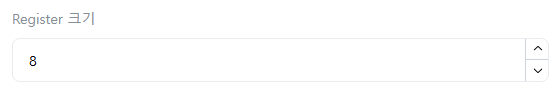
[Register Mapping]
Map [Number] type variables to the Slave’s register memory area. This field is only displayed when [Type] is “RTU Slave” or “TCP Slave”.
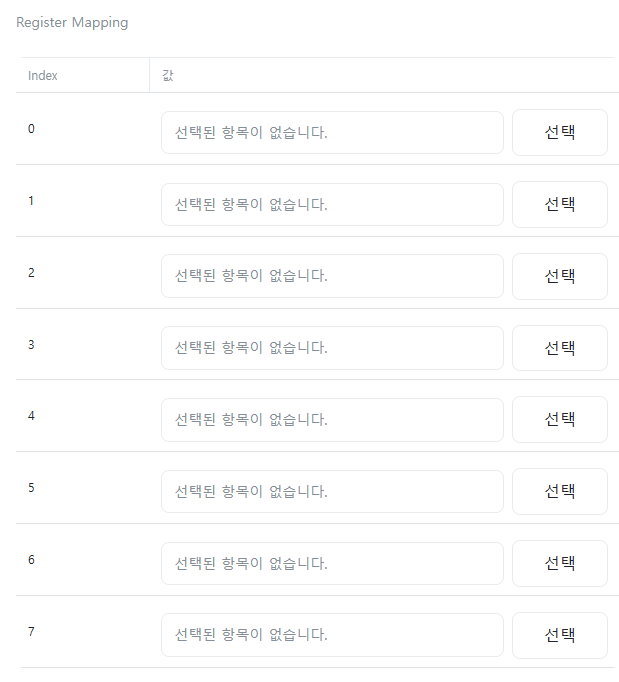
[Bit Size]
Enter the bit size of the Slave. This field is only displayed when [Type] is “RTU Slave” or “TCP Slave”.
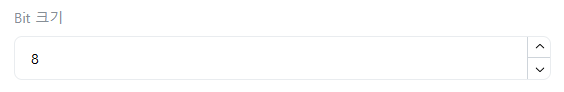
[Bit Mapping]
Map [Digital] type variables to the Slave’s bit memory area. This field is only displayed when [Type] is “RTU Slave” or “TCP Slave”.
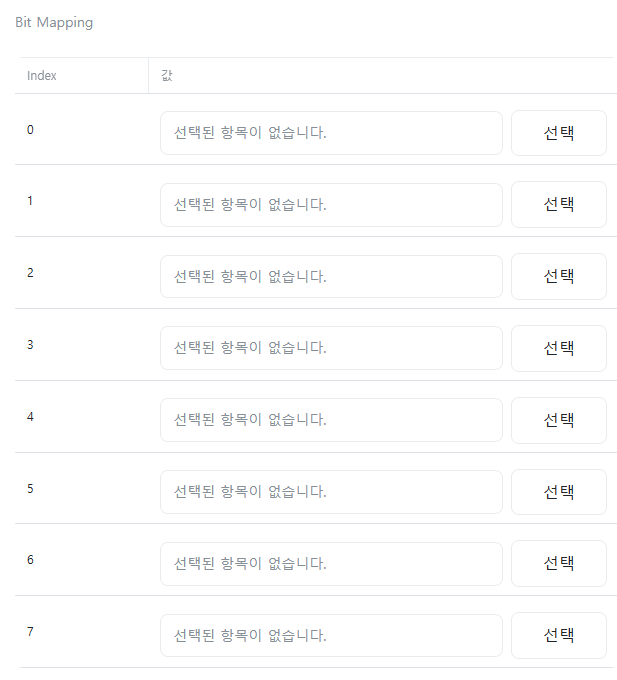
Edit
Click the ![]() icon of the item you want to edit.
icon of the item you want to edit.
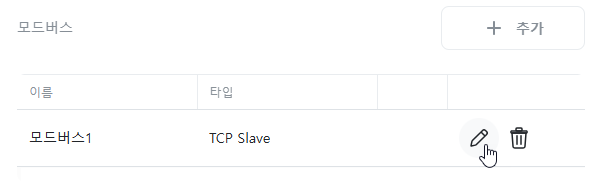
Delete
Click the ![]() icon of the item you want to delete.
icon of the item you want to delete.

