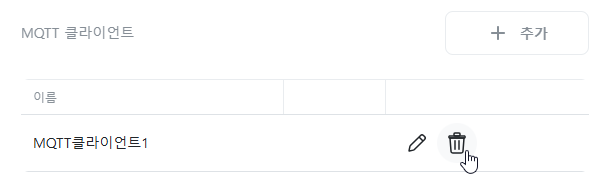MQTT Client
This is the MQTT client configuration used in [Action] -> [MQTT Communication].
Add
Click the [+Add] button.
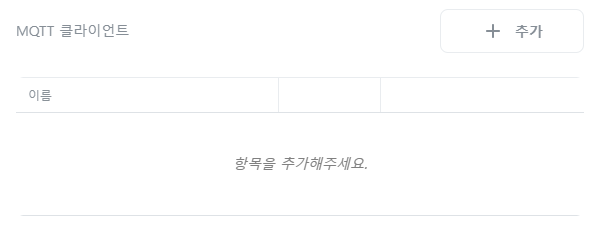
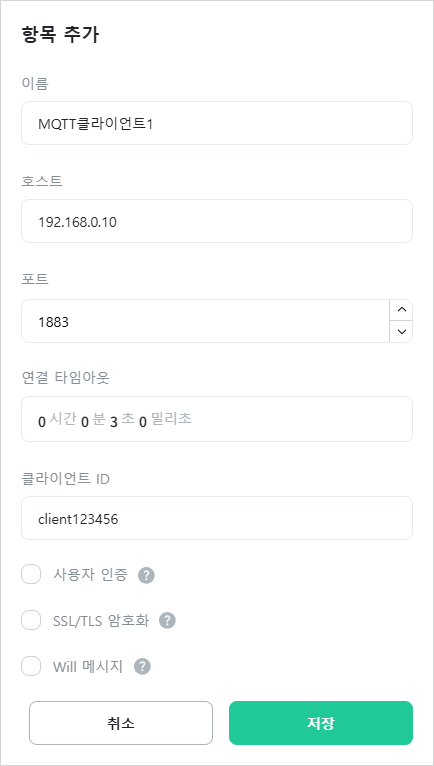
[Name]
Enter the name of the MQTT Client. You can use any name.

[Host]
Enter the hostname or IP address of the MQTT broker (server).
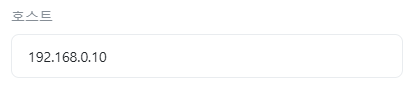
[Port]
Enter the port number of the MQTT broker. The default port numbers are 1883 (unencrypted) or 8883 (SSL/TLS encrypted).
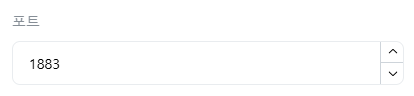
[Connection Timeout]
Enter the timeout duration for connecting to the MQTT broker. If this time is exceeded, the connection is considered failed.

[Client ID]
Enter the ID of the current client. Each client must use a unique ID and cannot duplicate another client’s ID.
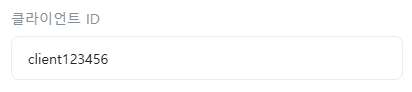
[User Authentication]
Authenticate users using ID and password set on the MQTT broker (server).
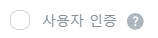
[Username]
Enter the username. This field is only displayed when [User Authentication] is checked.
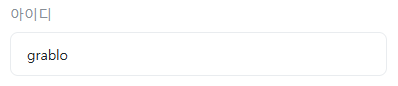
[Password]
Enter the password. This field is only displayed when [User Authentication] is checked.

[SSL/TLS Encryption]
Encrypt messages exchanged with the MQTT broker (server) using SSL certificates.
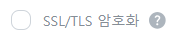
[Client Certificate]
Enter the local path to the client certificate. This field is only displayed when [SSL/TLS Encryption] is checked.

[Client Private Key]
Enter the local path to the client private key. This field is only displayed when [SSL/TLS Encryption] is checked.
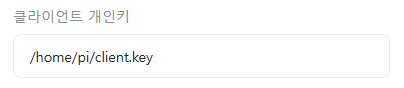
[CA Certificate]
Enter the local path to the CA certificate. This field is only displayed when [SSL/TLS Encryption] is checked.
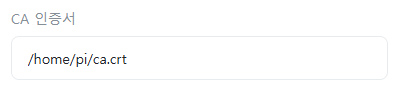
[Will Message]
Set the Will message to send to the broker when the connection with the MQTT broker (server) is abnormally terminated.
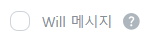
[Topic]
Enter the topic to send the Will message to. This field is only displayed when [Will Message] is checked.
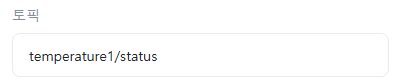
[Message]
Enter the Will message. This field is only displayed when [Will Message] is checked.
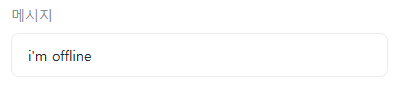
[QoS]
Select the QoS (Quality of Service) for the Will message. This field is only displayed when [Will Message] is checked. QoS refers to the message service quality levels in MQTT. Higher numbers provide better reliability but consume more network resources.
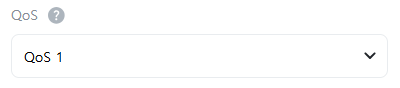
- QoS 0: Does not confirm recipient’s response after sending message. Therefore, there’s a possibility that messages may not be delivered.
- QoS 1: Continues sending messages if recipient’s response doesn’t come after sending. Therefore, there’s a possibility of duplicate message transmission.
- QoS 2: Guarantees exactly-once message delivery using four-way handshaking method.
[Message Retain]
Store Will message on the MQTT broker (server). New subscribers can immediately receive the stored Will message when they connect. This field is only displayed when [Will Message] is checked.
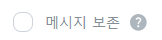
Edit
Click the ![]() icon of the item you want to edit.
icon of the item you want to edit.
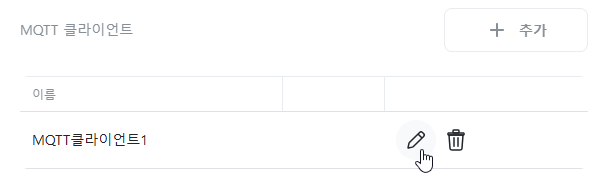
Delete
Click the ![]() icon of the item you want to delete.
icon of the item you want to delete.