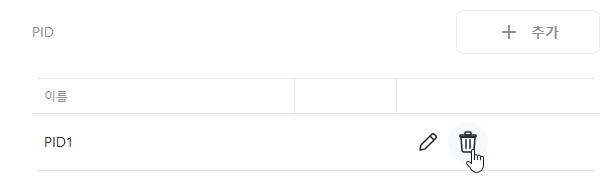PID Control
This is the PID control configuration used in [Action] -> [PID Control].
Add
Click the [+Add] button.
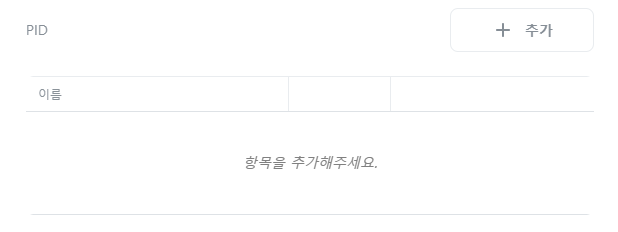
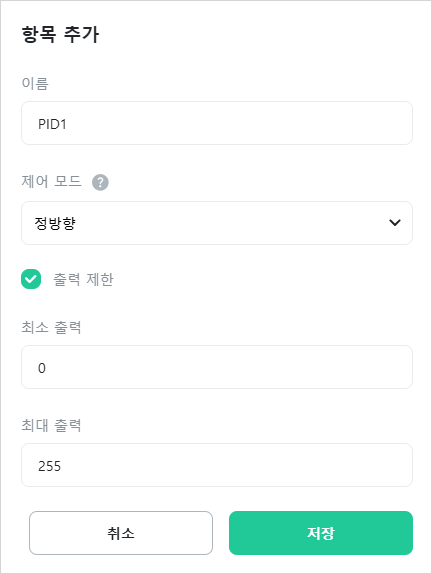
[Name]
Enter the name of the PID Control. You can use any name.
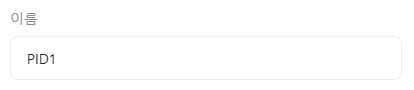
[Control Mode]
Select the control mode.
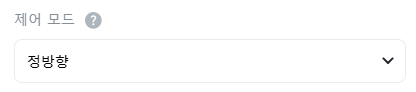
- Direct: Measured value increases when output increases (Ex: Tank water level rises when pump flow rate increases).
- Reverse: Measured value decreases when output increases (Ex: Refrigerator temperature decreases when compressor speed increases).
[Output Limit]
Set whether to limit the PID calculation result value.
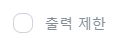
[Minimum Output]
Enter the minimum value to apply when limiting output. This field is only displayed when [Output Limit] is checked.
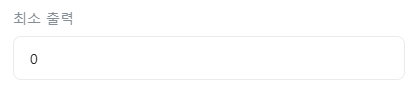
[Maximum Output]
Enter the maximum value to apply when limiting output. This field is only displayed when [Output Limit] is checked.

Edit
Click the ![]() icon of the item you want to edit.
icon of the item you want to edit.
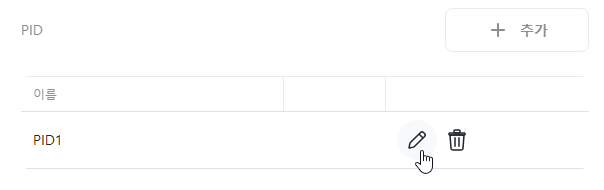
Delete
Click the ![]() icon of the item you want to delete.
icon of the item you want to delete.