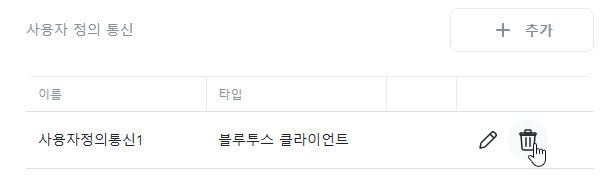User Defined Communication
This is the user defined communication configuration used in [Action] -> [User Defined Communication].
Add
Click the [+Add] button.
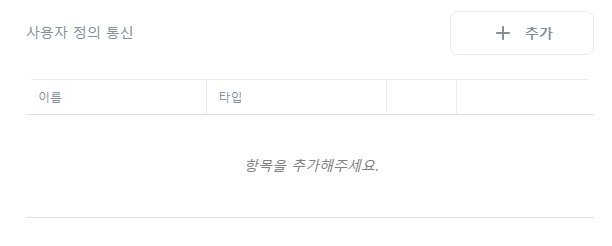
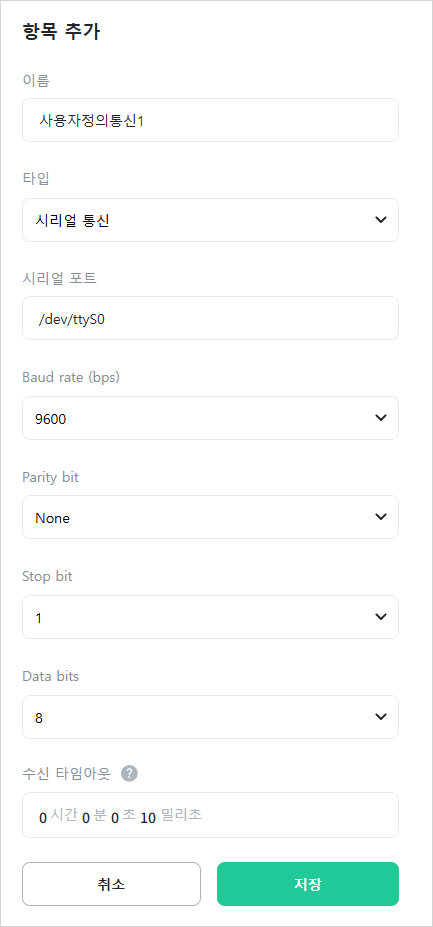
[Name]
Enter the name of the User Defined Communication. You can use any name.

[Type]
Select the type of user defined communication.

- Serial
- TCP Client
- TCP Server
- UDP Client
- UDP Server
- Shared Memory
- WebSocket Client
- Bluetooth Client
- Bluetooth Server
Serial
[Serial Port]
Enter the serial port name.
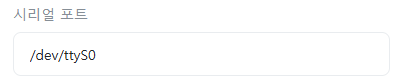
[Baud Rate (bps)]
Select the baud rate (communication speed) for serial communication. This must match the settings of the communication partner.
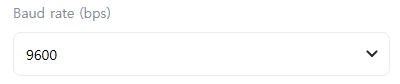
[Parity Bit]
Select the parity bit for serial communication. This must match the settings of the communication partner.
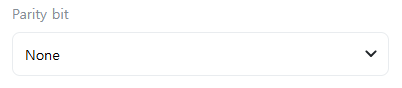
[Stop Bit]
Select the stop bit for serial communication. This must match the settings of the communication partner.
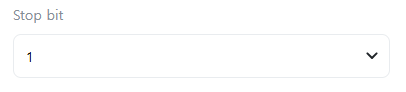
[Data Bits]
Select the data bits for serial communication. This must match the settings of the communication partner.
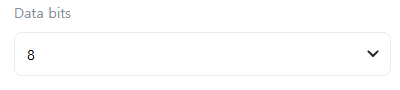
[Receive Timeout]
Maximum waiting time from when the last byte is received until the next byte is received when receiving data. If this time is exceeded, it is considered that there is no more incoming data.

TCP Client
[Host]
Enter the hostname or IP address of the TCP server.
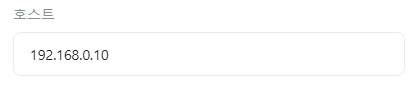
[Port]
Enter the port number of the TCP server.
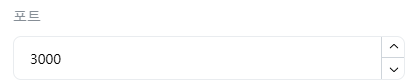
[Connection Timeout]
The timeout duration to apply when connecting to the TCP server. If this time is exceeded, the connection is considered failed.
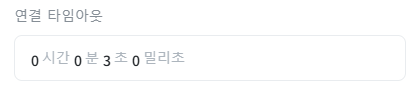
[Receive Timeout]
Maximum waiting time from when the last byte is received until the next byte is received when receiving data. If this time is exceeded, it is considered that there is no more incoming data.
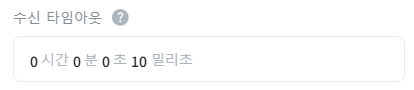
TCP Server
[Port]
Enter the port number of the TCP server.
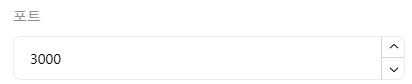
[Receive Timeout]
Maximum waiting time from when the last byte is received until the next byte is received when receiving data. If this time is exceeded, it is considered that there is no more incoming data.
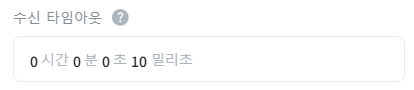
UDP Client
[Host]
Enter the hostname or IP address of the UDP server.
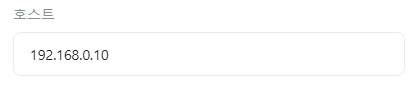
[Port]
Enter the port number of the UDP server.
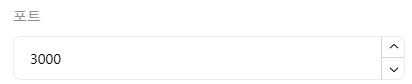
UDP Server
[Port]
Enter the port number of the UDP server.
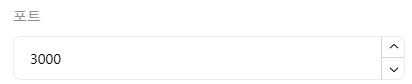
Shared Memory
[Shared Memory Name]
Enter the name of the shared memory. If a shared memory with the same name already exists, the existing shared memory will be used; otherwise, a new shared memory will be created.
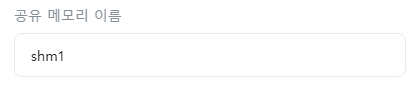
[Shared Memory Size (bytes)]
Enter the size of the shared memory in bytes.

WebSocket Client
[Host]
Enter the hostname or IP address of the WebSocket server.
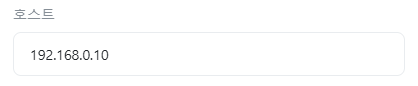
[Port]
Enter the port number of the WebSocket server.
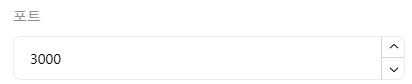
[Connection Timeout]
The timeout duration to apply when connecting to the WebSocket server. If this time is exceeded, the connection is considered failed.
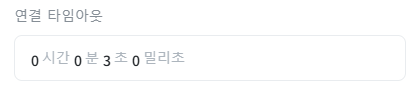
[Receive Timeout]
Maximum waiting time from when the last byte is received until the next byte is received when receiving data. If this time is exceeded, it is considered that there is no more incoming data.
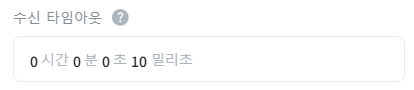
Bluetooth Client
[Local HCI Index]
HCI index number of the local Bluetooth device. Enter 0 if only one Bluetooth device exists.
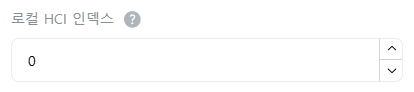
[Remote MAC Address]
Enter the MAC address of the remote Bluetooth device to connect to.
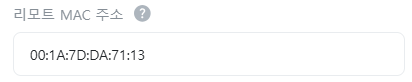
Example)
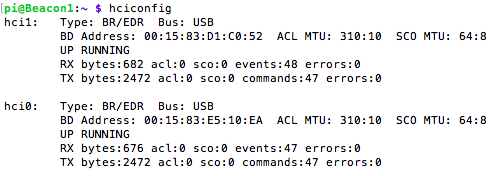
[Receive Timeout]
Maximum waiting time from when the last byte is received until the next byte is received when receiving data. If this time is exceeded, it is considered that there is no more incoming data.
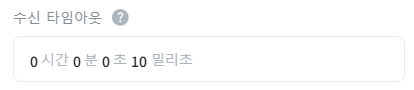
Bluetooth Server
[Local HCI Index]
HCI index number of the local Bluetooth device. Enter 0 if only one Bluetooth device exists.
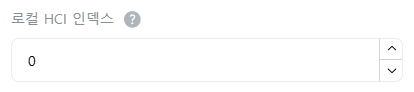
[Receive Timeout]
Maximum waiting time from when the last byte is received until the next byte is received when receiving data. If this time is exceeded, it is considered that there is no more incoming data.
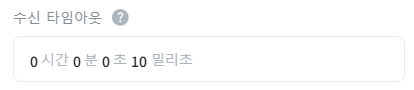
Edit
Click the ![]() icon of the item you want to edit.
icon of the item you want to edit.
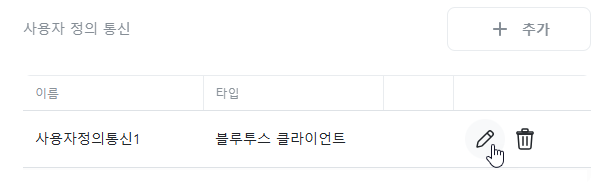
Delete
Click the ![]() icon of the item you want to delete.
icon of the item you want to delete.