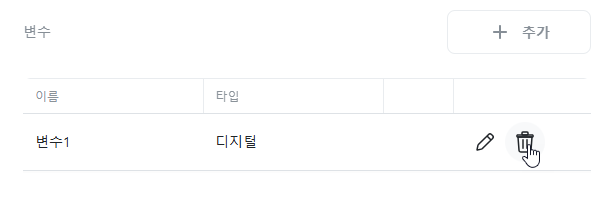Variables
Variables serve as storage for reading and writing data, functioning as global variables that can be shared and used throughout the entire project including logic and dashboards. For example, if you create a variable named “temperature” with a number type and store temperature readings from a temperature sensor, this value can be accessed from both logic and dashboard components.
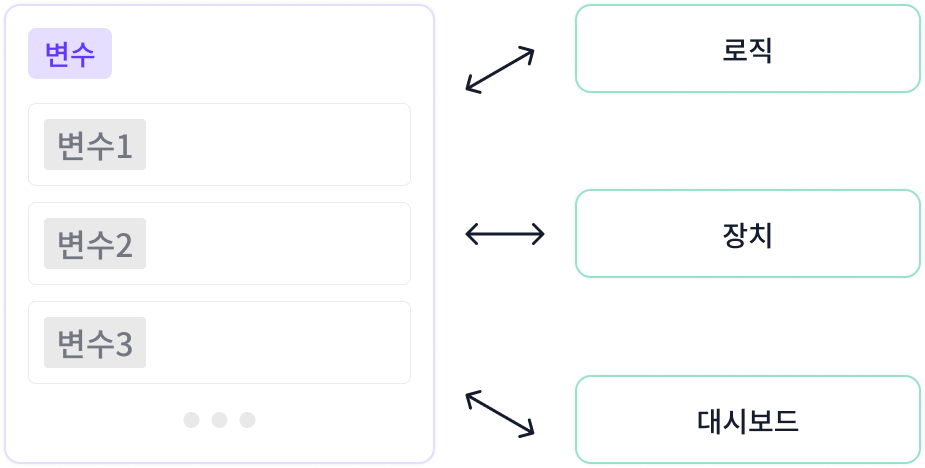
Add
Click the [+Add] button.
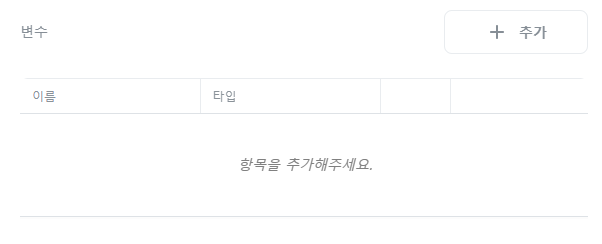
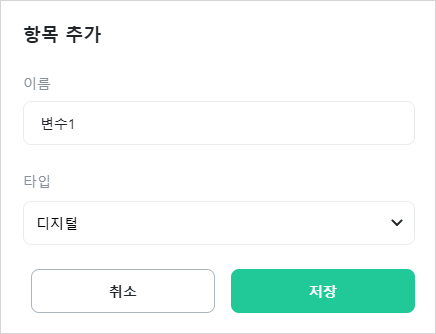
[Name]
Enter the name of the variable. You can use any name.
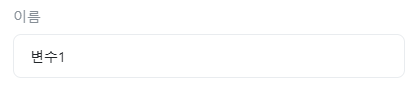
[Type]
Select the type of the variable.
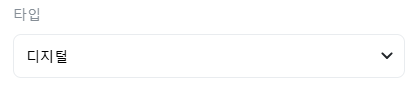
- Digital: A type that holds true or false boolean values. (Example: true)
- Number: An 8-byte floating point number type. (Example: 123.456)
- Text: A Unicode (UTF-8) text type. Korean and special characters can be used. (Example: Hello World!)
- Date: A date type. (Example: 2023-03-16)
- Time: A time type. (Example: 14:32:30)
- Duration: A time duration type. Can input up to millisecond (1/1000 second) units. (Example: 1 hour 23 minutes 34 seconds 567 milliseconds)
- Byte Array: A type that represents byte arrays in hexadecimal format. (Example: FF AA 00 6C 6F)
Edit
Click the ![]() icon of the item you want to edit.
icon of the item you want to edit.
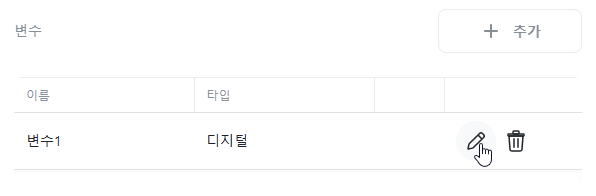
Delete
Click the ![]() icon of the item you want to delete.
icon of the item you want to delete.