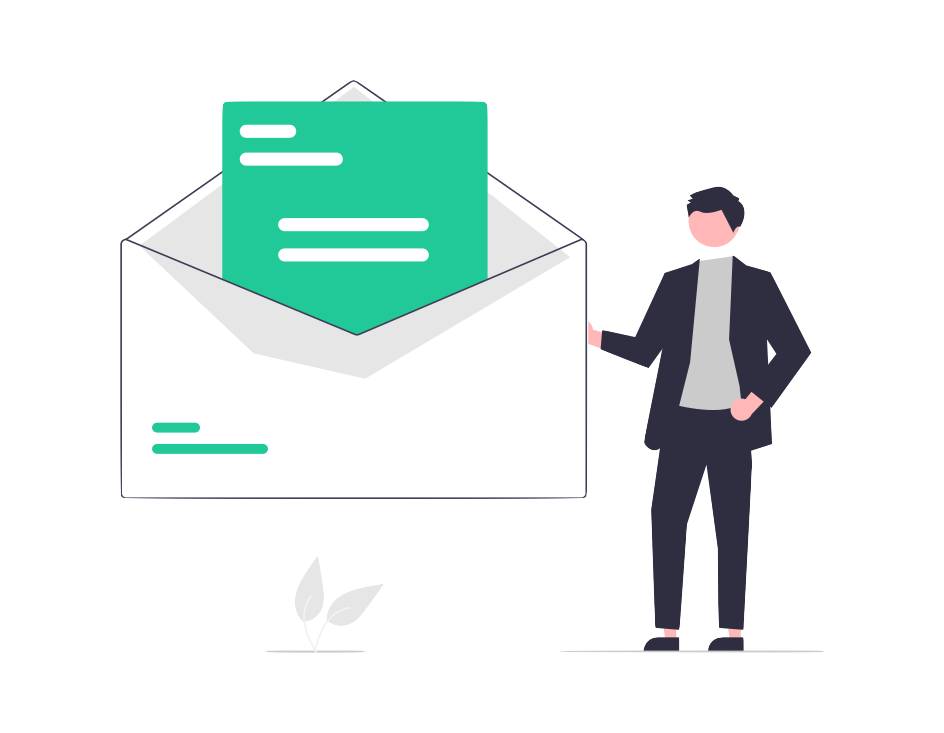Grablo Help
Tips
- Linux Directory Structure
- Configuring Linux Auto Login
- Installing Linux on Windows (Virtual Machine)
- Installing Linux on macOS (Virtual Machine)
FAQ
Each Grablo project can connect to only one controller. While you can configure the same controller across multiple projects, only one project can run on that controller at a time.
When you run a new project, it completely replaces the previous setup – all previous configurations are cleared and the controller operates with the new settings. If another project is already running on the controller, you’ll need to stop it first before launching your new project.
If you need to run the same project on multiple controllers, simply duplicate the project and connect each copy to a different controller.
Yes, absolutely! Your controller keeps running even after you close the web browser. Grablo uses a completely decoupled architecture where the web interface and controller hardware operate independently.
Here’s how it works: When you create your program in the web browser and switch to “RUN mode,” your logic gets transferred to the controller. From that point on, the controller runs your program autonomously – no web browser required. Even if the controller reboots for any reason, it automatically resumes operation using your saved program and its last known state.

Traditional Block-based Programming Languages
Traditional block-based programming languages like Scratch are visual programming tools widely used in coding education today. They offer the advantage of low barriers to entry and ease of use, as programs can be created by simply dragging and dropping blocks.
However, these traditional block-based programming languages are not actually new programming languages, but rather tools that convert the syntax of text-based programming languages like C and Python into blocks. This creates limitations, as not all features of existing programming languages can be expressed through blocks, restricting what can be implemented with traditional block-based programming. Due to these limitations, learners eventually need to transition back to learning text-based programming languages.

Grablo Algorithm Blocks
Grablo’s algorithm blocks represent a completely new approach to visual programming language with a simple and intuitive structure. You can create programs by logically organizing your implementation goals into conditions and actions, then simply selecting and arranging the various types of blocks that Grablo provides.
Using Grablo’s diverse and powerful blocks for device control (sensors, motors, etc.), audio/video, IoT, industrial communication, and more, you can create applications spanning educational, hobbyist, and industrial use cases. You can learn programming fundamentals and concepts, create fun and innovative projects for real-life applications, and even develop more complex and productive professional projects. Most importantly, this entire process is remarkably easy.

Some I/O devices like stepper motors, NeoPixels, and HX711 sensors only work with Raspberry Pi models 0~4. This limitation exists because these I/O devices require precise GPIO timing control down to microseconds (1/1,000,000th of a second), and currently only Raspberry Pi 0~4 support this level of precision.
Regular PCs run multitasking operating systems that juggle multiple applications simultaneously – they’re not designed for real-time control. When you need precise timing for GPIO signals, the CPU gets frequently interrupted by other tasks, making accurate timing impossible and introducing delays that break these sensitive I/O devices.
Raspberry Pi 0~4 models use Broadcom SoCs specifically designed to leverage DMA (Direct Memory Access) for GPIO control. With DMA, the system can control GPIO pins with microsecond precision without any CPU intervention, delivering the rock-solid timing these I/O devices demand.
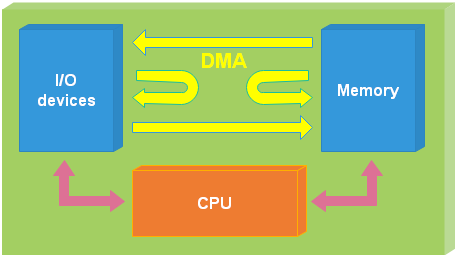
Unfortunately, the Raspberry Pi 5 uses a new RP1 chipset for GPIO control, which currently doesn’t support the same DMA-based precise timing control that made the earlier models so reliable for these timing-critical I/O devices.
Arduino
Arduino is an open-source hardware platform based on microcontroller boards, optimized for controlling electronic components such as sensors and motors. However, due to hardware limitations, it is not suitable for complex computational tasks or multitasking, and lacks support for networking and multimedia, requiring additional hardware connections. Most importantly, it uses C/C++-based programming languages, making it challenging for beginners to use.
Grablo
Grablo is a web-based no-code IoT platform that can run on various hardware including Raspberry Pi, BeagleBone, and PCs. Even beginners can easily and quickly create programs by arranging algorithm blocks without needing to know complex coding. It comes with built-in libraries for sensors, motors, and other components commonly used with Arduino, and supports diverse and powerful features including networking, multimedia, IoT, and industrial communication. Additionally, you can control and monitor devices anytime, anywhere through the web dashboard.
The main differences between Arduino and Grablo are as follows:
| Item | Arduino | Grablo |
| Coding Method | Text-based (C/C++) | Algorithm block arrangement |
| Hardware Requirements | Arduino board required | User choice from various hardware: Raspberry Pi, BeagleBone, PC, etc. |
| Hardware Performance | Limited advanced computing and multitasking | Can handle complex IoT systems smoothly |
| Network & Multimedia | Not supported. Additional hardware and programming required | Built-in support |
| Web Dashboard | Not supported. Additional services required | Built-in support |
| Primary Use Case | Suitable for hardware control, relatively simple projects | Complex IoT projects |
| Device Libraries | Uses open-source libraries | Commonly used libraries built-in |
| Program Execution | Connect to PC, upload program, then execute | Write and execute directly in web browser |
| Debugging/Error Handling | Manual debugging required, limited debugging tools | Easy debugging with visual feedback |
| Learning Curve | Somewhat challenging for beginners | Easy for beginners to start |
News